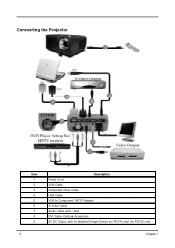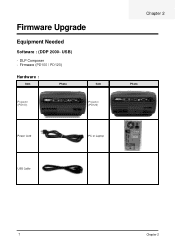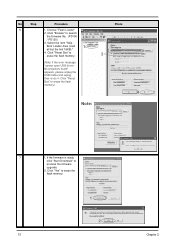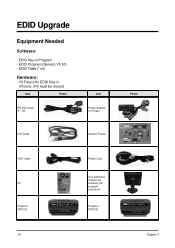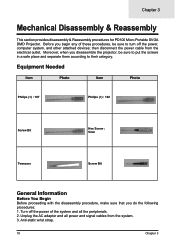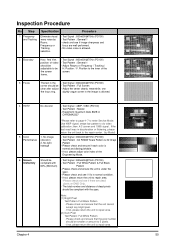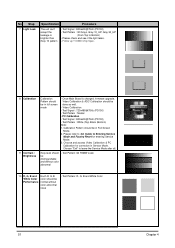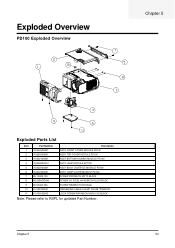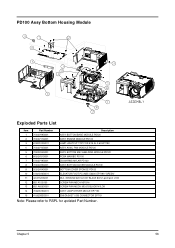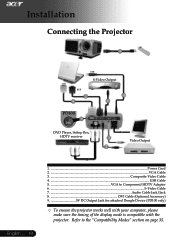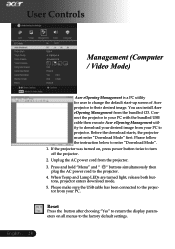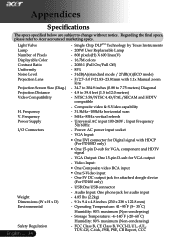Acer PD100 Support Question
Find answers below for this question about Acer PD100.Need a Acer PD100 manual? We have 4 online manuals for this item!
Question posted by rroonn on October 10th, 2011
Can I Download A Manual For The Pd100 Projector?
The person who posted this question about this Acer product did not include a detailed explanation. Please use the "Request More Information" button to the right if more details would help you to answer this question.
Current Answers
Answer #2: Posted by peter1627 on October 10th, 2011 6:12 PM
Hi I hope one of these links will help you
-
Acer Projectors: Acer PD100 DLP projector
www.projectorcentral.com/Acer-PD100.htm - Isalin ang pahinang ito
Acer PD100 projector specs, projector reviews and current street prices. ... Manual. Zoom: Manual, 1.10:1. Throw Dist (feet) : 8.5 - 25.9. Image Size (inches) ...
-
Free Acer PD 100 Projector User Manual | ManualsOnline.com
office.manualsonline.com/manuals/.../acer_pd... - Isalin ang pahinang ito
Download a free copy of the Acer PD 100 Projector User Manual User Manual.
-
Free Acer Projector User Manuals | ManualsOnline.com
office.manualsonline.com/manuals/.../acer_pr... - Isalin ang pahinang ito
150+ (na) item – Acer Projector manuals and owner instruction guides.
- • 5.1LBS - Acer 5.1LBS Projector User Manual
- • 7755c 99.J0477.0 - Acer 7755c 99.J0477.0 Projector User Manual
- • 7755c LCD - Acer 7755c LCD Projector User Manual
-
Acer PD100 Multimedia Projector Problems, Solutions & Manuals ...
www.fixya.com › Acer › Multimedia Projectors - Isalin ang pahinang ito
Free tech support for Acer PD100 Multimedia Projector and help with Acer PD100Multimedia Projector installation, troubleshooting, repairs and upgrades.
-
Acer PD100 Multimedia Projector Manual
www.fixya.com/...pd100...projector/manual - Isalin ang pahinang ito
Help with manual problem on Acer PD100 Multimedia Projector and free tech ...
Magpakita ng higit pang mga resulta mula sa fixya.com -
Acer PD100 review - Projectors
www.retrevo.com › Projectors › Acer Projectors - Isalin ang pahinang ito
19 Jun 2011 – Quick links to useful Expert Reviews for Acer PD100 describing pros and cons. User sentiment in Forums.
-
Acer PD100 Manual
www.manualowl.com/p/.../PD100/Manual/657... - Isalin ang pahinang ito
Manuals and user guides for Acer PD100. ... and user guides. Free Acer PD100 manuals! ... Acer P3250 Projector How Is Unlock I Dont Have Security Card ...
-
Acer PD100 Digital Projector - DLP Owner's Manual / User Guide ...
www.product4me.com/Acer/PD100/Manuals/ - Isalin ang pahinang ito
Acer PD100 Digital Projector - DLP manuals including owner's manuals, user guides, quick start guides, technical specifications, specs, warranty cards, SDKs, ...
-
InFocus 100" Manual Pull Down Screen ( SC-PD-100 ) - Screen ...
www.superwarehouse.com › ... › Screens › InFocus - Isalin ang pahinang ito
InFocus Projector Screen, Projector SC-PD-100, InFocus 100" Manual Pull Down ...To compliment their new line of "Work Big, Play Big" projectors, InFocus has ...
- Acer PD100 pd100 projector manual www.helpowl.com › ... › Products › Acer PD100 - Isalin ang pahinang ito Acer PD100 pd100 projector manual. Research for this Acer Computers item. Add to My Products! Save this item to your list of products ...
Related Acer PD100 Manual Pages
Similar Questions
I Cant Connect My Machine To The Projector?
My Problem Is I Cannot Connect My Laptop Using The X113 Acer Projector, But If I Will Used The Video...
My Problem Is I Cannot Connect My Laptop Using The X113 Acer Projector, But If I Will Used The Video...
(Posted by nemesioamper 8 years ago)
Where Can I Download The Drivers Of The Projector For My Mac?
I only find drivers for windows and I have a MAC.
I only find drivers for windows and I have a MAC.
(Posted by ollantayrojas 9 years ago)
Where Can Download Acer Projector Firmware Aupgrde For P1273b
(Posted by zaidi284 10 years ago)
My Projector Said To Replace The Lamp And I Did. Now The Projector Won't Power U
does anyone know how to solve this problem
does anyone know how to solve this problem
(Posted by regjones18589 11 years ago)