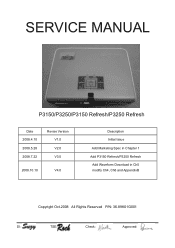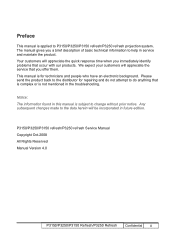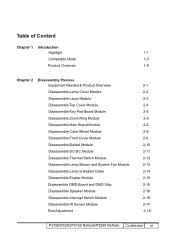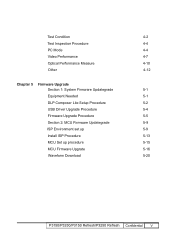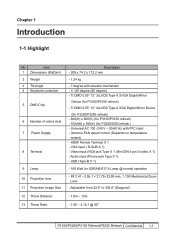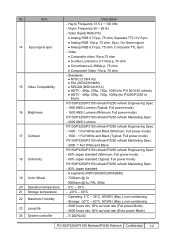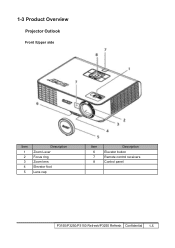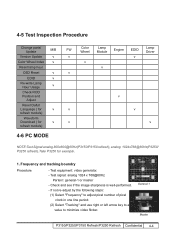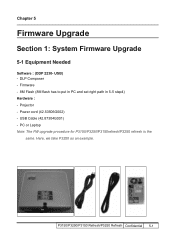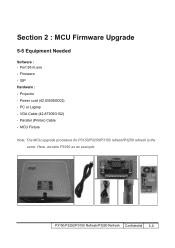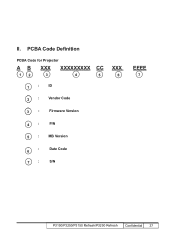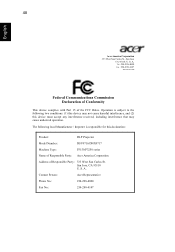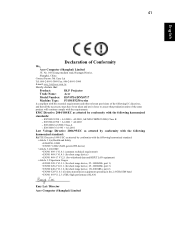Acer P3250 Support Question
Find answers below for this question about Acer P3250.Need a Acer P3250 manual? We have 3 online manuals for this item!
Question posted by christanluc on October 31st, 2010
Dlp Composer Lite V7.1 And Is Firmware For Update P3150/p3250
Current Answers
Answer #1: Posted by ultrafjord on January 4th, 2013 2:51 PM
1. Turn on the projector
2. Press "Power > Left > Left > MENU" (Opens the system menu)
3. Choose "RD Menu"
4. Choose " EEPROM Restore" (the projector turn off and the power lamp blink red for about 1 minut. Then it stops)
5. Turn on the projector again and it should work again
Related Acer P3250 Manual Pages
Similar Questions
like the ones of the K132 and of the K135 projectors, but I can't find the one I am interested in, t...
I can't find the firmware on the web, I don't know where to download it for mac if possible. I have ...
Just purchased acer k130 portable projector. the projector menu does not reflect all the items that ...
Our ACER 726W DLP ...ceiling Problem with Acer PD726W Projector Our ACER 726W DLP ...ceiling mount...
We encountered a problem on our projector asking us to provide password in which we did not set. Thi...