Acer P244W Support Question
Find answers below for this question about Acer P244W.Need a Acer P244W manual? We have 2 online manuals for this item!
Question posted by bickelparents on November 17th, 2013
Disfunctional Power Button
What will cause the power button to stop working?
Current Answers
There are currently no answers that have been posted for this question.
Be the first to post an answer! Remember that you can earn up to 1,100 points for every answer you submit. The better the quality of your answer, the better chance it has to be accepted.
Be the first to post an answer! Remember that you can earn up to 1,100 points for every answer you submit. The better the quality of your answer, the better chance it has to be accepted.
Related Acer P244W Manual Pages
Quick Start Guide P244W - Page 1


... tab or a suitable coin. (for selected models
Icon
Item
Description
Power button/ indicator
Turns the monitor on the signal cable connector.
3 Insert the monitor power cable into the power port at the back of the monitor.
4 Plug the power cords of the graphics card on .
English
1
Acer LCD Monitor Quick Start Guide (QSG)
Important safety instructions
Please read the...
Quick Start Guide P244W - Page 2


...this product. Instead, it is in accordance with the instructions, may not cause harmful interference, and (2) this LCD monitor is recycled in a particular installation. For more of the FCC Rules.... devices, terminals, printers, etc.) certified to comply with the Class B limits may cause undesired operation. CE declaration of the FCC rules. Caution Changes or modifications not expressly ...
User Manual - Page 2


... the serial number, model number and purchase information. No part of Acer Incorporated. Acer LCD Monitor User Guide
Model number Serial number Date of purchase Place of purchase
Acer and the Acer logo... are used herein for a particular purpose. Acer LCD Monitor User Guide Original Issue: 06/2008
Changes may be made periodically to the information in ...
User Manual - Page 3
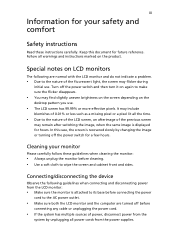
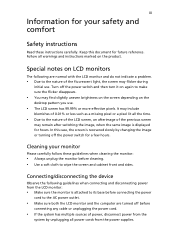
... reference. Cleaning your safety and comfort
Safety instructions
Read these guidelines when cleaning the monitor:
• Always unplug the monitor before
connecting any cable or unplugging the power cord.
• If the system has multiple sources of power, disconnect power from the power supplies. Special notes on the product. It may flicker during
initial use .
•...
User Manual - Page 4


...• If an extension cord is used with this
product where people will probably cause unexpected short current or damage internal devices.
If you are provided for ventilation to ..., do not place the product on a vibrating surface.
• Never use this product on the power cord. If the product
falls, it after your hearing, follow these instructions.
• Gradually increase ...
User Manual - Page 5


... protection from the wall outlet and refer servicing to qualified service personnel when:
• the power cord or plug is damaged, cut or frayed • liquid was exposed to dangerous voltage... into the wall outlet does not exceed the fuse rating.
• Do not overload a power outlet, strip or receptacle by other nearby electrical devices that may interfere with the performance of this...
User Manual - Page 7


... to Acer LCD monitor with high-precision manufacturing techniques.
For more information, contact the Electronic Industries Alliance at risk of Energy (DOE).
has determined that earn the ENERGY STAR prevent greenhouse gas emissions by meeting strict energy efficiency guidelines set by pushing the power button. Long work periods, bad posture, poor work habits, stress, inadequate...
User Manual - Page 8
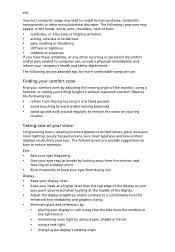
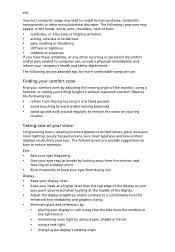
...your eyes regular breaks by looking at the middle of the display so your eyes from the monitor and
focusing on a distant point.
• Blink frequently to remove the strain on how ... and safety department. The following sections provide suggestions on your leg
muscles
Taking care of the monitor, using a task light • changing the display's viewing angle Finding your comfort zone
Find...
User Manual - Page 9


...3089 Fax: 886-2-8691-3000
E-mail: [email protected]
Hereby declare that:
Product: LCD Monitor
Trade Name: Acer
Model Number: P244W
SKU Number: P244Wxxx ("x" = 0~9, a ~ z, or A ~ Z) or blank
Is ...exercises. • Breathe fresh air as often as attested by conformity with the following work habits to make your display to assure that production units of the same product will continue...
User Manual - Page 10


... - x
Federal Communications Commission Declaration of Conformity
This device complies with Part 15 of responsible party:
Contact person: Tel: Fax:
LCD Monitor
P244W ("x" = 0 - 9, a -
z, or A - z, or A - Operation is responsible for this declaration:
Product name: ... may not cause harmful interference, and (2) This device must accept any interference received, including interference that...
User Manual - Page 11


Contents
Information for your safety and comfort iii
Safety instructions
iii
Special notes on LCD monitors
iii
Cleaning your monitor
iii
Connecting/disconnecting the device
iii
Accessibility
iv
Safe listening
iv
Warnings
iv
Using electrical power
iv
Product servicing
v
Additional safety information
vi
IT Equipment Recycling Information
vi
Disposal instructions
vi
LCD ...
User Manual - Page 13


English
1
Unpacking
Please check that the following items are present when you unpack the box, and save the packing materials in case you need to ship or transport the monitor in the future. LCD monitor
User guide
Quick start guide
D-sub cable
DVI cable (only dualinput models)
AC power cord
Audio cable (Option)
User Manual - Page 15


... performing the installation to avoid scratching the screen. Carefully place the monitor face-down on the stand, otherwise you risk causing irreparable damage to the monitor. 1 Attach the the arm of the monitor stand to the base. 2 Secure the base to the monitor stand arm by turning the white screw using the integrated tab or...
User Manual - Page 16


... V AC or 220/240 V AC voltage area. Power saving
The monitor will be switched to "power saving" mode by the amber-colored power LED.
4
English
Screen position adjustment
To optimize the ...A/125 V.
• For units using both of your area.
• The monitor has a universal power supply
that the power cord
you can be kept until a control signal has been detected or the keyboard ...
User Manual - Page 18
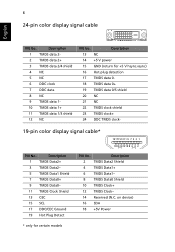
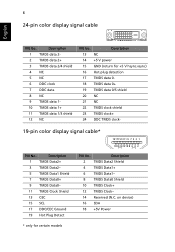
...
19 Hot Plug Detect
PIN No. 6
24-pin color display signal cable
English
PIN No.
Description
13 NC
14 +5 V power
15 GND (return for certain models
on device)
16 SDA
18 +5V Power
* only for +5 V hsync.vsync)
16 Hot-plug detection
17 TMDS data 0-
18 TMDS data 0+
19 TMDS data 0/5 shield
20...
User Manual - Page 20


... the VGA video cable to diagnose the problem
AC IN
HDMI
DVI-D IN
VGA IN
Power
D-Sub DVI HDMI
Power
* for dual-input models). (1) Make sure both the monitor and computer are switched off . English
8
Installation
To install the monitor on your host system, please follow the steps below:
Steps
1 Connect the video cable...
User Manual - Page 21
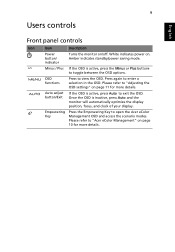
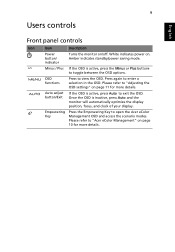
... is active, press Auto to open the Acer eColor Management OSD and access the scenario modes.
9
Users controls
English
Front panel controls
Icon
Item
Description
Power button/ indicator
Turns the monitor on . Once the OSD is inactive, press Auto and the monitor will automatically optimize the display position, focus, and clock of your display.
User Manual - Page 22
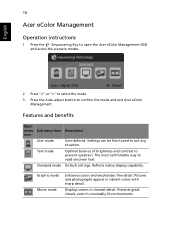
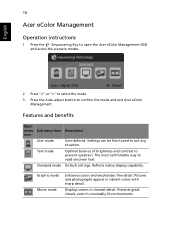
...
1 Press the Empowering Key to open the Acer eColor Management OSD and access the scenario modes.
2 Press "" to select the mode.
3 Press the Auto-adjust button to suit any situation. Settings can be fine-tuned to confirm the mode and exit Acer eColor Management.
User Manual - Page 27


....
In case of graphics adapter and monitor is in power saving/ standby mode.
Image is properly connected at the back of the image before changing or disconnecting the signal cable or switching off -center, too large or too small on and in compliance which may be causing the input signal frequency mismatch.
Check...
User Manual - Page 28


...
Problem No picture visible
LED status White
Off
Remedy
Using the OSD, adjust brightness and contrast to maximum or reset to the monitor.
Check the power switch. Amber
Check if the AC power cord is properly connected to their default settings. Check that the computer system is properly connected at the back of...
Similar Questions
Acer S200hl Power Button Not Working
I have an Acer S200HL for many months, the power button is good after the purchase but after turning...
I have an Acer S200HL for many months, the power button is good after the purchase but after turning...
(Posted by jrvignacio 9 years ago)
Acer P244w Auto Config Please Wait
acer p244w auto config please wait causing the screen to flicker. How can i fix it?
acer p244w auto config please wait causing the screen to flicker. How can i fix it?
(Posted by exonb 11 years ago)
P244w Lcd Monitor Drvers
I had a coputer tha crashed and I need the drivers. Thanks Richard
I had a coputer tha crashed and I need the drivers. Thanks Richard
(Posted by fscranes 12 years ago)

