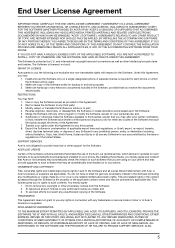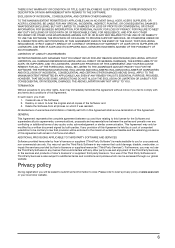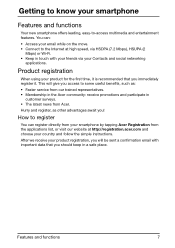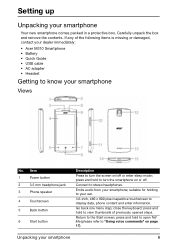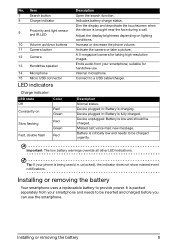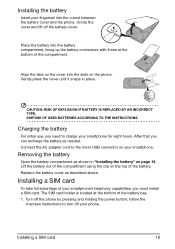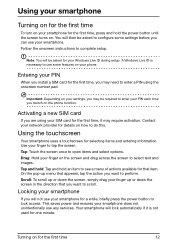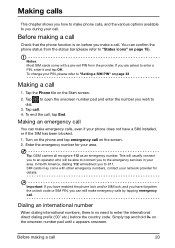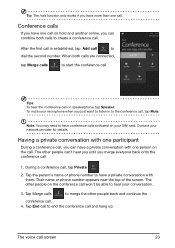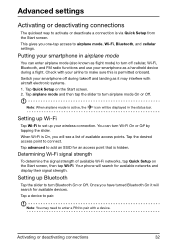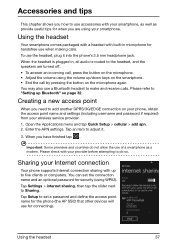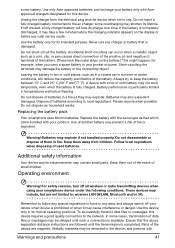Acer M310 Support Question
Find answers below for this question about Acer M310.Need a Acer M310 manual? We have 1 online manual for this item!
Current Answers
Answer #1: Posted by SonuKumar on December 9th, 2021 7:34 AM
https://www.maxbhi.com/acer-spare-parts-and-accessories.html?page=23
https://www.mobileemart.com/mobile-spare-parts/mobille-touch-screen/acer-touch-screen.html
Please respond to my effort to provide you with the best possible solution by using the "Acceptable Solution" and/or the "Helpful" buttons when the answer has proven to be helpful.
Regards,
Sonu
Your search handyman for all e-support needs!!
Related Acer M310 Manual Pages
Similar Questions
Hi John here from pakistan I have problem with my cell phone when I am calling on any number screen ...
i have acer e 101 and its make my life complicated i can not change the languages besides it complic...
Why I cannot turn on my mobile only the "Android" is coming out which continuously display again and...