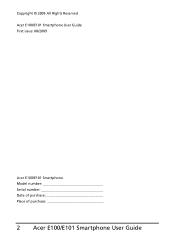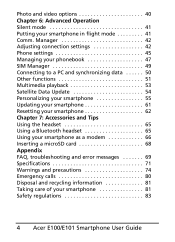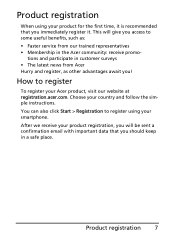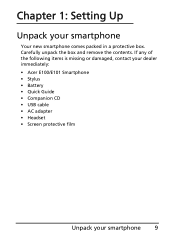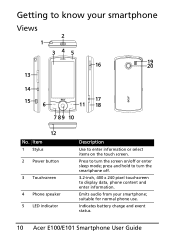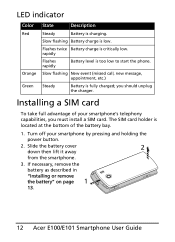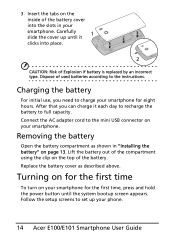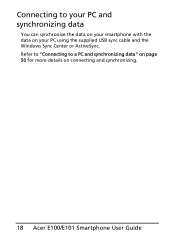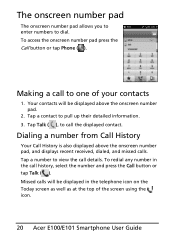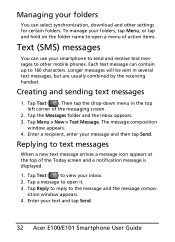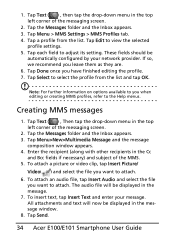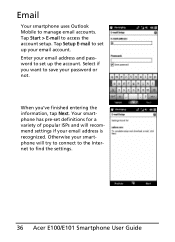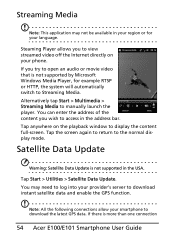Acer E101 Support Question
Find answers below for this question about Acer E101.Need a Acer E101 manual? We have 1 online manual for this item!
Question posted by raed72aldababneh on December 15th, 2012
Acer E 101 With 2 Languages Mixed Together Why?english And French
Current Answers
Answer #1: Posted by tintinb on January 22nd, 2013 11:07 AM
If you have more questions, please don't hesitate to ask here at HelpOwl. Experts here are always willing to answer your questions to the best of our knowledge and expertise.
Regards,
Tintin
Related Acer E101 Manual Pages
Similar Questions
i have acer e 101 and the problem is it has 2 languages togather frensh and english and for more a y...
i have acer e101 n it was in russian language i want to change language to english