Acer E101 Support Question
Find answers below for this question about Acer E101.Need a Acer E101 manual? We have 1 online manual for this item!
Current Answers
There are currently no answers that have been posted for this question.
Be the first to post an answer! Remember that you can earn up to 1,100 points for every answer you submit. The better the quality of your answer, the better chance it has to be accepted.
Be the first to post an answer! Remember that you can earn up to 1,100 points for every answer you submit. The better the quality of your answer, the better chance it has to be accepted.
Related Acer E101 Manual Pages
User Manual - Page 9
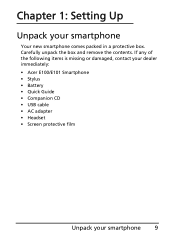
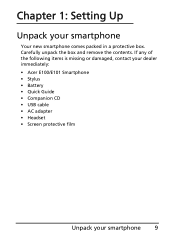
If any of the following items is missing or damaged, contact your dealer immediately: • Acer E100/E101 Smartphone • Stylus • Battery • Quick Guide • Companion CD • USB cable • AC adapter • Headset • Screen protective film
Unpack your ...
User Manual - Page 12
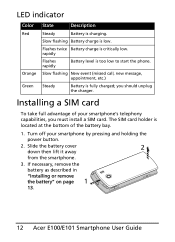
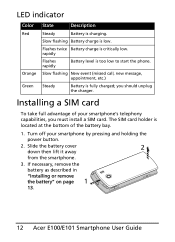
... Battery charge is low. Slide the battery cover
2
down then lift it away
from the smartphone.
3. If necessary, remove the
battery as described in
"Installing or remove
the battery" on page 1
13.
12 Acer E100/E101 Smartphone User Guide Installing a SIM card
To take full advantage of the battery bay.
1.
Slow flashing Battery charge...
User Manual - Page 14
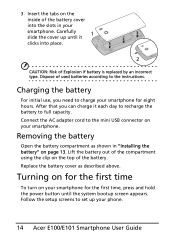
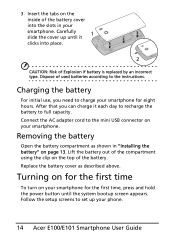
... the cover up your smartphone for eight hours.
Insert the tabs on page 13. Dispose of the compartment using the clip on your phone.
14 Acer E100/E101 Smartphone User Guide
Turning on for the first time
To turn on the top of Explosion if battery is replaced by an incorrect type...
User Manual - Page 16


... interact with other people on the Today screen.
Icon Description
Opens the phone dialer to six shortcut icons on this popular Social Networking site.
16 Acer E100/E101 Smartphone User Guide Opens Windows Media Player so that you to access basic phone functions.
They may not be changed or...
User Manual - Page 41


Manager (refer to turn off , and does not replace flight mode, below. a cinema, meeting or ceremony). Switch your smartphone off during takeoff and landing as a handheld device during a flight. Silent mode 41 This mode silences all ringtones and alerts, and may interfere with your airline to activate silent mode. Putting your phone ...
User Manual - Page 44


...use the Bluetooth Manager. 1. When your smartphone and other mobile devices. Here you have any problems obtaining voice mail and the text message service center numbers.... Alternatively, tap Start > Settings > Bluetooth > My Devices
> Add. 3.
Creating new bluetooth connections
The simplest way ... tap Settings > Add a device. 2. Tap Start > Settings > Bluetooth.
Select Manual from the list ...
User Manual - Page 46


... if you require and enter number(s) to forward calls to confirm and save. Specify whether to the Help menus for alert notification, device volume, ring type and tone.
46 Acer E100/E101 Smartphone User Guide
Choosing a ringtone
A profile contains settings for more detailed information on adjusting phone settings. Select Call Forwarding from the...
User Manual - Page 50


...entry to the SIM card. Copying contact information
You can use Microsoft ActiveSync (on Windows XP) or the Windows Mobile Device Center (on both locations.
Connecting to a PC and synchronizing data
You can copy contact information to/from the Contacts ... any contact, and select Copy to your SIM card information. SIM Information: View your smartphone.
50 Acer E100/E101 Smartphone User Guide
User Manual - Page 56
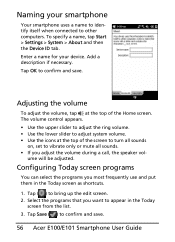
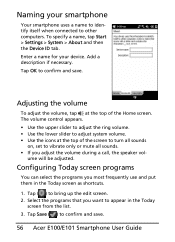
...to confirm and save . To specify a name, tap Start > Settings > System > About and then the Device ID tab. Configuring Today screen programs
You can select the programs you adjust the volume during a call, the...speaker vol- Tap Save ( ) to confirm and save .
56 Acer E100/E101 Smartphone User Guide Naming your device. ume will be adjusted. Select the programs that you want to vibrate...
User Manual - Page 60
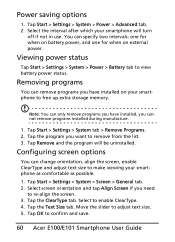
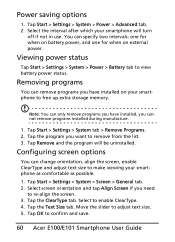
... not in use.
Tap the ClearType tab. Move the slider to confirm and save.
60 Acer E100/E101 Smartphone User Guide
Tap Start > Settings > System tab > Remove Programs. 2. Select screen orientation and tap Align Screen if you cannot remove programs installed during manufacture.
1. Tap OK to adjust text size. 5. Select the interval after which...
User Manual - Page 62
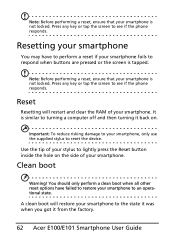
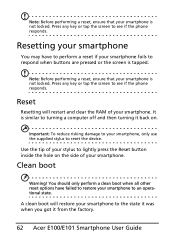
... or tap the screen to turning a computer off and then turning it from the factory.
62 Acer E100/E101 Smartphone User Guide
A clean boot will restart and clear the RAM of your stylus to reset the device. It is similar to see if the phone responds.
Press any key or tap the screen...
User Manual - Page 68


...the microSD reader cover and insert the microSD card into place.
68 Acer E100/E101 Smartphone User Guide Inserting a microSD card
Your smartphone features a memory ...sure the gold connectors are available. • Click Add a device, then follow the steps of the Add Bluetooth Device Wizard.
• Double click on your smartphone device name. • Type the password when requested. • ...
User Manual - Page 70


...> About phone to "Installing a SIM card" on The battery power may be
the device. Refer to check the OS version (Kernel/build number) and other hardware and software ...to your network settings
No path to verify your network connection.
70 Acer E100/E101 Smartphone User Guide Recharge the device.
Error messages
Error message
Description
Connection canceled
Operation canceled by the ...
User Manual - Page 76
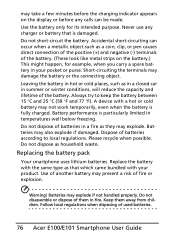
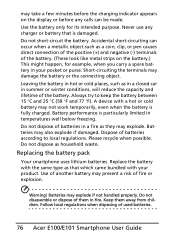
... summer or winter conditions, will reduce the capacity and lifetime of used batteries.
76 Acer E100/E101 Smartphone User Guide may take a few minutes before the charging indicator appears on the...Please recycle when possible. Do not disassemble or dispose of them away from children. A device with the same type as household waste. Short-circuiting the terminals may also explode if ...
User Manual - Page 78
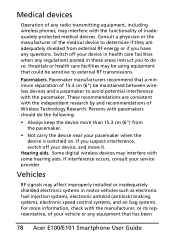
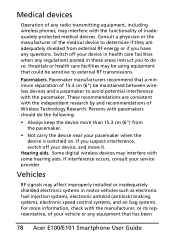
... off your service provider. These recommendations are adequately shielded from the pacemaker.
• Not carry the device near your vehicle or any equipment that has been
78 Acer E100/E101 Smartphone User Guide
Hearing aids.
Medical devices
Operation of any radio transmitting equipment, including wireless phones, may interfere with the functionality of Wireless Technology...
User Manual - Page 80
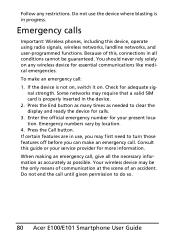
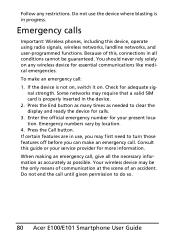
... making an emergency call . Emergency calls
Important: Wireless phones, including this guide or your present location. If the device is in all the necessary information as accurately as needed to do so.
80 Acer E100/E101 Smartphone User Guide Do not end the call : 1. Because of this, connections in progress. Check for adequate...
User Manual - Page 82
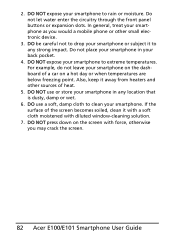
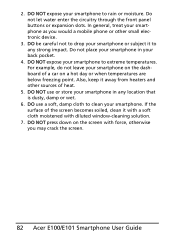
...soft, damp cloth to drop your back pocket.
4. DO be careful not to clean your smartphone as you may crack the screen.
82 Acer E100/E101 Smartphone User Guide DO use or store your smartphone to any location that is dusty, damp or wet.
6. 2. Also, keep it ... slots. DO NOT expose your smartphone in your smartphone or subject it away from heaters and other small electronic device.
3.
User Manual - Page 84
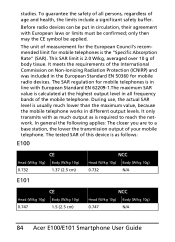
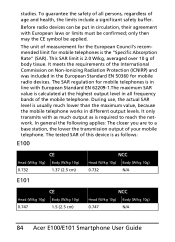
... the actual SAR level is calculated at the highest output level in different output levels. Before radio devices can be put in circulation, their agreement with as much lower than the maximum value, because the ...747
1.5 (2.5 cm)
NCC
Head (W/kg 10g) Body (W/kg 10g)
0.747
N/A
84 Acer E100/E101 Smartphone User Guide In general the following applies: The closer you are to reach the network....
User Manual - Page 88
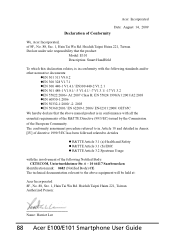
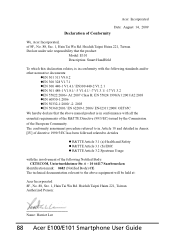
...8F., No. 88, Sec. 1, Hsin Tai Wu Rd. Acer Incorporated
Date: August 14, 2009 Declaration of Conformity
We, Acer Incorporated, of the following standards and/or other normative documents:
...EN 62209-1:2006/ EN62311:2008/ OET65C We hereby declare that the product:
Model: E101 Description: Smart HandHeld
To which this declaration relates, is in conformance with all the essential requirements of the...
User Manual - Page 90
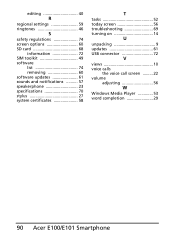
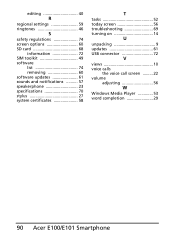
... ringtones 46
S
safety regulations 74 screen options 60 SD card 68
information 72 SIM toolkit 49 software
list 74 removing 60 software updates 61 sounds and notifications .......... 57 speakerphone 23 specifications 70 stylus 27 system certificates 58
T
tasks... call screen ......... 22 volume
adjusting 56
W
Windows Media Player 53 word completion 29
90 Acer E100/E101 Smartphone
Similar Questions
How Can I Insert Arabic Fonts To Write Message On Acer E101???
i have acer be touc e 101 and i can't write arabic for messages? what should be done? also can acer ...
i have acer be touc e 101 and i can't write arabic for messages? what should be done? also can acer ...
(Posted by issasamandar 10 years ago)
Acer E 101 With 2 Languages Mixed Together Why?english And French
i have acer e 101 and its make my life complicated i can not change the languages besides it complic...
i have acer e 101 and its make my life complicated i can not change the languages besides it complic...
(Posted by raed72aldababneh 11 years ago)
Acer E101 With Mixed Language French And English
i have acer e 101 and the problem is it has 2 languages togather frensh and english and for more a y...
i have acer e 101 and the problem is it has 2 languages togather frensh and english and for more a y...
(Posted by raed72aldababneh 11 years ago)

