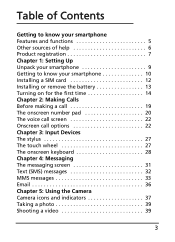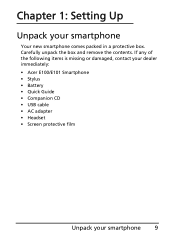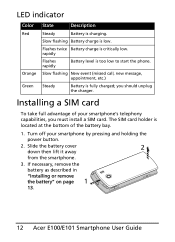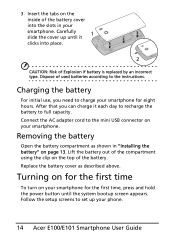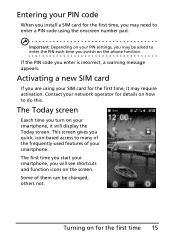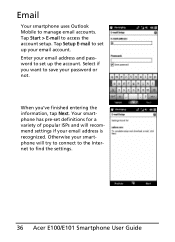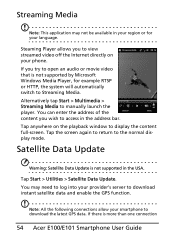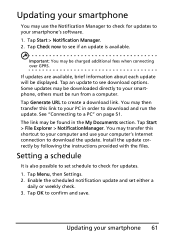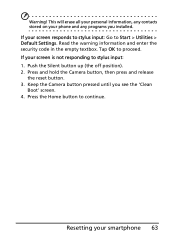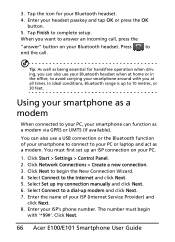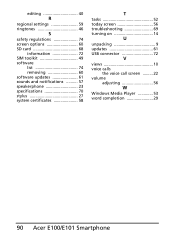Acer E101 Support and Manuals
Get Help and Manuals for this Acer Computers item

Most Recent Acer E101 Questions
How To Troubleshoot A Shorted Acer E101
(Posted by drbenana 9 years ago)
How To Flash Acer E101
(Posted by Lot1m0t 10 years ago)
How Can I Insert Arabic Fonts To Write Message On Acer E101???
i have acer be touc e 101 and i can't write arabic for messages? what should be done? also can acer ...
i have acer be touc e 101 and i can't write arabic for messages? what should be done? also can acer ...
(Posted by issasamandar 10 years ago)
I Want To Know How To Change Phone Language From Russian To English In Acer E101
(Posted by mohansuman555 10 years ago)
Acer E101 Videos
Popular Acer E101 Manual Pages
Acer E101 Reviews
We have not received any reviews for Acer yet.