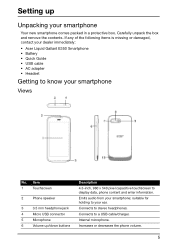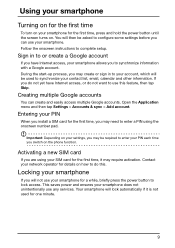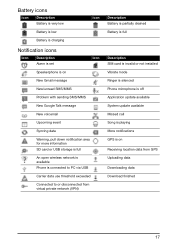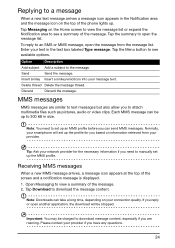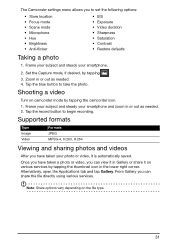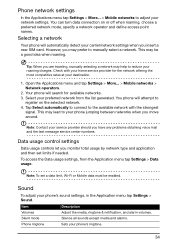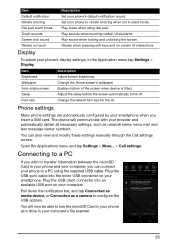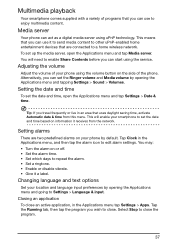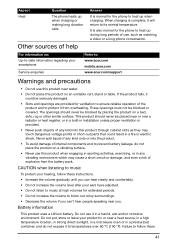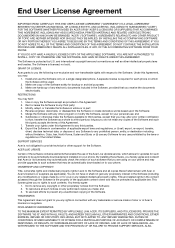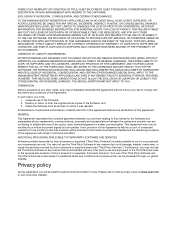Acer E350 Support and Manuals
Get Help and Manuals for this Acer Computers item

Most Recent Acer E350 Questions
Dell Vostro 1710 With Xp Does Not Recognize De Usb Disk On Acer E350
I cannot see de E350 USB disk. XPcannot find a suitable driver for Acer E350 smartphone. Thanks for...
I cannot see de E350 USB disk. XPcannot find a suitable driver for Acer E350 smartphone. Thanks for...
(Posted by sit 11 years ago)
Language Change
i would like to change language on my E350 from english to portuguese or have available a portuguese...
i would like to change language on my E350 from english to portuguese or have available a portuguese...
(Posted by jfdspedro 11 years ago)
Acer E350 Videos
Popular Acer E350 Manual Pages
Acer E350 Reviews
We have not received any reviews for Acer yet.