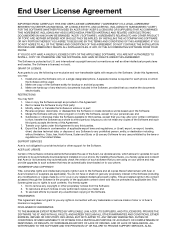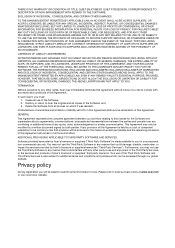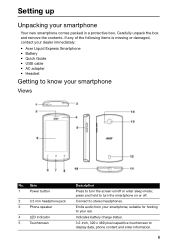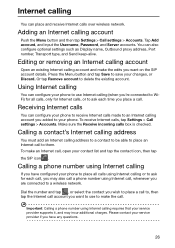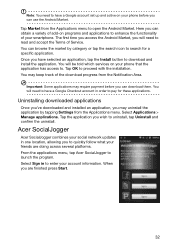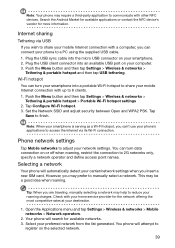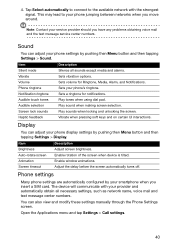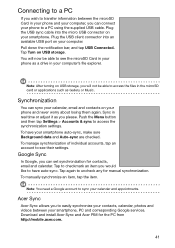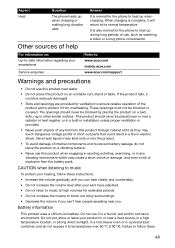Acer Liquid Express Support and Manuals
Get Help and Manuals for this Acer Computers item

View All Support Options Below
Free Acer Liquid Express manuals!
Problems with Acer Liquid Express?
Ask a Question
Free Acer Liquid Express manuals!
Problems with Acer Liquid Express?
Ask a Question
Most Recent Acer Liquid Express Questions
Ring Tone Length
my Acer Liquid ExpressE-320 will only ring for about 5 seconds before cancelling out or going to voi...
my Acer Liquid ExpressE-320 will only ring for about 5 seconds before cancelling out or going to voi...
(Posted by martinhollingham 11 years ago)
What Happens To My Sms Messages If I Lock Them And Restore My Factory Settings
(Posted by shelleyjenkins14 11 years ago)
How Do I Use The Hearing Aid Application
I have to use two hearing aid's and i find it hard to position the hand set so i can hear,at the mom...
I have to use two hearing aid's and i find it hard to position the hand set so i can hear,at the mom...
(Posted by jack5877 11 years ago)
I Can Not Put On My Gsm
my acer liquid express e320 is on but i can not login and is making sound and showing android on the...
my acer liquid express e320 is on but i can not login and is making sound and showing android on the...
(Posted by gladysayinbuomwan 11 years ago)
Acer Liquid Express Videos
Popular Acer Liquid Express Manual Pages
Acer Liquid Express Reviews
We have not received any reviews for Acer yet.