Acer Liquid Express Support Question
Find answers below for this question about Acer Liquid Express.Need a Acer Liquid Express manual? We have 1 online manual for this item!
Question posted by jack5877 on September 17th, 2012
How Do I Use The Hearing Aid Application
I have to use two hearing aid's and i find it hard to position the hand set so i can hear,at the moment i use the phone on speaker but that is not very pratical out doors
Current Answers
There are currently no answers that have been posted for this question.
Be the first to post an answer! Remember that you can earn up to 1,100 points for every answer you submit. The better the quality of your answer, the better chance it has to be accepted.
Be the first to post an answer! Remember that you can earn up to 1,100 points for every answer you submit. The better the quality of your answer, the better chance it has to be accepted.
Related Acer Liquid Express Manual Pages
User Manual - Page 3
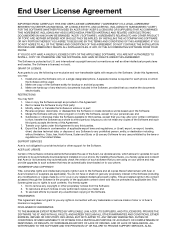
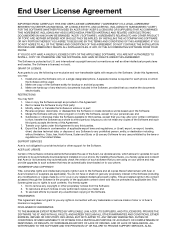
...ALL OTHER WARRANTIES AND CONDITIONS, EITHER EXPRESS, IMPLIED OR STATUTORY, INCLUDING, BUT...use the Software only on to your rights under this Agreement, you no rights to any proprietary interest in the Software, provided that you hereby agree and consent that Acer (or its licensors) may be automatically downloaded on a single designated phone. The Software is protected by applicable...
User Manual - Page 4
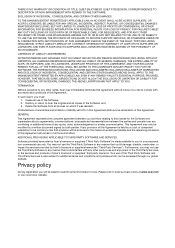
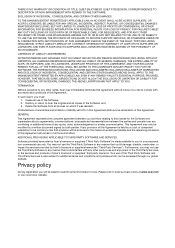
...set forth in any provision of this Agreement is also subject to Acer the original and all use... only.
THE FOREGOING LIMITATIONS, EXCLUSIONS AND DISCLAIMERS (INCLUDING DISCLAIMER OF WARRANTIES AND EXCLUSION OF INCIDENTAL, CONSEQUENTIAL AND CERTAIN OTHER DAMAGES ABOVE) SHALL APPLY TO THE MAXIMUM EXTENT PERMITTED BY APPLICABLE...the Software and supersedes all phones on which can be ...
User Manual - Page 7
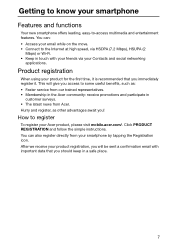
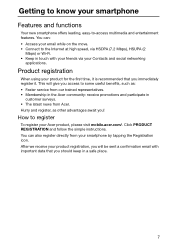
... a confirmation email with your friends via your Contacts and social networking
applications. Click PRODUCT REGISTRATION and follow the simple instructions. Hurry and register,...surveys. • The latest news from your smartphone by tapping the Registration icon. Product registration
When using your product for the first time, it is recommended that you immediately register it. How to -...
User Manual - Page 8
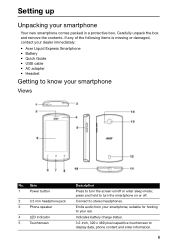
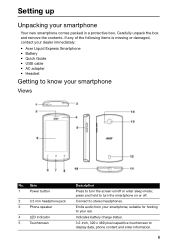
...to display data, phone content and enter information.
8 If any of the following items is missing or damaged, contact your dealer immediately: • Acer Liquid Express Smartphone • ... touchscreen to stereo headphones. Item
1
Power button
2
3.5 mm headphone jack
3
Phone speaker
4
LED indicator
5
Touchscreen
Description Press to know your smartphone; suitable for holding to...
User Manual - Page 9
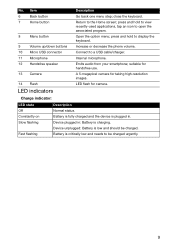
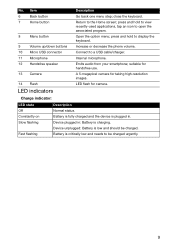
... to be charged. LED flash for handsfree use. Device unplugged: Battery is critically low and needs to display the keyboard.
9
Volume up/down buttons
10 Micro USB connector
11 Microphone
12 Handsfree speaker
13 Camera
14 Flash
Increase or decrease the phone volume. Emits audio from your smartphone; Device plugged in: Battery is plugged in...
User Manual - Page 15
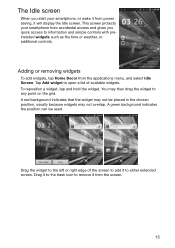
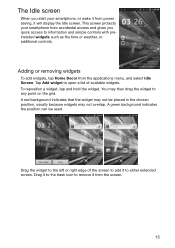
... widgets
To add widgets, tap Home Decor from the screen.
15 A red background indicates that the widget may not be used. A green background indicates the position can be placed in the chosen position, usually because widgets may then drag the widget to any point on the grid.
This screen protects your smartphone, or...
User Manual - Page 16


Adding or removing icons
You can set icons for installed applications on the Home screen. To remove an icon
16 The Home screen
After rebooting, your finger to the Home screen. To change applications, see the applications menu. Tap an icon to many of the frequently used features of your smartphone.
This screen gives you more...
User Manual - Page 33
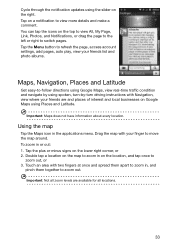
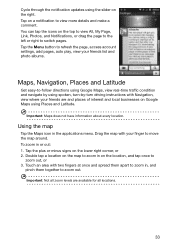
...left or right to switch pages. Double tap a location on the map to zoom in the applications menu. Drag the map with Navigation, view where your finger to move the map around. Tap...settings, add pages, auto play, view your friends list and photo albums
Maps, Navigation, Places and Latitude
Get easy-to-follow directions using Google Maps, view real-time traffic condition and navigate by using...
User Manual - Page 37
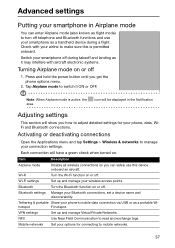
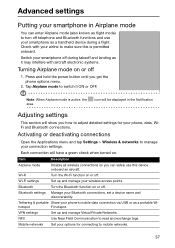
...can safely use your smartphone as a handheld device during takeoff and landing as a portable Wi-
Bluetooth
Turn the Bluetooth function on or off . Tethering & portable Share your phone, data...this device onboard an aircraft. Activating or deactivating connections
Open the Applications menu and tap Settings > Wireless & networks to manage your wireless access points. Wi-Fi settings
Set ...
User Manual - Page 38
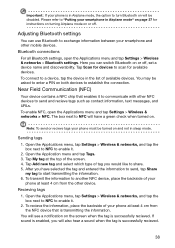
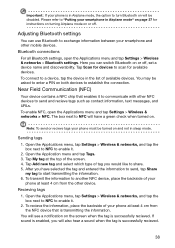
... Applications menu and tap Settings > Wireless & networks > Bluetooth settings.
The box next to start transmitting the information. 6. To transmit the information to "Putting your smartphone in Airplane mode, the option to share. 5. You will also hear a sound when the tag is transmitting the information. Please refer to another NFC device, place the backside of your phone...
User Manual - Page 39
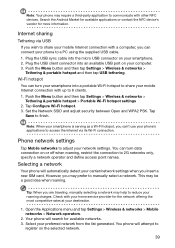
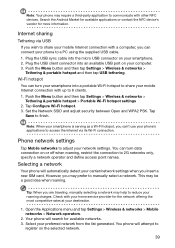
... Settings > Wireless & networks > Tethering & portable hotspot > Portable Wi-Fi hotspot settings 2. Phone network settings
Tap Mobile networks to adjust your computer. 3.
Check with other NFC devices. You phone ... finish. You can turn data connection on your network settings. Tip: When you can 't use your phone's applications to access the Internet via its Wi-Fi connection. Internet sharing...
User Manual - Page 40
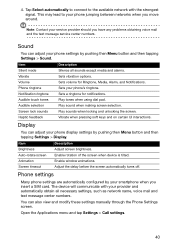
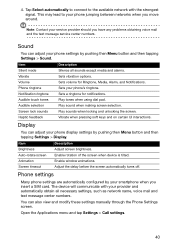
.... Play tones when using dial pad. Play sound when making screen selection. The device will communicate with the strongest signal. This may lead to the available network with your phone's ringtone. Display
You can also view and modify these settings manually through the Phone Settings screen.
Open the Applications menu and tap Settings > Call settings.
40
4. Sets volume for...
User Manual - Page 43
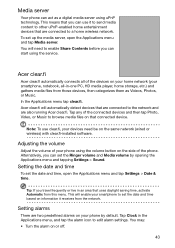
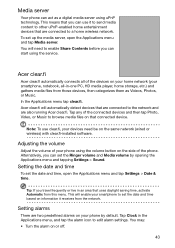
... on your smartphone, notebook, all of the devices on your home network (your phone by opening the Applications menu and tapping Settings > Sound. This will automatically detect devices that connected device. Media server
Your phone can act as Videos, Photos, or Music. Note: To use it receives from this menu. Setting alarms
There are connected to enable Share Contents...
User Manual - Page 44
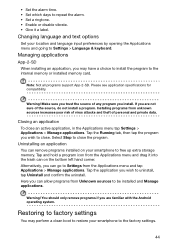
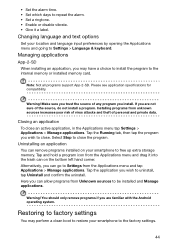
... installed on the bottom left hand corner. • Set the alarm time. • Set which days to Settings > Language & keyboard.
If you wish to the factory settings.
44 Tap and hold a program icon from unknown sources increases your smartphone to be installed and Manage applications. Please see application specifications for compatibility. Tap the application you are familiar with...
User Manual - Page 47


... volume control is not supported.
To check RAM status, press the Menu button and then tap Settings > Applications > Running services.
Appendix
FAQ and troubleshooting
This section lists frequently asked questions that may arise during the use of your google account username and password. Aspect Audio
Multimedia files
System information and performance Power RAM...
User Manual - Page 48
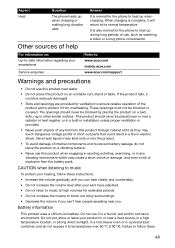
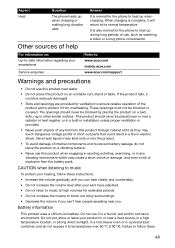
...use this product through cabinet slots as watching a video or a long phone conversation. It is normal for the phone to block out noisy surroundings.
• Decrease the volume if you can't hear people speaking near you can hear... long periods of help
Answer
It is also normal for the phone to follow these
48 Never spill liquid of any kind onto or into this product when engaging in ...
User Manual - Page 50


...device, its normal operating positions. These recommendations are magnetic. Check regularly that all wireless or radio transmitting devices when using...liquids, gases, or explosive materials in a vehicle. In some hearing aids. Only qualified personnel should service the device, or install the device... pacemaker when the device is prohibited or when... the medical device to : wireless ...
User Manual - Page 56
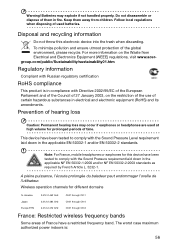
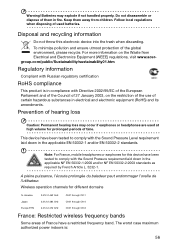
... of used at high volume for different domains
N. The worst case maximum authorized power indoors is in compliance with the Sound Pressure Level requirement laid down in the applicable EN ...compliance
This product is :
56
This device have a restricted frequency band. Do not disassemble or dispose of hearing loss
Caution: Permanent hearing loss may explode if not handled properly....
User Manual - Page 60


...
CE
NCC
Head (W/kg) Body (W/kg) Head (W/kg) Body (W/kg) Head (W/kg)
0.994
1.29
0.748
0.721
0.748
Using your phone with a hearing aid device (US models)
Your device is compliant with your hearing device is the better/higher of your hearing device and the degree of the two ratings. T4 is the best way to evaluate it for held...
User Manual - Page 61
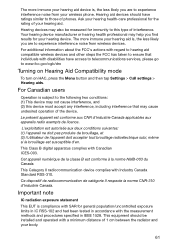
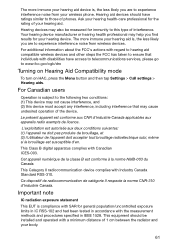
... applicables aux appareils radio exempts de licence. This Category II radiocommunication device complies with the measurement methods and procedures specified in accordance with Industry Canada Standard RSS-310.
Cet appareil numérique de la classe B est conforme à la norme NMB-003 du Canada.
Hearing aid devices should be measured for the rating of phones...
Similar Questions
Ring Tone Length
my Acer Liquid ExpressE-320 will only ring for about 5 seconds before cancelling out or going to voi...
my Acer Liquid ExpressE-320 will only ring for about 5 seconds before cancelling out or going to voi...
(Posted by martinhollingham 11 years ago)
How To Delete Native Apps In Order To Have More Than 18mb Memory ?
(Posted by yoineshagal 11 years ago)
I Can Not Put On My Gsm
my acer liquid express e320 is on but i can not login and is making sound and showing android on the...
my acer liquid express e320 is on but i can not login and is making sound and showing android on the...
(Posted by gladysayinbuomwan 11 years ago)
How Can I Use My Sd Card For Messages Using Acer Liquid Mini E310 ?
(Posted by godzbest22 12 years ago)

