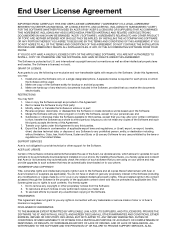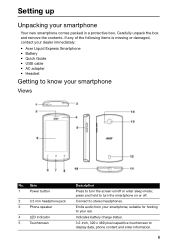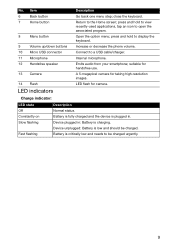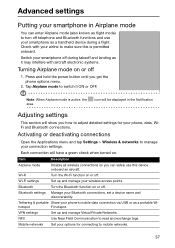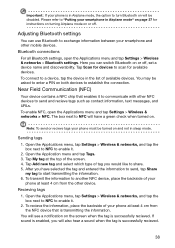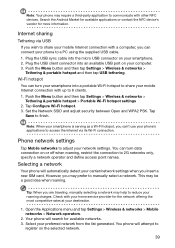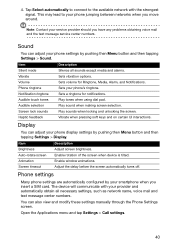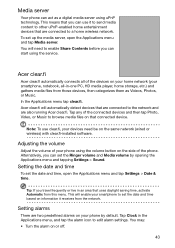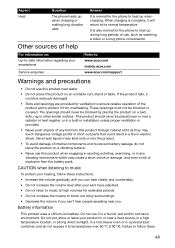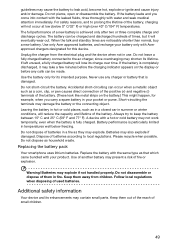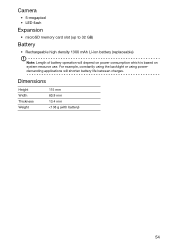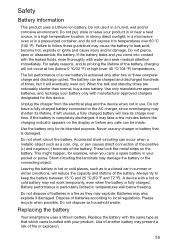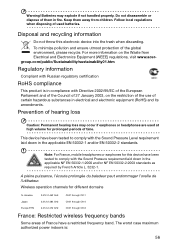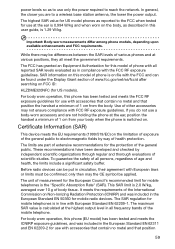Acer Liquid Express Support Question
Find answers below for this question about Acer Liquid Express.Need a Acer Liquid Express manual? We have 1 online manual for this item!
Question posted by martinhollingham on November 1st, 2012
Ring Tone Length
my Acer Liquid Express E-320 will only ring for about 5 seconds before cancelling out or going to voice mail I am using an installed ring tone and not a down loaded one, if you know could you please tell how to extend the ring tone length.
cheers
Martin
Current Answers
Related Acer Liquid Express Manual Pages
Similar Questions
Come Eliminare Il Vivavoce Su Acer Liquid Mt S120
come eliminare il vivavoce su acer liquid mt s120
come eliminare il vivavoce su acer liquid mt s120
(Posted by sabinapino 11 years ago)
I Can Not Put On My Gsm
my acer liquid express e320 is on but i can not login and is making sound and showing android on the...
my acer liquid express e320 is on but i can not login and is making sound and showing android on the...
(Posted by gladysayinbuomwan 11 years ago)
Why On Earth The Screen Guard For Acer Liquid Mini E310 Not Available. Tried All
really tried very hard to get my self a screen guard for my new acer liquid mini e310. tried all sou...
really tried very hard to get my self a screen guard for my new acer liquid mini e310. tried all sou...
(Posted by kumarmohan 12 years ago)
How Do I Send Mms From My Acer Liquid Minin E310 Phone
im having a problem sending and recieving mms messeges from my acer liquid mini E310 i have asked o2...
im having a problem sending and recieving mms messeges from my acer liquid mini E310 i have asked o2...
(Posted by carolbutler100 12 years ago)
Necesito El Manual De Acer Liquid Mini En Espanol Plzzz Ayuda
ayuda necesito el manual de acer liquid mini en espanol ayudaaa plzzzz
ayuda necesito el manual de acer liquid mini en espanol ayudaaa plzzzz
(Posted by cafus88 12 years ago)