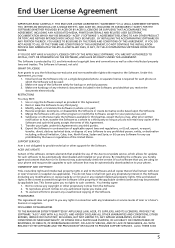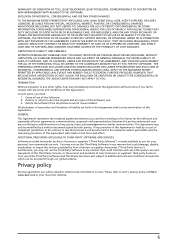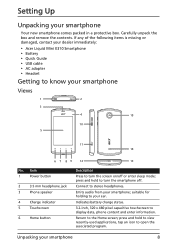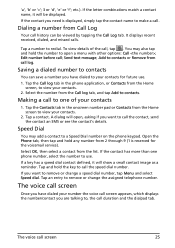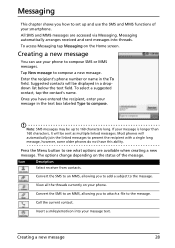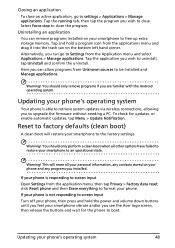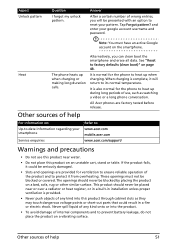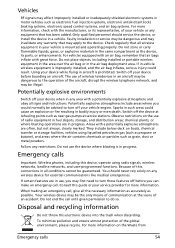Acer Liquid Mini Support Question
Find answers below for this question about Acer Liquid Mini.Need a Acer Liquid Mini manual? We have 1 online manual for this item!
Question posted by carolbutler100 on April 6th, 2012
How Do I Send Mms From My Acer Liquid Minin E310 Phone
im having a problem sending and recieving mms messeges from my acer liquid mini E310 i have asked o2 and they dont know and evan acer help line and they dont help it says its sending and it never goeas through any ideas
Current Answers
Related Acer Liquid Mini Manual Pages
Similar Questions
Come Eliminare Il Vivavoce Su Acer Liquid Mt S120
come eliminare il vivavoce su acer liquid mt s120
come eliminare il vivavoce su acer liquid mt s120
(Posted by sabinapino 11 years ago)
Why On Earth The Screen Guard For Acer Liquid Mini E310 Not Available. Tried All
really tried very hard to get my self a screen guard for my new acer liquid mini e310. tried all sou...
really tried very hard to get my self a screen guard for my new acer liquid mini e310. tried all sou...
(Posted by kumarmohan 11 years ago)
How Can I Use My Sd Card For Messages Using Acer Liquid Mini E310
(Posted by godzbest22 12 years ago)
How Can I Use My Sd Card For Messages Using Acer Liquid Mini E310 ?
(Posted by godzbest22 12 years ago)
Necesito El Manual De Acer Liquid Mini En Espanol Plzzz Ayuda
ayuda necesito el manual de acer liquid mini en espanol ayudaaa plzzzz
ayuda necesito el manual de acer liquid mini en espanol ayudaaa plzzzz
(Posted by cafus88 12 years ago)