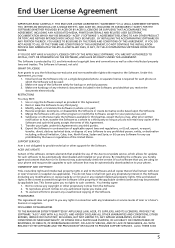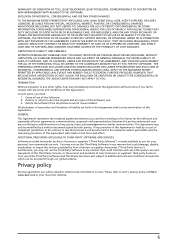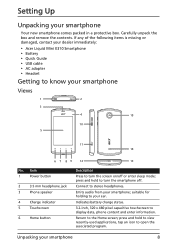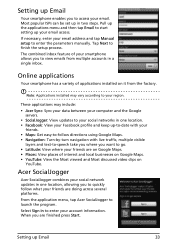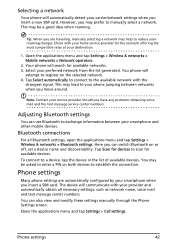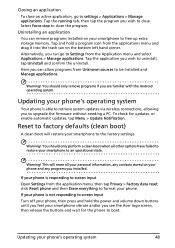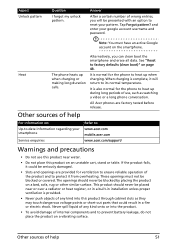Acer Liquid Mini Support and Manuals
Get Help and Manuals for this Acer Computers item

View All Support Options Below
Free Acer Liquid Mini manuals!
Problems with Acer Liquid Mini?
Ask a Question
Free Acer Liquid Mini manuals!
Problems with Acer Liquid Mini?
Ask a Question
Most Recent Acer Liquid Mini Questions
My Acer Liquid Mini
my mobile is when swich on first acer is coming then android coming after is not opening why?
my mobile is when swich on first acer is coming then android coming after is not opening why?
(Posted by sknagaraj111 11 years ago)
I Got A New Acer Liquid Mini Its Battery Was Completely Discharched
it turned off i put i try to charge it but it doesn't turn on anymore can u help me ?
it turned off i put i try to charge it but it doesn't turn on anymore can u help me ?
(Posted by animor12 11 years ago)
My Liquid Mini Has Locked & Displaying Message 'too Many Pattern Attempts' What
what will be the solution for that with all data restore
what will be the solution for that with all data restore
(Posted by sales2 11 years ago)
And I Also Wanted To Know How Can I Use Software In Sd Card ....
(Posted by mabsimran 11 years ago)
How Can I Save Games Into Sd Card
Whenever I download games from Google Play store, the game saves in Phone memory and cannot be moved...
Whenever I download games from Google Play store, the game saves in Phone memory and cannot be moved...
(Posted by rayyanalisyed 11 years ago)
Acer Liquid Mini Videos
Popular Acer Liquid Mini Manual Pages
Acer Liquid Mini Reviews
We have not received any reviews for Acer yet.