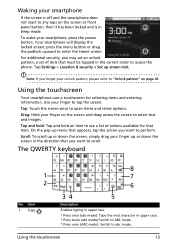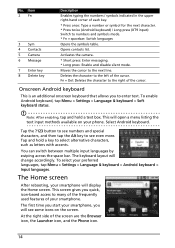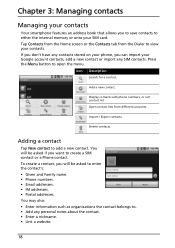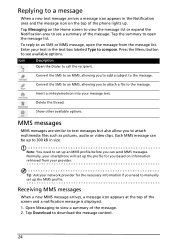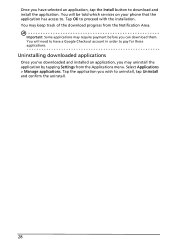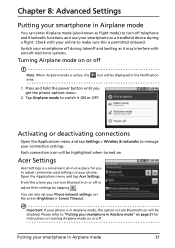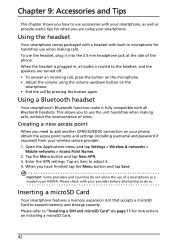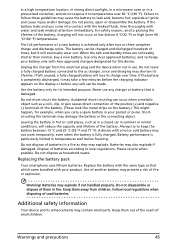Acer E210 Support Question
Find answers below for this question about Acer E210.Need a Acer E210 manual? We have 1 online manual for this item!
Question posted by yoineshagal on July 19th, 2012
How To Delete Native Apps In Order To Have More Than 18mb Memory ?
Current Answers
Answer #1: Posted by baklogic on July 19th, 2012 4:55 AM
If it was a program you downloaded- page 27 of your manual says Uninstall the application by tapping settings from the applications menu,Select applications> manage applications, Tap the application you want to iuninstall , tap Uninstall and confirm the uninstall. From that I would suggest that could be the same for applications already installed, but I would be careful about uninstalling applications already on there, as you have an ability to reset to factory, and sometimes the link is lost when you delve too far -like unistalling things you feel you don't need. It may well not cause problems , but be aware of that- There is a warning on page 40 to that effect. You can also tap and hold a program icon from the applications menu and drag it to the trash can on the bottom left hand corner. factory rstore is on page 41 of your manual http://www.manualowl.com/m/Acer%20Computers/E210/Manual/145254?page=6
25 years playing with computers/laptops, software, and 10 years a geek/nerd -always learning
Related Acer E210 Manual Pages
Similar Questions
Whenever I download games from Google Play store, the game saves in Phone memory and cannot be moved...
Since last few days I have face proble with my Acer Liquied mini mobile. Every time it shows M.M.Ful...