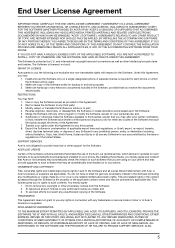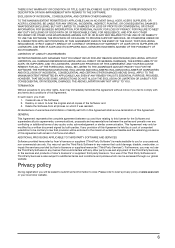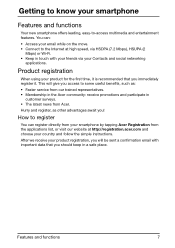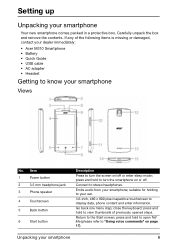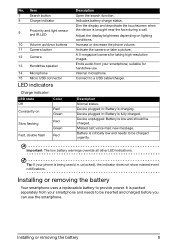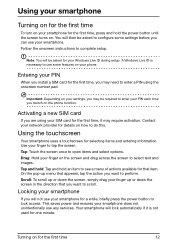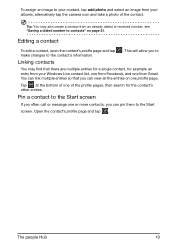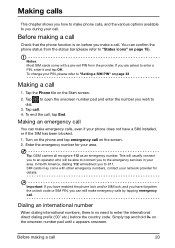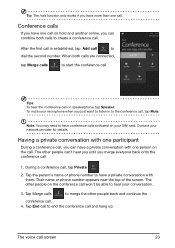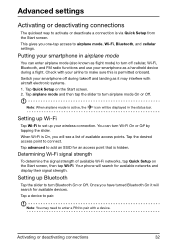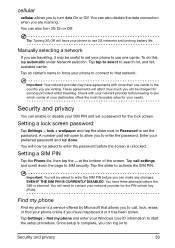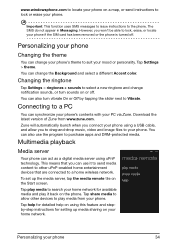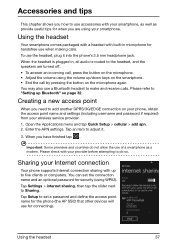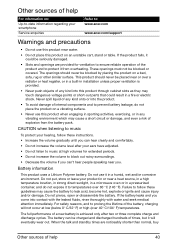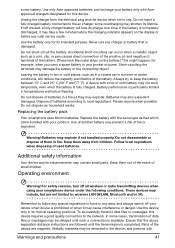Acer M310 Support Question
Find answers below for this question about Acer M310.Need a Acer M310 manual? We have 1 online manual for this item!
Question posted by theophilusakandets on January 15th, 2014
I Just Bought A Secondhand Acer M310 But I Really Don't Know The Pin Code To Acc
The person who posted this question about this Acer product did not include a detailed explanation. Please use the "Request More Information" button to the right if more details would help you to answer this question.
Current Answers
Related Acer M310 Manual Pages
Similar Questions
Acer Mobile M310 Call Light Setting
Hi John here from pakistan I have problem with my cell phone when I am calling on any number screen ...
Hi John here from pakistan I have problem with my cell phone when I am calling on any number screen ...
(Posted by jaanmuhammad33 9 years ago)
How To Download Bluetooth Software In Mobole Acer Touche110
how to download bluetooth software in mobole acer touchE110
how to download bluetooth software in mobole acer touchE110
(Posted by chakdebuddycool 12 years ago)
Acer Cannot Start Up
Hello, my acer cannot continue to start up. It just displays the "ACER" once turned on. I tried to h...
Hello, my acer cannot continue to start up. It just displays the "ACER" once turned on. I tried to h...
(Posted by omimedina 12 years ago)