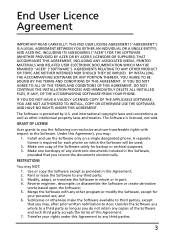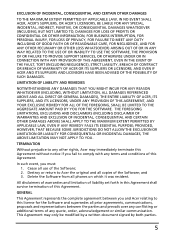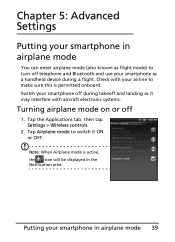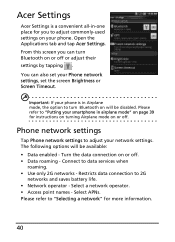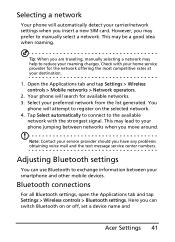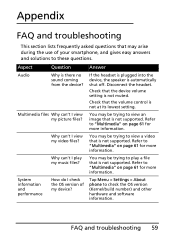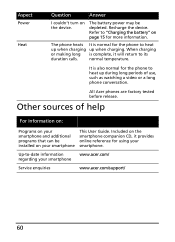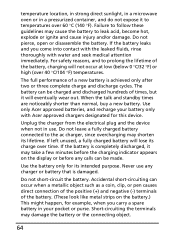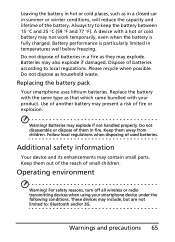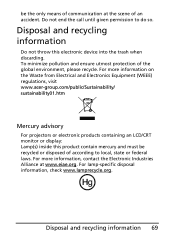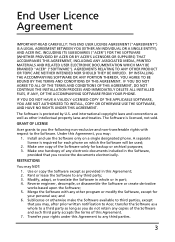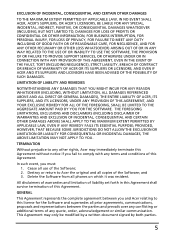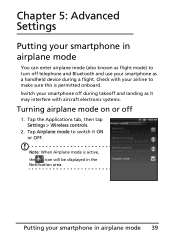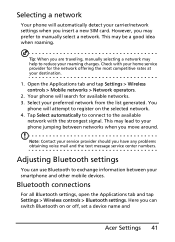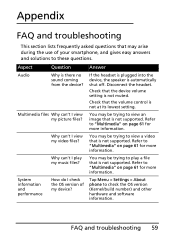Acer E110 Support Question
Find answers below for this question about Acer E110.Need a Acer E110 manual? We have 2 online manuals for this item!
Question posted by chakdebuddycool on July 15th, 2011
How To Download Bluetooth Software In Mobole Acer Touche110
how to download bluetooth software in mobole acer touchE110
Current Answers
Answer #1: Posted by jolt on July 16th, 2011 8:21 AM
You can enable bluetooth by following these instructions. You can search bluetooth software by opening the market app and search for "bluetooth".
Get your AZ realtor license at the premier AZ real estate school. Also, existing realtors can renew their license with the online real estate courses in Arizona at one of the premier real estate schools in Arizona. Sponsored by Arizona real estate school
Related Acer E110 Manual Pages
Similar Questions
Is It Possible To Download The Application Whatsapp To The Acer E101 And How?
I cannot find a 'market place' in order to be able to download whatsapp. How can I do this?
I cannot find a 'market place' in order to be able to download whatsapp. How can I do this?
(Posted by rathas 11 years ago)
How Can I Repair The Software From The Internet?
i cant download a software
i cant download a software
(Posted by yohangn 11 years ago)
What Is Your Pet's Name? Acer E110
hello everyone.. pls help me.. anyone who know about my problem. when Im opening my ACER E110 smartp...
hello everyone.. pls help me.. anyone who know about my problem. when Im opening my ACER E110 smartp...
(Posted by agmakebin 12 years ago)
Not Installing Software In Mobile Acer E110
when iam downloading the application software and then iam installing the software in my mobile that...
when iam downloading the application software and then iam installing the software in my mobile that...
(Posted by ansarihaider52 12 years ago)