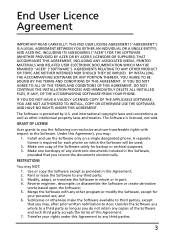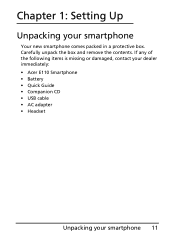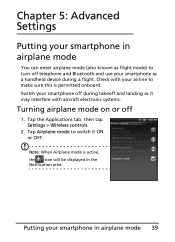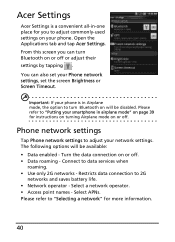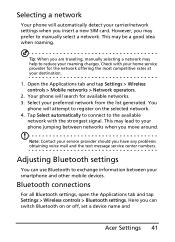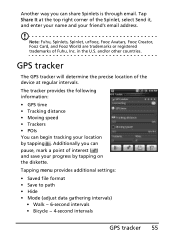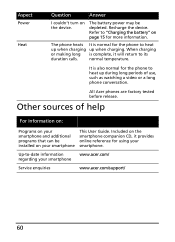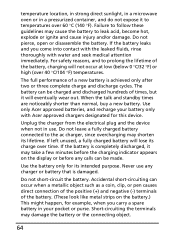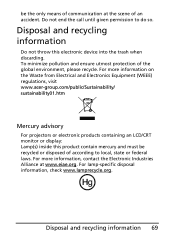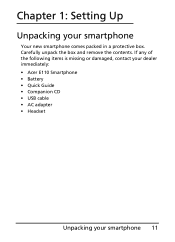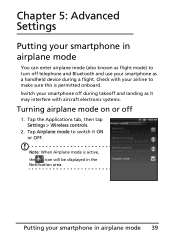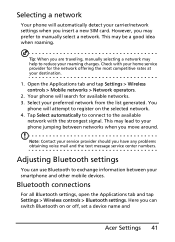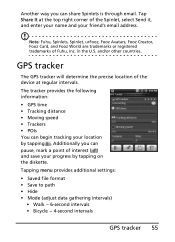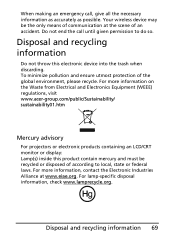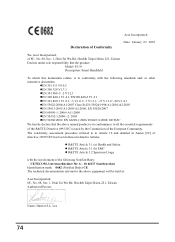Acer E110 Support Question
Find answers below for this question about Acer E110.Need a Acer E110 manual? We have 2 online manuals for this item!
Question posted by agmakebin on September 20th, 2011
What Is Your Pet's Name? Acer E110
Current Answers
Answer #1: Posted by kcmjr on September 20th, 2011 12:07 PM
You may have to perform a reset if your smartphone fails to respond when buttons are pressed or the screen is tapped.
Note: Before performing a reset, ensure that your smartphone is not locked. Press any key or tap the screen to see if the phone responds.
Resetting will restart and clear the RAM of your smartphone. It is similar to turning a computer off and then turning it back on.Important: To reduce risking damage to your smartphone, only use the supplied stylus to reset the device. Use the tip of your stylus to lightly press the Reset button inside the hole on the side of your smartphone.
Performing a Hard Reset on a Acer E110
A full reset is sometimes referred to as a hard reset. Perform a full reset when you want to clear all settings, programs and data from RAM.
Caution if you perform a full reset, your Acer E110 returns to its default settings and looses all information that is not recorded in ROM.
This will restore your smartphone to the state it was when you got it from the factory. This will erase all your personal information, any contacts stored on your phone and any programs you installed.
To perform a hard reset (clean boot):
- Open the Applications tab and go to Settings > SD card & Phone storage > Factory data reset.
- On the Factory data reset screen, tap Reset Phone and then tap Erase everything.
http://static.acer.com/up/Resource/Acer/Docs/IN/20110328/FAQ_smartphones.pdf
Licenses & Certifications: Microsoft, Cisco, VMware, Novell, FCC RF & Amateur Radio licensed.
Related Acer E110 Manual Pages
Similar Questions
when iam downloading the application software and then iam installing the software in my mobile that...