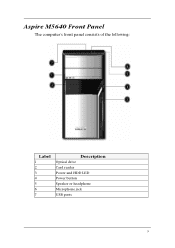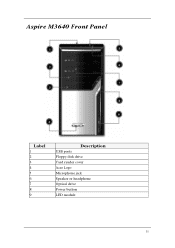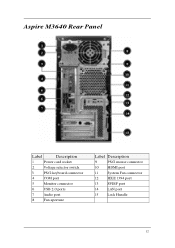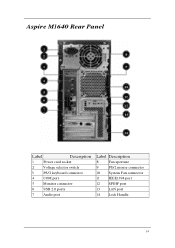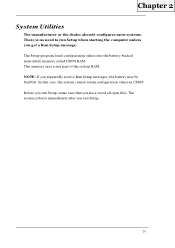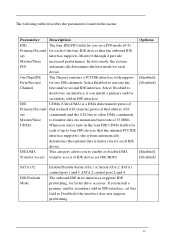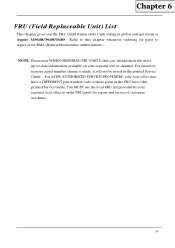Acer M1640 Support Question
Find answers below for this question about Acer M1640 - Aspire - 2 GB RAM.Need a Acer M1640 manual? We have 1 online manual for this item!
Question posted by viktoryahhh on September 26th, 2017
Computer
What is the best laptop to purchase for engineering school?
Current Answers
Related Acer M1640 Manual Pages
Similar Questions
Processor Upgrade For An Acer Aspire E1-531.
I have an acer aspire E1-531 laptop.I want to upgrade the laptop processor from a celeron to a core ...
I have an acer aspire E1-531 laptop.I want to upgrade the laptop processor from a celeron to a core ...
(Posted by gatherusimon432 10 years ago)
X1420g U5832 Desktop Mfg Date April,04 2011. Purchased New Wal-mart
Is this under warranty, is there a cost effective fix if not?Had BSOD, released bios battery, reinst...
Is this under warranty, is there a cost effective fix if not?Had BSOD, released bios battery, reinst...
(Posted by dtrentwood 11 years ago)
¿donde Encuentro El Controlador De Mi Acer Aspire M1640?
instale win 7 pro en mi acer y el unico driver que me falta es el coprosesador , lo busque en la pag...
instale win 7 pro en mi acer y el unico driver que me falta es el coprosesador , lo busque en la pag...
(Posted by criscjmhiphop 12 years ago)