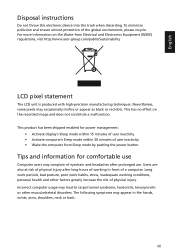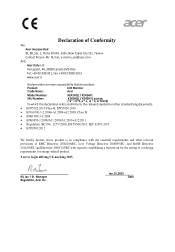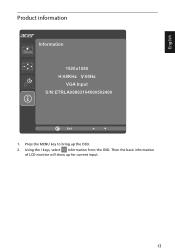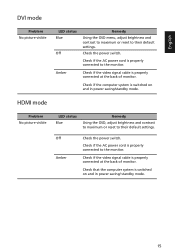Acer K242HYL Support Question
Find answers below for this question about Acer K242HYL.Need a Acer K242HYL manual? We have 1 online manual for this item!
Question posted by carolemann16139 on July 11th, 2020
How Do You Center A Page On The Acer K242hyl Monitor
Current Answers
Answer #1: Posted by Odin on July 11th, 2020 9:10 AM
If the issue persists or if you require further advice--or if the instructions don't seem to apply--you'll have to consult the company; use the contact information at https://www.contacthelp.com/acer/customer-service.
Hope this is useful. Please don't forget to click the Accept This Answer button if you do accept it. My aim is to provide reliable helpful answers, not just a lot of them. See https://www.helpowl.com/profile/Odin.
Related Acer K242HYL Manual Pages
Similar Questions
I'm looking to (steal) and sell one or two of my school's Acer P185H monitors, I'm wondering if it'd...
how to remove acer p206hv monitor back cover? the ac power point is burnt and i would like to remove...
I recently noticed after rebooting my PC today that my Acer monitor is showing multiple hues/shades ...
I have the Acer S240HL monitor. All setup and working with VGA cable connected but unable to alter t...
I need a driver for my Acer AL1913 Monitor so I can use it with my MacBook Pro HD 'laptop'. Which d...