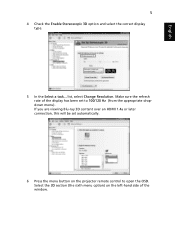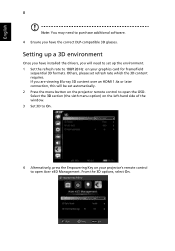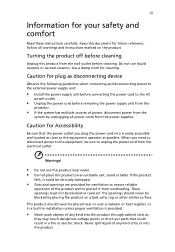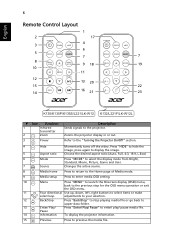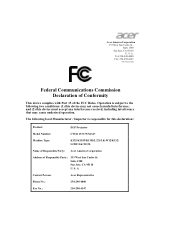Acer K135 Support Question
Find answers below for this question about Acer K135.Need a Acer K135 manual? We have 2 online manuals for this item!
Question posted by johnyeehin on May 24th, 2014
Usb Cable
"You can connect the USB cable to both projector and NB/PC and adjust projector source to USB B to display the content in your NB/PC." dear sir, i have install the acer-usb.exe to my pc, but it appear "can't find device. Please connect device to continue installation." so please explant which type of usb cable to use? is it pin one to pin one,pin two to pin two that one? regards johnyee
Current Answers
Answer #1: Posted by TechSupport101 on May 24th, 2014 12:26 PM
Hi. Download and refer to these for the most accurate walk through - http://www.helpowl.com/manuals/Acer/K135/200346
Related Acer K135 Manual Pages
Similar Questions
Wireless Connection Between Laptop And Projector
Hello, I a, having two problems when connecting the K137 projector to my employer's laptop: first, w...
Hello, I a, having two problems when connecting the K137 projector to my employer's laptop: first, w...
(Posted by martindrechsler 7 years ago)
Usb Composite Cable
can i project the content from pc using only the usb cable attached to Acer XD1150 projector
can i project the content from pc using only the usb cable attached to Acer XD1150 projector
(Posted by bisk 11 years ago)
Menu Not Appear
when i press menu button or power button to shutdown my projector ther is no reaction and when i pre...
when i press menu button or power button to shutdown my projector ther is no reaction and when i pre...
(Posted by 0118373660taha 12 years ago)
Our Acer 726w Dlp ...ceiling
Problem With Acer Pd726w Projector
Our Acer 726w
Our ACER 726W DLP ...ceiling Problem with Acer PD726W Projector Our ACER 726W DLP ...ceiling mount...
Our ACER 726W DLP ...ceiling Problem with Acer PD726W Projector Our ACER 726W DLP ...ceiling mount...
(Posted by robertjsodano 12 years ago)