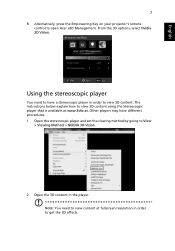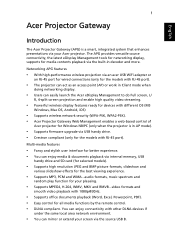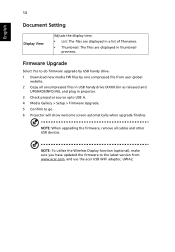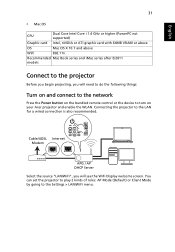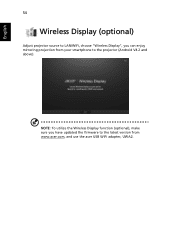Acer K137 Support Question
Find answers below for this question about Acer K137.Need a Acer K137 manual? We have 4 online manuals for this item!
Question posted by martindrechsler on April 21st, 2017
Wireless Connection Between Laptop And Projector
Hello, I a, having two problems when connecting the K137 projector to my employer's laptop: first, when I opened the Acer Projector Gateway W7 program I had installed on the laptop it insisted several times on receiving a 4-digit network address (default was 0.0.0.0 and I did not know what to enter - I had not made any changes to this previously). Then, somehow it accepted that I did not enter a valid address and asked for my user name and accepted my entry. After this everything worked, the connection was established and the laptop screen appeared in the projection. However, about a minute later the connection was interupted and the projection image froze. I started the Acer program again, the connection was established but was interupted again about a minute later. I repeated this process several times, without any success, and gave up. I don't know if this is relevant, but strangely I did not only need administrator rights to install the Acer program on my employer's laptop but I also need adminstrator rights even to run it. I have also installed the Acer program on my private laptop and none of the above-mentioned problems has occurred so far. Do you have an idea what I can do to fix the above-mentioned problems?Best regards,Martin Drechsler
Current Answers
Related Acer K137 Manual Pages
Similar Questions
Lamp Hours
When we use the menu button once the projector has been switched on, we do not receive the same list...
When we use the menu button once the projector has been switched on, we do not receive the same list...
(Posted by johandbritz 9 years ago)
Connect Mac To Projector Wireless
Someone got this working for me and now it no longer works so I know it is possible. I am trying to...
Someone got this working for me and now it no longer works so I know it is possible. I am trying to...
(Posted by robertcroft 11 years ago)
Do You Know How I Can Connect C110 Projector To A501 Tablet Please?
(Posted by alanbgorry 12 years ago)
Acer X110
My projector is good only that after some time of viewing, the image start flickering. what could be...
My projector is good only that after some time of viewing, the image start flickering. what could be...
(Posted by mikeymuchemi 12 years ago)
How To Connect Acer X1161 3d Dlp Projector Via Usb
How to connect Acer X1161 3D DLP Projector via USB
How to connect Acer X1161 3D DLP Projector via USB
(Posted by revstr 12 years ago)