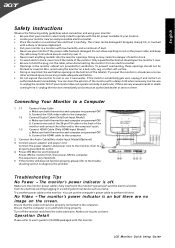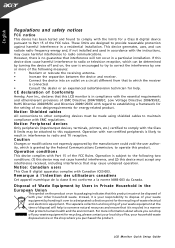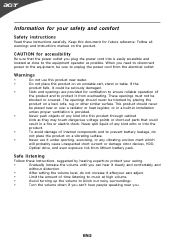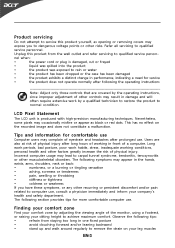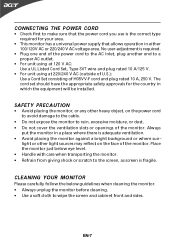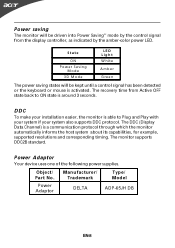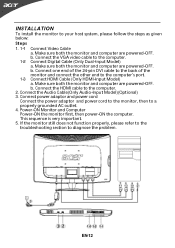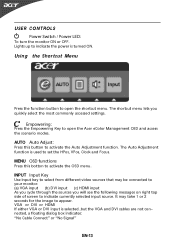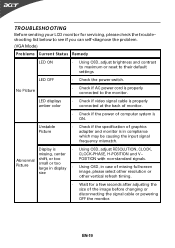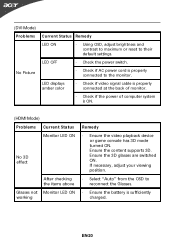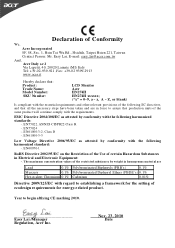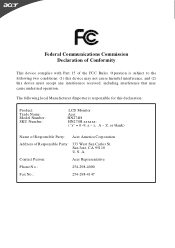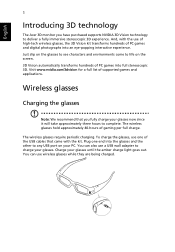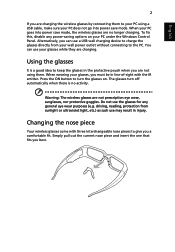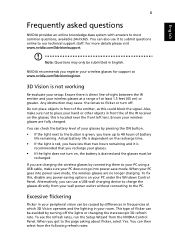Acer HN274H Support Question
Find answers below for this question about Acer HN274H.Need a Acer HN274H manual? We have 2 online manuals for this item!
Question posted by andrewbuchan on April 14th, 2013
Says 'input Not Supported' As Soon As Turned On.
Pops up with it when it turns on. I have checked the wires and that they work and that they're connected properly, but nothing works.
Current Answers
Answer #1: Posted by TommyKervz on April 14th, 2013 6:39 AM
Greetings - is it a desktop - well if it is, unplug both the screen and the computer box from power plugs. Plug the monitor first and then the computer box. This should sort the issue out.
Related Acer HN274H Manual Pages
Similar Questions
How Can We Connect A Ps4 To The Acer Xb270h A Monitor?
I would like to play Fortnite using my PS4 and the Acer XB270H A monitor. how can I get it to work?t...
I would like to play Fortnite using my PS4 and the Acer XB270H A monitor. how can I get it to work?t...
(Posted by veronicaulen 5 years ago)
I Keep Getting Input Not Supported On My V206hql Monitor
(Posted by evelyn1955 9 years ago)
Box 'input Not Supported' On Hdmi From Sat Receiver
Hi, I just bought a G246HYL and connected it via HDMI to my SAT receiver. The picture is bright, t...
Hi, I just bought a G246HYL and connected it via HDMI to my SAT receiver. The picture is bright, t...
(Posted by chk1058 10 years ago)
How Do I Get Full Screen On S201hl?
hooked up an s201hl external monitor to my acer laptop broken laptop screen. how do i get full scree...
hooked up an s201hl external monitor to my acer laptop broken laptop screen. how do i get full scree...
(Posted by sbw1954 12 years ago)
We Just Bougt S231 Lcd Monitor For Our Acer Computer. When My Husband Connecte
We just bougt S231HL lcd monitor for our Acer computer. when my husband connected monitor to compute...
We just bougt S231HL lcd monitor for our Acer computer. when my husband connected monitor to compute...
(Posted by agrinzayd 12 years ago)