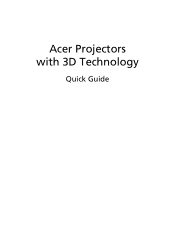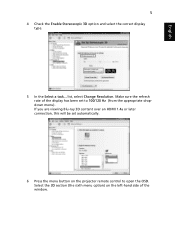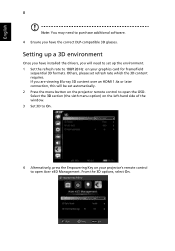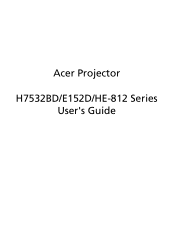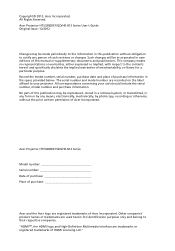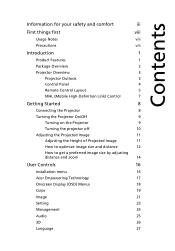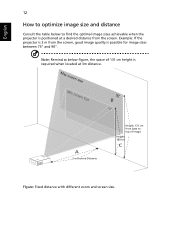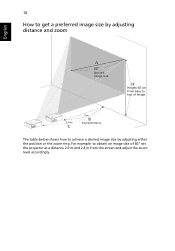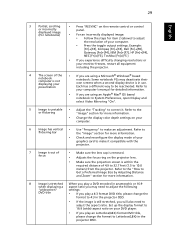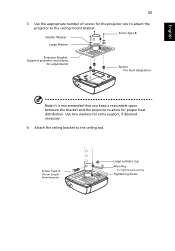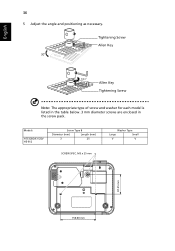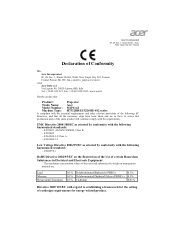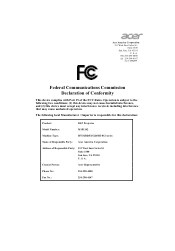Acer H7532BD Support Question
Find answers below for this question about Acer H7532BD.Need a Acer H7532BD manual? We have 2 online manuals for this item!
Question posted by rolliehk on March 11th, 2014
3 Scruws
Hi , what dimentions / size are the 3 scruws needed for up-side down montage ? suprised they don't come with . regards, rollie
Current Answers
Answer #1: Posted by TommyKervz on March 11th, 2014 3:19 AM
Hi. See the table on page 46 of the User Manual
Related Acer H7532BD Manual Pages
Similar Questions
Acer C12 Dlp Projector And Windows 8.1 64-bit Not Recognized?
Projector keeps going to sleep and not recognized by PC?
Projector keeps going to sleep and not recognized by PC?
(Posted by sinyun916 8 years ago)
New Lamp To Acher Projector?
Where I can find a new light to my Acher P7203B DLP Projector? And how much does it cost? Model no: ...
Where I can find a new light to my Acher P7203B DLP Projector? And how much does it cost? Model no: ...
(Posted by heidikoski 10 years ago)
How To Connect Acer X1161 3d Dlp Projector Via Usb
How to connect Acer X1161 3D DLP Projector via USB
How to connect Acer X1161 3D DLP Projector via USB
(Posted by revstr 12 years ago)
Acer Ph530 Projector Showing Green
I have a Acer ph530 projector that I've had for about four years now, I've been getting a "replace l...
I have a Acer ph530 projector that I've had for about four years now, I've been getting a "replace l...
(Posted by eddeo123 12 years ago)