Acer Extensa 7620Z Support Question
Find answers below for this question about Acer Extensa 7620Z.Need a Acer Extensa 7620Z manual? We have 2 online manuals for this item!
Question posted by quartey68 on September 11th, 2013
Operating System Extenza
need to download the operating system for extensa 760Z
Current Answers
There are currently no answers that have been posted for this question.
Be the first to post an answer! Remember that you can earn up to 1,100 points for every answer you submit. The better the quality of your answer, the better chance it has to be accepted.
Be the first to post an answer! Remember that you can earn up to 1,100 points for every answer you submit. The better the quality of your answer, the better chance it has to be accepted.
Related Acer Extensa 7620Z Manual Pages
TravelMate 7720 / 7720G/7320 and Extensa 7620 / 7620Z User's Guide - Page 3


... 't hear people speaking near you. Keep this product from the electrical outlet.
When you need to disconnect power to the equipment, be sure to unplug the power cord from the wall... no PCMCIA or Express Card is easily accessible and located as close to the equipment operator as disconnecting device
Observe the following guidelines when connecting and disconnecting power to the AC power...
TravelMate 7720 / 7720G/7320 and Extensa 7620 / 7620Z User's Guide - Page 4


...% of the power strip's input rating.
• This product's AC adapter is used , the load should never be operated from the type of power available, consult your electrician for ventilation to ensure reliable
operation of the product and to protect it under sporting, exercising, or any kind into this product, make sure...
TravelMate 7720 / 7720G/7320 and Extensa 7620 / 7620Z User's Guide - Page 5
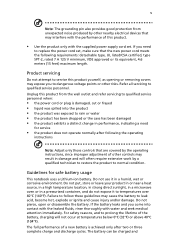
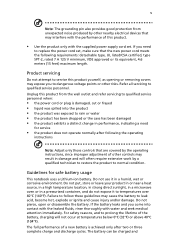
...sure that the new power cord meets the following the operating
instructions
Note: Adjust only those controls that may expose you need
for safe battery usage
This notebook uses a Lithium-ion...and to prolong the lifetime of the battery, charging will often require extensive work by the operating instructions, since improper adjustment of a new battery is damaged, cut or frayed • liquid...
TravelMate 7720 / 7720G/7320 and Extensa 7620 / 7620Z User's Guide - Page 6


When the operation time becomes noticeably shorter than normal, buy a new battery. Always try to local regulations.
Batteries ... of times, but not always, marked. Wireless devices may explode.
Switch off your pocket or purse. or where blasting operations are often, but it may cause interference or danger. Never use is fully charged. Battery performance is damaged.
Sparks in...
TravelMate 7720 / 7720G/7320 and Extensa 7620 / 7620Z User's Guide - Page 7


...thunderstorms.
Warning! Consult a physician or the manufacturer of electric shock from lightning, do so. Operating environment
Warning! In some cases, transmission of small children. Do not place credit cards or ...on them out of the reach of data files or messages may be using your laptop under the following conditions. Consult your reseller for purchase options. This device meets RF...
TravelMate 7720 / 7720G/7320 and Extensa 7620 / 7620Z User's Guide - Page 8


... systems. For more information, check with the independent research by and recommendations of radio equipment in such areas could result. chemical plants; or where blasting operations are often, but not always, clearly marked. viii
Pacemakers. These recommendations are consistent with the manufacturer, or its parts, or enhancements. Pacemaker manufacturers recommend that...
TravelMate 7720 / 7720G/7320 and Extensa 7620 / 7620Z User's Guide - Page 15


... from children. • Dispose of the following occurs:
• the computer has been dropped or the body has been damaged; • the computer does not operate normally
please refer to take care of your battery pack:
• Use only batteries of the same kind as replacements. Cleaning and servicing
When cleaning...
TravelMate 7720 / 7720G/7320 and Extensa 7620 / 7620Z User's Guide - Page 17


Contents
Information for your safety and comfort
iii
Safety instructions
iii
Additional safety information
vii
Operating environment
vii
Medical devices
vii
Vehicles
viii
Potentially explosive environments
viii
Emergency calls
ix
Disposal instructions
ix
Tips and information for comfortable use
x
First things ...
TravelMate 7720 / 7720G/7320 and Extensa 7620 / 7620Z User's Guide - Page 47


...easier way to an external storage device, for convenient and secure backup. If the laptop is equipped with Acer BioProtection, you step out.
runs the Windows® lock function to lock the ...notebook when you only need to swipe your finger to log into Windows® again.
• Presentation key - minimizes open...
TravelMate 7720 / 7720G/7320 and Extensa 7620 / 7620Z User's Guide - Page 50


...which you can toggle on , the screen moves one line up or down when you need to do a lot of numeric data entry. The keys function as a calculator (complete with... some applications. Scroll Lock does not work with the arithmetic operators +, -, *, and /). English
30
Using the keyboard
The keyboard has full-sized keys, separate numeric keypad...
TravelMate 7720 / 7720G/7320 and Extensa 7620 / 7620Z User's Guide - Page 63


... your Operating System.
Before performing a restore operation, please...operating system and language you choose when you first turn on Dialing Rules and begin setting up your location: 1 Click on Start, Settings, Control Panel. 2 Double-click on Phone and Modem Options. 3 Click on the system will be erased.) It is Enabled. 3 Exit the BIOS utility and save changes.
HyperTerminal), you need...
TravelMate 7720 / 7720G/7320 and Extensa 7620 / 7620Z User's Guide - Page 65
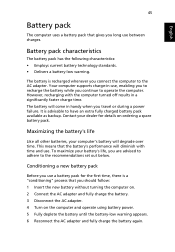
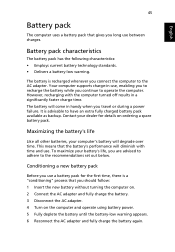
.... The battery will degrade over time. It is recharged whenever you connect the computer to operate the computer. This means that the battery's performance will diminish with the computer turned off ... battery pack that gives you long use a battery pack for details on the computer and operate using battery power. 5 Fully deplete the battery until the battery-low warning appears. 6 Reconnect...
TravelMate 7720 / 7720G/7320 and Extensa 7620 / 7620Z User's Guide - Page 67


... helps you to charge the battery before traveling enables you get the most out of battery operation, prolonging the charge/recharge cycle and improving recharging efficiency. Plug the AC adapter into the computer...the battery's present charge level. Rest the cursor over the battery/power icon on the taskbar to operate your computer on -the-go
use. • Eject a PC Card if it is 10°...
TravelMate 7720 / 7720G/7320 and Extensa 7620 / 7620Z User's Guide - Page 68


... recharge the battery rapidly. Save all applications. 3. You have no spare battery pack.
1. Close all necessary files.
3. Shut down the operating system to turn off the
computer. Shut down the operating system to turn off the
computer. 4. Data will be lost if the battery to the Windows power meter. Replace the battery...
TravelMate 7720 / 7720G/7320 and Extensa 7620 / 7620Z User's Guide - Page 79


... is a smaller and faster interface that further enhances the usability and expandability of your card's manual for details on the taskbar and stop the card
operation. 3 Push the card gently into position. Then
pull the card free from the slot. It is the newest version of expansion options, including flash memory...
TravelMate 7720 / 7320 and Extensa 7620 Service Guide - Page 21


...prepares your open application windows and prepares the display for impressive presentations.
If the laptop is the same as clicking the left (1) and right (4) buttons located beneath the...button. This button mimics your cursor pressing on the touchpad is equipped with Acer BioProtect, you only need to swipe your finger across the touchpad (2) to scroll up or down and move the cursor....
TravelMate 7720 / 7320 and Extensa 7620 Service Guide - Page 23


... located on and off
Hold while using cursorcontrol keys.
Lock Keys and embedded numeric keypad
The keyboard has three lock keys which you need to connect an external keypad.
Scroll Lock does not work with the arithmetic operators +, -, *, and /). It is on, all alphabetic characters typed are not printed on embedded keypad.
TravelMate 7720 / 7320 and Extensa 7620 Service Guide - Page 51
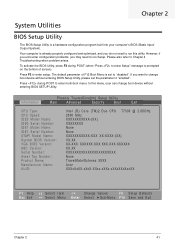
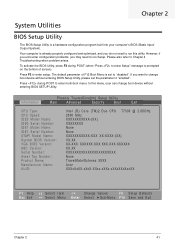
...multi-boot menu. In this utility.
However, if you encounter configuration problems, you do not need to enter Setup" message is prompted on the bottom of F12 Boot Menu is a hardware ...XX) VX.XX XX-XXX XXXXXX.XXX.XXX.XXX.XXXXXX XX.XX XXXXXXXXXXXXXXXXXXXXXXX None TravelMate/Extensa 5XXX Acer XXXxXxXX-xXxX-XXxx-xXXx-xXXxXXxXxxXX
F1 Help Esc Exit
Select Item -/+ Change Values...
TravelMate 7720 / 7320 and Extensa 7620 Service Guide - Page 53
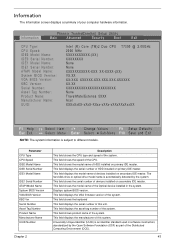
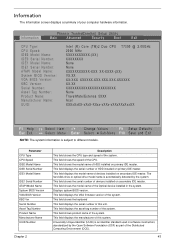
... MHz XXXXXXXXXXX-(XX) XXXXXXXX None None XXXXXXXXXXX-XXX XX-XXXX-(XX) VX.XX XX-XXX XXXXXX.XXX.XXX.XXX.XXXXXX XX.XX XXXXXXXXXXXXXXXXXXXXXXX None TravelMate/Extensa 5XXX Acer XXXxXxXX-xXxX-XXxx-xXXx-xXXxXXxXxxXX
F1 Help Esc Exit
Select Item -/+ Change Values
F9 Setup Defaults
Select Menu Enter Select Sub-Menu F10...
TravelMate 7720 / 7320 and Extensa 7620 Service Guide - Page 139
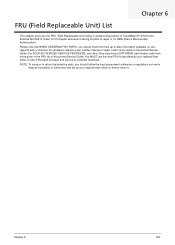
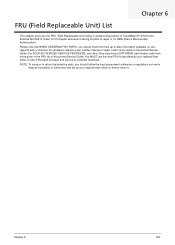
For ACER AUTHORIZED SERVICE PROVIDERS, your Acer office may have a DIFFERENT part number code from those given in global configurations of TravelMate 5710/5310 and Extensa 5610/5210. Refer to this printed Service Guide. For whatever reasons a part number change is made, it will not be noted on how to
dispose ...
Similar Questions
How Do I Replace The Power Cord Plug In Adapter For An Acer Laptop Extensa 5620
(Posted by jpjacob 9 years ago)
Acer Extensa 7620z White Screen
I have an acer extensa 7620z and the screen turns white
I have an acer extensa 7620z and the screen turns white
(Posted by scottorr 10 years ago)
How To Replace A Cmos Battery In Acer Laptop Extensa 4420
(Posted by Spameri 10 years ago)
Case
can you buy the screen case for my acer extensa 7620z as mine as snapped on the inges
can you buy the screen case for my acer extensa 7620z as mine as snapped on the inges
(Posted by lee30091977 10 years ago)

