Acer Extensa 7620Z Support Question
Find answers below for this question about Acer Extensa 7620Z.Need a Acer Extensa 7620Z manual? We have 2 online manuals for this item!
Question posted by scottorr on February 3rd, 2014
Acer Extensa 7620z White Screen
I have an acer extensa 7620z and the screen turns white
Current Answers
There are currently no answers that have been posted for this question.
Be the first to post an answer! Remember that you can earn up to 1,100 points for every answer you submit. The better the quality of your answer, the better chance it has to be accepted.
Be the first to post an answer! Remember that you can earn up to 1,100 points for every answer you submit. The better the quality of your answer, the better chance it has to be accepted.
Related Acer Extensa 7620Z Manual Pages
TravelMate 7720 / 7720G/7320 and Extensa 7620 / 7620Z User's Guide - Page 13


..., simply press and release the power button below the LCD screen beside the easy-launch buttons.
For more productive, please refer...using your computer
Turning your computer on and off , the Just for the location of guides:
First off
To turn on AcerSystem User...things first
We would like to thank you for making an Acer notebook your choice for your notebook. This guide contains detailed...
TravelMate 7720 / 7720G/7320 and Extensa 7620 / 7620Z User's Guide - Page 21


... and
encryption. (for general reference only. If you have not initialized the Empowering Technology password and run Acer eLock Management or Acer eRecovery Management, you will be asked to the following utilities:
Note: All of your screen, it provides access to create it except by reformatting your system.
Empowering Technology password
Before using...
TravelMate 7720 / 7720G/7320 and Extensa 7620 / 7620Z User's Guide - Page 35


...computer.
10 Power button Turns the computer on page 25 for more details. and right)
*The center button serves as Acer Bio-Protection
fingerprint reader supporting Acer FingerNav 4-way
control function... of the computer's functions and components.
15
English
# Item
Description
3 Display screen Also called Liquid-Crystal Display (LCD), displays computer output.
4 Easy-launch buttons...
TravelMate 7720 / 7720G/7320 and Extensa 7620 / 7620Z User's Guide - Page 52


To activate hotkeys, press and hold the key before pressing the other key in Acer Empowering Technology.
Launches Acer ePower Management in the hotkey combination. Turns the display screen backlight off to access most of the computer's controls like screen brightness, volume output and the BIOS utility. Turns the speakers on page 1. Increases the sound volume. See...
TravelMate 7720 / 7720G/7320 and Extensa 7620 / 7620Z User's Guide - Page 58


... Start, All Programs and click on certain models.
You may choose any one of your preferred screen configuration for each
display from the taskbar. 2 Drag and drop each window into the appropriate grid. English
38
Acer GridVista (dual-display compatible)
Note: This feature is dual-display compatible, allowing two displays to be...
TravelMate 7720 / 7720G/7320 and Extensa 7620 / 7620Z User's Guide - Page 64


... Serial number Date of time a call takes and help solve your ITW passport on the screen (or the number and sequence in this passport thoroughly.
With your support, we can still... process. 3 Refer to the onscreen instructions to provide the following information available when you call Acer for online service, and please be at your hard disk.
Important! Place your computer, write...
TravelMate 7720 / 7720G/7320 and Extensa 7620 / 7620Z User's Guide - Page 80


...screws from the categories listed at the top of the screen. BIOS utility
The BIOS utility is a hardware configuration program...then (b) gently press
it down until it clicks into your local Acer dealer. However, if you encounter configuration problems, you do not ... Reinstall the battery pack, and reconnect the AC adapter. 6 Turn on the computer. while the notebook PC logo is already properly ...
TravelMate 7720 / 7720G/7320 and Extensa 7620 / 7620Z User's Guide - Page 82
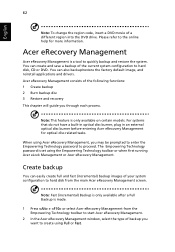
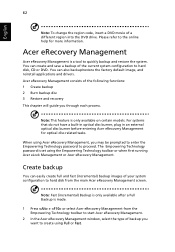
...Empowering Technology toolbar to start Acer eRecovery Management.
2 In the Acer eRecovery Management window, select the...external optical disc burner before entering Acer eRecovery Management for more information. Create... Acer eRecovery Management, you through each process...when first running Acer eLock Management or Acer eRecovery Management.
Note...Acer eRecovery Management
Acer eRecovery Management is only available on certain ...
TravelMate 7720 / 7720G/7320 and Extensa 7620 / 7620Z User's Guide - Page 83


...screen to restore from the factory. You can also reinstall applications and drivers for your Acer system. 1 Press + or select Acer eRecovery Management from the
Empowering Technology toolbar to start Acer...application) you to complete the process.
Burn backup disc
Using the Burn Disc page of Acer eRecovery Management, you can burn the factory default image, a user backup image, the...
TravelMate 7720 / 7720G/7320 and Extensa 7620 / 7620Z User's Guide - Page 93
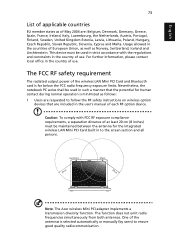
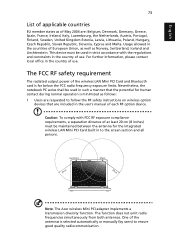
..., please contact local office in the country of use . Note: The Acer wireless Mini PCI adapter implements a transmission diversity function.
The function does not...each RF option device. One of the antennas is selected automatically or manually (by users) to the screen section and all persons.
Nevertheless, the notebook PC series shall be maintained between the antenna for human contact...
TravelMate 7720 / 7720G/7320 and Extensa 7620 / 7620Z User's Guide - Page 95
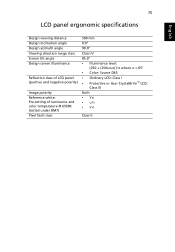
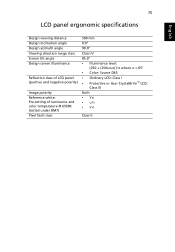
... ergonomic specifications
English
English
Design viewing distance Design inclination angle Design azimuth angle Viewing direction range class Screen tilt angle Design screen illuminance
Reflection class of LCD panel (positive and negative polarity)
Image polarity Reference white: Pre-setting of luminance and color temperature @ 6500K (tested under BM7) Pixel fault class
500 mm 0.0°...
TravelMate 7720 / 7320 and Extensa 7620 Service Guide - Page 15
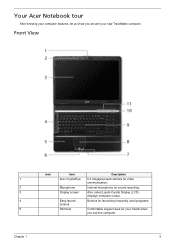
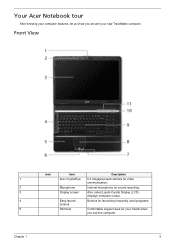
... tour
After knowing your new TravelMate computer. Chapter 1
5
Front View
Icon
Item
Description
1
Acer CrystalEye 0.3 megapixel web camera for video
communication.
2
Microphone
Internal microphone for sound recording.
3
Display screen
Also called Liquid-Crystal Display (LCD),
displays computer output.
4
Easy-launch
Buttons for launching frequently used programs.
buttons...
TravelMate 7720 / 7320 and Extensa 7620 Service Guide - Page 25


... in Sleep mode. Switches display output between the display screen, external monitor (if connected) and both. Turns the display screen backlight off . Decreases the sound volume.
Puts the computer in Acer Empowering Technology.
Press any key to save power.
Launches Acer ePower Management in the hotkey combination.
Chapter 1
15
Hot Keys
The computer employs hotkeys...
TravelMate 7720 / 7320 and Extensa 7620 Service Guide - Page 27


... a new location, while offering you the option to manually adjust the settings to reset it except by default in a variety of your screen, it provides access to the following utilities: K Acer eNet Management hooks up to both wired and wireless networks in the upper half of locations. Empowering Technology password
Before using...
TravelMate 7720 / 7320 and Extensa 7620 Service Guide - Page 37


... fAolul rPrdoisgpralamyssettings indicAacteerdGbreidloVwist:a
Chapter 1
27 Finally, click Apply to confirm the new settings and click OK to Start>All Programs and click on the same screen. Acer GridVista (dual-display compatible)
NOTE: This feature is connected, then select Start, Control PanNelo,tDe:isplay and click on certain models. To enable the dual...
TravelMate 7720 / 7320 and Extensa 7620 Service Guide - Page 47
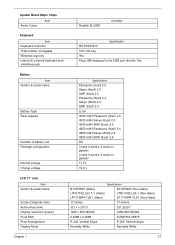
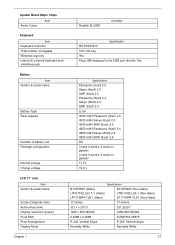
Vertical Stripe
Normally White
Normally White
37 Vertical Stripe
R.G.B. System Board Major Chips Item
Audio ... 2 series in parallel 4 cells in series, 2 series in parallel
11.1V
19.0 v
LCD 17" inch Item
Vendor & model name
Screen Diagonal (mm) Active Area (mm) Display resolution (pixels) Pixel Pitch Pixel Arrangement Display Mode
Chapter 1
Specification
B170PW03 (Glare) LTN170X2-L02-1-1 (...
TravelMate 7720 / 7320 and Extensa 7620 Service Guide - Page 51
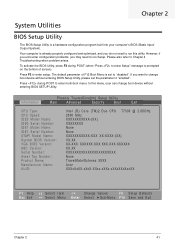
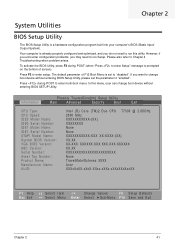
... MHz XXXXXXXXXXX-(XX) XXXXXXXX None None XXXXXXXXXXX-XXX XX-XXXX-(XX) VX.XX XX-XXX XXXXXX.XXX.XXX.XXX.XXXXXX XX.XX XXXXXXXXXXXXXXXXXXXXXXX None TravelMate/Extensa 5XXX Acer XXXxXxXX-xXxX-XXxx-xXXx-xXXxXXxXxxXX
F1 Help Esc Exit
Select Item -/+ Change Values
F9 Setup Defaults
Select Menu Enter Select Sub-Menu F10 Save...
TravelMate 7720 / 7320 and Extensa 7620 Service Guide - Page 53
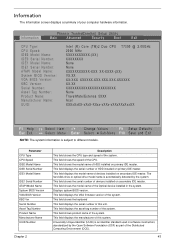
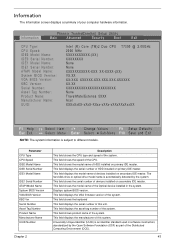
...XXXXXXXXXXX-XXX XX-XXXX-(XX) VX.XX XX-XXX XXXXXX.XXX.XXX.XXX.XXXXXX XX.XX XXXXXXXXXXXXXXXXXXXXXXX None TravelMate/Extensa 5XXX Acer XXXxXxXX-xXxX-XXxx-xXXx-xXXxXXxXxxXX
F1 Help Esc Exit
Select Item -/+ Change Values
F9 Setup Defaults
Select Menu Enter... shows the CPU type and speed of your computer hardware information. Information
The Information screen displays a summary of the system.
TravelMate 7720 / 7320 and Extensa 7620 Service Guide - Page 115
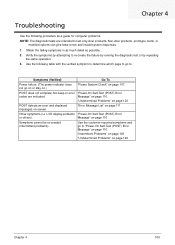
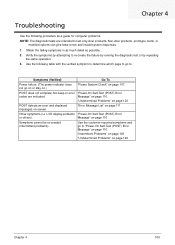
Message" on screen. Chapter 4
Troubleshooting
Use the following table with the verified symptom to determine which page to go... on page 124
POST detects an error and displayed messages on page 110
Symptoms cannot be re-created (intermittent problems). Non-Acer products, prototype cards, or
modified options can give false errors and invalid system responses. 1.
No beep or error "Power-On...
TravelMate 7720 / 7320 and Extensa 7620 Service Guide - Page 139
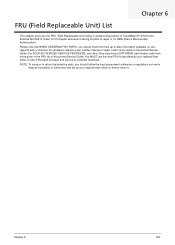
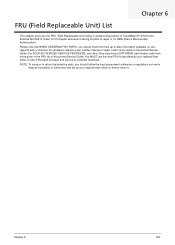
... should check the most up-to repair or for parts to -date information available on your Acer office may have a DIFFERENT part number code from those given in global configurations of TravelMate 5710/5310 and Extensa 5610/5210. Chapter 6
FRU (Field Replaceable Unit) List
This chapter gives you should follow the rules...
Similar Questions
My Acer Extensa 4620z Laptop Screen Flickers When I Move It
(Posted by Mechegacker 9 years ago)
Operating System Extenza
need to download the operating system for extensa 760Z
need to download the operating system for extensa 760Z
(Posted by quartey68 10 years ago)
Case
can you buy the screen case for my acer extensa 7620z as mine as snapped on the inges
can you buy the screen case for my acer extensa 7620z as mine as snapped on the inges
(Posted by lee30091977 11 years ago)
Acer Extensa 5630ez Wont Turn On
after fully chargeing my acer extensa 5630ez it will not turn on if i shut it down but is totally fi...
after fully chargeing my acer extensa 5630ez it will not turn on if i shut it down but is totally fi...
(Posted by drewshaw32 12 years ago)

