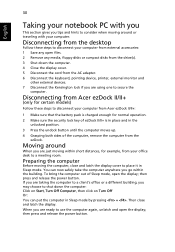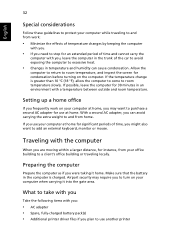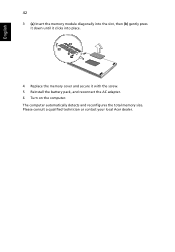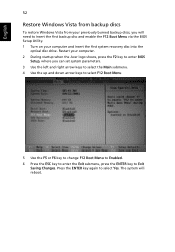Acer Extensa 5630EZ Support Question
Find answers below for this question about Acer Extensa 5630EZ.Need a Acer Extensa 5630EZ manual? We have 3 online manuals for this item!
Question posted by drewshaw32 on October 31st, 2011
Acer Extensa 5630ez Wont Turn On
after fully chargeing my acer extensa 5630ez it will not turn on if i shut it down but is totally fine when put in sllep mode. the lights on the front of the laptop blink on and it will still not come on after takeing the battery out and leaveing it for a few hours i can get the laptop on again but it then goes thru the same problems if i shut it down, can someone please help as im loseing my rag with it now
Current Answers
Answer #2: Posted by pchelper on November 1st, 2011 4:07 AM
Try unplugging it and removing the battery. Count to 20 and then put it the battery back in, plug it in and try to turn it on. If it still doesn't come on you have a hardware problem. It could be the charging circuit in the laptop or the power circuit to the motherboard. Another possibility is motherboard or CPU failure.
PS since laptops have the battery even when they are off and unplugged they are not totally off, especially if it locked up during a hibernation you can have issues getting it to do a hard reboot.
PS since laptops have the battery even when they are off and unplugged they are not totally off, especially if it locked up during a hibernation you can have issues getting it to do a hard reboot.