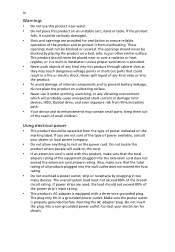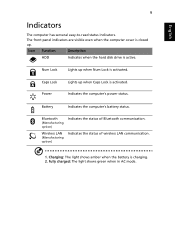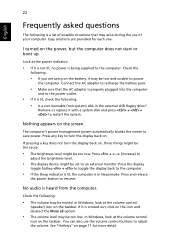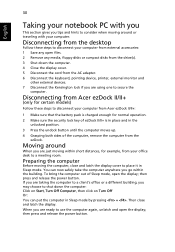Acer Extensa 5630EZ Support Question
Find answers below for this question about Acer Extensa 5630EZ.Need a Acer Extensa 5630EZ manual? We have 3 online manuals for this item!
Question posted by nickpape on April 14th, 2013
Where Is Extensa 5630ez Cosmos Battery Situated
The person who posted this question about this Acer product did not include a detailed explanation. Please use the "Request More Information" button to the right if more details would help you to answer this question.
Current Answers
Answer #1: Posted by TommyKervz on April 14th, 2013 3:27 AM
Greetings - The battery is between the sound ports (mic/headphones) and the front left corner of your laptop. It can only be accessed from the base of the laptop (possibly by unscrewing one or two obvious screws and removing some one plastic panel). You can google for its motherboard images and see for your self.
Related Acer Extensa 5630EZ Manual Pages
Similar Questions
Blinking Battery Light. Laptop Not Used For Ages.
(Posted by annieandjedi 1 year ago)
How To Replace The Cosmos Battery Acer Aspire 6530 Laptop
(Posted by eagedith 10 years ago)
Does My Acer Extensa 5630ez Have An Sd Card Reader?
(Posted by wendyo 11 years ago)
Acer Extensa 5630ez Wont Turn On
after fully chargeing my acer extensa 5630ez it will not turn on if i shut it down but is totally fi...
after fully chargeing my acer extensa 5630ez it will not turn on if i shut it down but is totally fi...
(Posted by drewshaw32 12 years ago)