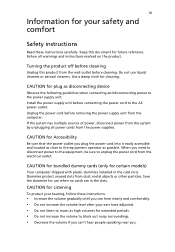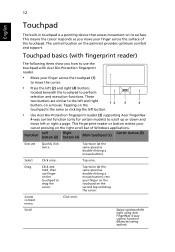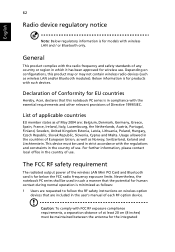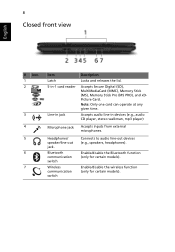Acer Extensa 5630EZ Support Question
Find answers below for this question about Acer Extensa 5630EZ.Need a Acer Extensa 5630EZ manual? We have 3 online manuals for this item!
Question posted by wendyo on November 1st, 2012
Does My Acer Extensa 5630ez Have An Sd Card Reader?
The person who posted this question about this Acer product did not include a detailed explanation. Please use the "Request More Information" button to the right if more details would help you to answer this question.
Current Answers
Answer #1: Posted by tintinb on November 3rd, 2012 5:58 AM
Unfotunately, your Acer Extensa 5630ez laptop doesn't have a built-in card reader. This is according to its specifications from http://support.acer.com/acerpanam/notebook/2009/acer/extensa/Extensa5630EZ/extensa5630EZsp2.shtml. However, you may use external SD card reader which can be inserted into the USB port. There are several external SD card readers available online. You can purchase from Amazon.Com, the links are provided below.
- Kingston 19-in-1 USB 2.0 Flash Memory Card Reader
- IOGEAR SD/MicroSD/MMC Card Reader/Writer
- Sandisk MobileMate SD Plus Memory Card Reader
- Transcend P5 9-in-1 USB 2.0 Flash Memory Card Reader
Regards,
Tintin
Related Acer Extensa 5630EZ Manual Pages
Similar Questions
Sd Card Reader
do acer travelmate 5760/5360 series have an SD card slot? also if it does where is it located?
do acer travelmate 5760/5360 series have an SD card slot? also if it does where is it located?
(Posted by mrusso18 11 years ago)
Acer Extensa 5630ez Wont Turn On
after fully chargeing my acer extensa 5630ez it will not turn on if i shut it down but is totally fi...
after fully chargeing my acer extensa 5630ez it will not turn on if i shut it down but is totally fi...
(Posted by drewshaw32 12 years ago)