Acer TravelMate 5360 Support Question
Find answers below for this question about Acer TravelMate 5360.Need a Acer TravelMate 5360 manual? We have 1 online manual for this item!
Question posted by mrusso18 on March 17th, 2013
Sd Card Reader
do acer travelmate 5760/5360 series have an SD card slot? also if it does where is it located?
Current Answers
There are currently no answers that have been posted for this question.
Be the first to post an answer! Remember that you can earn up to 1,100 points for every answer you submit. The better the quality of your answer, the better chance it has to be accepted.
Be the first to post an answer! Remember that you can earn up to 1,100 points for every answer you submit. The better the quality of your answer, the better chance it has to be accepted.
Related Acer TravelMate 5360 Manual Pages
User Guide - Page 2
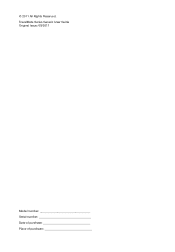
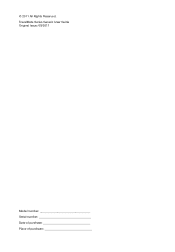
TravelMate Series Generic User Guide Original Issue: 08/2011
Model number Serial number Date of purchase Place of purchase © 2011 All Rights Reserved.
User Guide - Page 3


...plug the power cord into is used with this product where people will walk on the product. Do not locate this product, make sure that the power outlet you are not sure of the type of the equipment plugged ... marked on the cord.
• If an extension cord is easily accessible and located as close to the equipment operator as possible. Keep this product from the electrical outlet.
User Guide - Page 4


... extended periods. • Do not increase the volume to 240 V AC. Warning! Using a power outlet that is equipped with a three-wire grounded plug. Bundled dummy cards
Note: Information in too many devices. Note: The grounding pin also provides good protection from unexpected noise produced by plugging in this product.
• The...
User Guide - Page 5


...
Do not attempt to service this product on an unstable cart, stand or table. This product should never be seriously damaged. • Slots and openings are in the card slots. Keep them out of the reach of
the product and to protect it could result in contact with plastic dummies installed in the...
User Guide - Page 6


...approved batteries, and recharge your product in or near a heat source, in a high temperature location, in strong direct sunlight, in a microwave oven or in your pocket or purse. Do not...achieved only after two or three complete charge and discharge cycles. Never use it to www.acer.com for its intended purpose.
Please recycle when possible. Battery performance is especially limited in a...
User Guide - Page 8
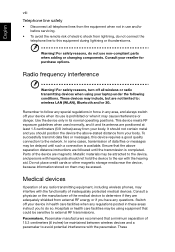
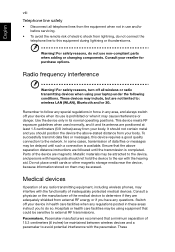
... are not limited to: wireless LAN (WLAN), Bluetooth and/or 3G. Parts of data files or messages may be using your laptop under the following conditions. Do not place credit cards or other magnetic storage media near the device, because information stored on them may be attracted to the device, and persons...
User Guide - Page 10


...information on the Waste from Electrical and Electronics Equipment (WEEE) regulations, visit www.acer-group.com/public/Sustainability/sustainability01.htm
Mercury advisory
For bulb-inside projectors or electronic..., the more information, contact the Electronic Industries Alliance at www.eiae.org.
Acer is ENERGY STAR? To minimize pollution and ensure utmost protection of our environment....
User Guide - Page 14


... Reader setup program first. The Quick Guide introduces you for making an Acer notebook your choice for meeting your new computer. It is not installed on your computer, clicking on TravelMate ... you purchased. For more on and off , do any of the series, but not necessarily in the TravelMate product series. For instructions on the screen to complete the installation. Please refer to...
User Guide - Page 17


... ProShield (only for certain model)
7
Overview
7
Setting up ProShield
7
Personal Secure Disk
8
BIOS Settings
9
Credential Manager
9
Data Protection
10
Data Removal
10
Remote Manageability
11
Acer eRecovery Management
12
Creating a recovery backup (Optical drive)
13
Creating a recovery backup (USB flash drive)
15
Recovering your system (Optical drive)
17
To recover your...
User Guide - Page 18


...
21
Recovering pre-installed software and drivers
21
Returning to a previous system condition
22
Returning your system to its factory condition
23
Acer Backup Manager
25
Power management
26
Acer PowerSmart key
26
Battery pack
27
Battery pack characteristics
27
Maximizing the battery's life
27
Installing and removing the battery pack
28...
User Guide - Page 21


The central location on a mouse.
Note: Illustrations for reference only. Note: When using the touchpad, keep it - hence, the lighter the touch, the better the ... English
1
Touchpad
The built-in touchpad is sensitive to finger movement; This means the cursor responds as clicking the left and right buttons located beneath the touchpad to perform
selection and execution functions.
User Guide - Page 23
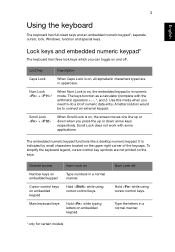
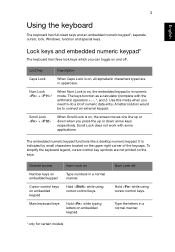
... keyboard has three lock keys which you press the up or down arrow keys respectively. Scroll Lock +
When Scroll Lock is indicated by small characters located on and off
Hold while using cursor-control keys.
Hold while typing letters on , all alphabetic characters typed are not printed on
Type numbers in...
User Guide - Page 27


...
The first time you run ProShield, you will be found in -one security solution, Acer ProShield provides an embedded security solution to set a password. Do not use a combination... the device against unauthorized access • Protecting local storage • Securing the network Acer ProShield includes five modules that you to address the following points of letters and numbers....
User Guide - Page 31


The flexibility of remote management allows efficient use of IT resources and timely implementation of Acer ProShield from a remote station. English
11
Remote Manageability
This module allows Acer Client Manager to control the functions of security updates.
User Guide - Page 32
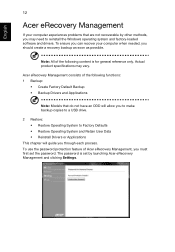
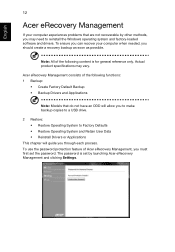
...• Backup Drivers and Applications
Note: Models that are not recoverable by launching Acer eRecovery Management and clicking Settings. English
12
Acer eRecovery Management
If your computer when needed, you should create a recovery backup as... soon as possible. Note: All of Acer eRecovery Management, you must first set by other methods, you may vary....
User Guide - Page 49


... day with the computer turned off results in the battery bay. Charging the battery overnight before retiring for on-the-go use. • Eject a PC Card if it will continue to operate your computer on the taskbar to 30° C (86° F). Rest the cursor over the battery/power icon on...
User Guide - Page 60


...slots will support both types. ExpressCards support a vast number of the PC Card. There are two types, ExpressCard/54 and ExpressCard/ 34 (54 mm and 34 mm), each with high-end audio and video equipment. English
40
Use the HDMI port on how to install and use the card...Note: Information in this section may not apply to your card's manual for details on your computer to your computer. ...
User Guide - Page 61


... apply to pop out the card. EXPRESS CARD
Ejecting an ExpressCard
Before ejecting an ExpressCard: 1 Exit the application using the card. 2 Left-click the remove hardware icon on the taskbar and stop the card
operation. 3 Push the card gently into position. English
41 Inserting an ExpressCard
Insert the card into the slot and push gently until it...
User Guide - Page 74


...of less than 100 mW indoors and less than 10 mW. Nevertheless, the notebook PC series shall be operated in the following countries:
Country
ISO 3166
Country
ISO 3166
2 letter ... device. English
54
Departments in which the use your wireless LAN card in the user's manual of the wireless LAN Mini PCI Card and Bluetooth card is permitted with ART for the latest information (www.art-telecom...
User Guide - Page 75


... radiocommunication.
2 This device is allocated as the primary user of Health Canada limits for the integrated wireless LAN Mini PCI Card built in to RF fields (RSS-102)
The notebook PC series employs low gain integral antennas that do not emit RF field in the 5.15 to 5.85 GHz bands.
FCC requires...
Similar Questions
I Cant Log In To My 2007 Acer Travelmate 5760-6816 Laptop,with Windows 7 Pro
My f2f ughter is in school studying computers ....i let her use my acer travelmate laptop. Now i can...
My f2f ughter is in school studying computers ....i let her use my acer travelmate laptop. Now i can...
(Posted by bulldoglvr75 10 years ago)
I Tried Everything But My Finger Print Does Not Work On My Acer Travelmate 5760
(Posted by neziros 11 years ago)
My Laptops Mouse Pad Stopped Working Acer Aspire Icl50,5715z Series
(Posted by ali152 11 years ago)

