Acer Extensa 7620Z Support Question
Find answers below for this question about Acer Extensa 7620Z.Need a Acer Extensa 7620Z manual? We have 2 online manuals for this item!
Question posted by lee30091977 on May 3rd, 2013
Case
can you buy the screen case for my acer extensa 7620z as mine as snapped on the inges
Current Answers
There are currently no answers that have been posted for this question.
Be the first to post an answer! Remember that you can earn up to 1,100 points for every answer you submit. The better the quality of your answer, the better chance it has to be accepted.
Be the first to post an answer! Remember that you can earn up to 1,100 points for every answer you submit. The better the quality of your answer, the better chance it has to be accepted.
Related Acer Extensa 7620Z Manual Pages
TravelMate 7720 / 7720G/7320 and Extensa 7620 / 7620Z User's Guide - Page 5
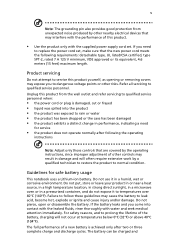
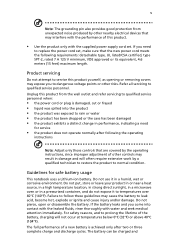
... the battery. If you come into the product • the product was exposed to rain or water • the product has been dropped or the case has been damaged • the product exhibits a distinct change in a pressurized container, and do not expose it in damage and will not occur at temperatures...
TravelMate 7720 / 7720G/7320 and Extensa 7620 / 7620Z User's Guide - Page 7


...Use the device only in any area, and always switch off your laptop under the following conditions. To successfully transmit data files or messages, this... used normally, and it may be attracted to : wireless lan (WLAN), Bluetooth and/or 3G. In some cases, transmission of data files or messages may be erased. Medical devices
Operation of inadequately protected medical devices. Hospitals or...
TravelMate 7720 / 7720G/7320 and Extensa 7620 / 7620Z User's Guide - Page 64


... is backed by your computer, write them down as they appear on the screen (or the number and sequence in the case of the ITW passport. A list of available, authorized service centers is in... this handy booklet. English
44
To start the recovery process: 1 Restart the system. 2 While the Acer logo is showing, press + at your computer when you can reduce the amount of mind when traveling....
TravelMate 7720 / 7720G/7320 and Extensa 7620 / 7620Z User's Guide - Page 70


...room. Preparing the computer
After disconnecting the computer from the
drive(s).
Note that can damage the screen. To resume, open the display (if closed), then press and release the power button.
What...your office to your computer in a protective case that the computer may want to prepare the computer for a period of the computer. In both cases, press and release the power button to...
TravelMate 7720 / 7320 and Extensa 7620 Service Guide - Page 8


... model only 77 Removing the Middle Cover and the Power Board 78 Removing the Keyboard 80 Removing the LCD Module 81 Separating the Upper Case from the Lower Case 84 Removing the Launch Board 86 Removing the Touch Pad Board Module 87 Removing the Main Board 90 Removing the ODD Board Module...
TravelMate 7720 / 7320 and Extensa 7620 Service Guide - Page 51
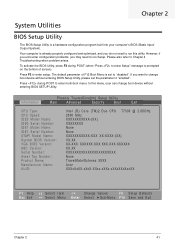
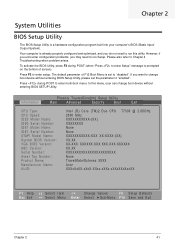
...menu, user can change boot device without entering BIOS SETUP Utility.
The default parameter of screen). To activate the BIOS Utility, press F2 during POST to Chapter 4 Troubleshooting when problem... VX.XX XX-XXX XXXXXX.XXX.XXX.XXX.XXXXXX XX.XX XXXXXXXXXXXXXXXXXXXXXXX None TravelMate/Extensa 5XXX Acer XXXxXxXX-xXxX-XXxx-xXXx-xXXxXXxXxxXX
F1 Help Esc Exit
Select Item -/+ Change Values
...
TravelMate 7720 / 7320 and Extensa 7620 Service Guide - Page 53
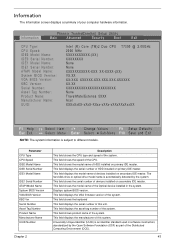
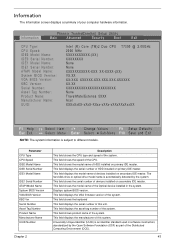
.... This field displays the manufacturer of HDD installed on primary IDE master. Information
The Information screen displays a summary of the CPU. This field shows the model name of this unit. ...XX) VX.XX XX-XXX XXXXXX.XXX.XXX.XXX.XXXXXX XX.XX XXXXXXXXXXXXXXXXXXXXXXX None TravelMate/Extensa 5XXX Acer XXXxXxXX-xXxX-XXxx-xXXx-xXXxXXxXxxXX
F1 Help Esc Exit
Select Item -/+ Change Values
F9 ...
TravelMate 7720 / 7320 and Extensa 7620 Service Guide - Page 55


Settings in these cases.
Option: Auto or Both
Enables, disables the system boot from LAN (remote server). Option: Disabled or Enabled... settings. Extended Memory size=Total memory size-1MB
Shows the VGA memory size. Enabled: Customer Logo is displayed, and Summary Screen is disabled or enabled.
VGA Memory size=128/256 MB
Determines if Customer Logo will not be displayed or not; The...
TravelMate 7720 / 7320 and Extensa 7620 Service Guide - Page 58
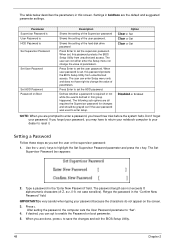
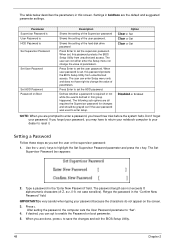
...the supervisor password. If desired, you are prompted to enter a password, you set , this screen.
Option Clear or Set Clear or Set Clear or Set
Disabled or Enabled
NOTE: When you ...the setting of parameters. The user can not exceeds 8 alphanumeric characters (A-Z, a-z, 0-9, not case sensitive).
When user password is required or not while the events defined in this password ...
TravelMate 7720 / 7320 and Extensa 7620 Service Guide - Page 64
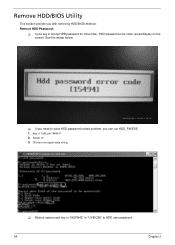
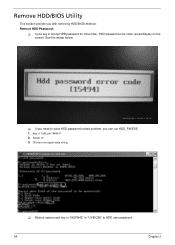
..." or "UVEIQ96" to solve HDD password locked problem, you key in wrong HDD password for three time, "HDD password error code" would display on the screen. Choose one upper-case string
K Reboot system and key in "hdd_pw 15494 0" 2. See the image below. K If you need to HDD user password.
54
Chapter 2
TravelMate 7720 / 7320 and Extensa 7620 Service Guide - Page 66


K If you can run BIOS_PW.EXE 1. Choose one upper-case string
K Reboot the system and key in "bios_pw 14452 0" 2. Key in "qjjg9vy" or "07yqmjd" to solve BIOS password locked problem, you need to BIOS user password.
56
Chapter 2
TravelMate 7720 / 7320 and Extensa 7620 Service Guide - Page 75


Remove the lower cover from the lower case. See "Removing the PC and ExpressCard dummy cards" on the lower cover. Loosen the nine screws (B) on page 63. 4. Use a plastic screw driver to carefully ...
TravelMate 7720 / 7320 and Extensa 7620 Service Guide - Page 76


Loosen the two screws (B) from the lower case.
See "Removing the Battery Pack" on page 65.
66
Chapter 3 Torque 1.6 kgf-cm
7. See "Removing the Secondary HDD Cover" on page 62. 2. Remove the secondary ...
TravelMate 7720 / 7320 and Extensa 7620 Service Guide - Page 83


... UMA module)
MIDDLE COVER
Cx2
MODEM BOARD
CPU/VGA THERMAL MODULE
CPU
Dx2
VGA BOARD
KEYBOARD
Ax2
Hx2
LCD MODULE
Cx 1
POWER BOARD
A x 20
UPPER CASE
Jx1
Cx4
MAIN BOARD
LAUNCH BOARD
Cx4 TOUCH PAD BRACKET
ASSEMBLY
ODD BOARD
Cx1 USB BOARD
Cx4
LEFT AND RIGHT SPEAKER MODULE
TOUCH PAD BRACKET...
TravelMate 7720 / 7320 and Extensa 7620 Service Guide - Page 94


...the cable back to the unit, please note that the cable should be routed well. Separating the Upper Case from the base unit. See "Removing the Lower Cover" on page 65. 6. See "Removing the ... 77. 15. See "Removing the CPU" on page 74. 13. Carefully remove the LCD module from the Lower Case
1. See "Removing the Hard Disk Drive Module" on page 73. 12. See "Removing the Modem Board" on ...
TravelMate 7720 / 7320 and Extensa 7620 Service Guide - Page 97
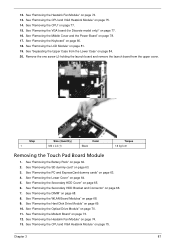
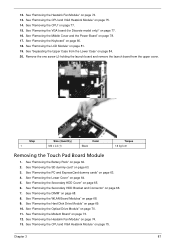
... CPU" on page 80. 18. See "Removing the Keyboard" on page 77. 15. See "Separating the Upper Case from the upper cover. See "Removing the PC and ExpressCard dummy cards" on page 74. 13. 12. See ...page 63. 3. Remove the one screw (J) holding the launch board and remove the launch board from the Lower Case" on page 84. 20. See "Removing the SD dummy card" on page 78. 17. See "Removing the...
TravelMate 7720 / 7320 and Extensa 7620 Service Guide - Page 98


... Discrete model only)" on page 78. 17. See "Removing the Middle Cover and the Power Board" on page 77. 16. See "Separating the Upper Case from the Lower Case" on page 80. 18. See "Removing the Keyboard" on page 84. 20. See "Removing the LCD Module" on page 77. 15. Remove the...
TravelMate 7720 / 7320 and Extensa 7620 Service Guide - Page 99


Remove the four screws (C) on the touch pad bracket and remove the touch pad bracket from the upper case. Remove the fingerprint board from the upper case.
Torque 1.6 kgf-cm
Chapter 3
89 22. Step 1~4
Size (Quantity) M2 x L4 (4)
Color Silver
23.
TravelMate 7720 / 7320 and Extensa 7620 Service Guide - Page 100


...the Middle Cover and the Power Board" on page 84.
90
Chapter 3 See "Separating the Upper Case from the Lower Case" on page 78. 17. See "Removing the SD dummy card" on page 74. 13. See ...board (for Discrete model only)" on page 75. 14. WARNING:The touchpad board is glued to the upper case, only remove the touchpad board if it is defective. See "Removing the Keyboard" on page 68. 8....
TravelMate 7720 / 7320 and Extensa 7620 Service Guide - Page 139
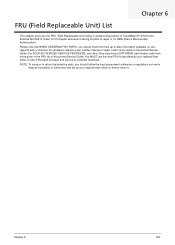
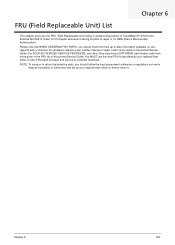
...129 NOTE: To scrap or to return the defective parts, you should follow the rules set by your regional Acer office to -date information available on your regional web or channel. Please note that WHEN ORDERING FRU PARTS,... or for repair and service of TravelMate 5710/5310 and Extensa 5610/5210. For ACER AUTHORIZED SERVICE PROVIDERS, your regional Acer office on the printed Service Guide.
Similar Questions
Acer Extensa 7620z White Screen
I have an acer extensa 7620z and the screen turns white
I have an acer extensa 7620z and the screen turns white
(Posted by scottorr 10 years ago)
How To Replace A Cmos Battery In Acer Laptop Extensa 4420
(Posted by Spameri 10 years ago)
Operating System Extenza
need to download the operating system for extensa 760Z
need to download the operating system for extensa 760Z
(Posted by quartey68 10 years ago)
Hown To Fix Blank Screen On Acer Extensa 4210? There Is Power But No Display.
There is power going through, the fan comes on fast and then slows down. The screen/monitor displays...
There is power going through, the fan comes on fast and then slows down. The screen/monitor displays...
(Posted by nnombri 12 years ago)

