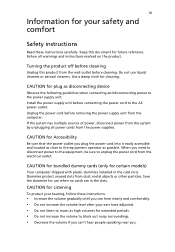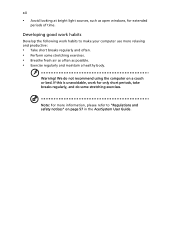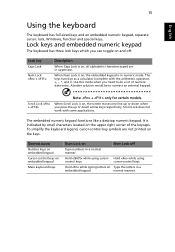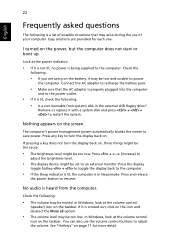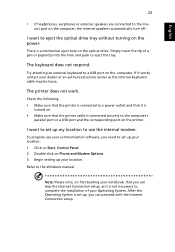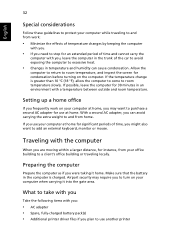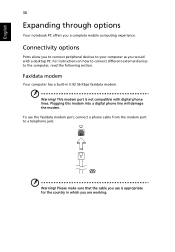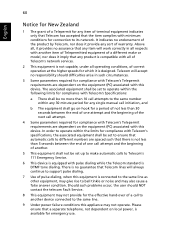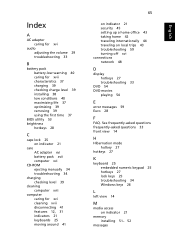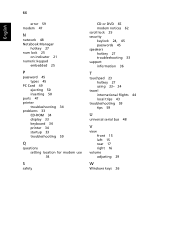Acer Extensa 5630EZ Support Question
Find answers below for this question about Acer Extensa 5630EZ.Need a Acer Extensa 5630EZ manual? We have 3 online manuals for this item!
Question posted by celinerosebeck on January 22nd, 2012
My Computer's Volume Wont Work To Its Fullest.
The volume on my computer will not go to its fullest. I have no clue what happened because it suddenly happened after I had left my computer for a while. I have gone into Control Panel and tried to fix the volume but it says still the the volume is on maximum Please HELP!
Current Answers
Related Acer Extensa 5630EZ Manual Pages
Similar Questions
Hi My Launch Manager For Ny Keyboard Says Error And Wont Work Same Goes For Usb
hi my Acer extensa 7630 launch manager for keyboard says error and wont work same goes for USB keybo...
hi my Acer extensa 7630 launch manager for keyboard says error and wont work same goes for USB keybo...
(Posted by stampe9210 6 years ago)
Does My Acer Extensa 5630ez Have An Sd Card Reader?
(Posted by wendyo 11 years ago)
Acer Extensa 5630ez Wont Turn On
after fully chargeing my acer extensa 5630ez it will not turn on if i shut it down but is totally fi...
after fully chargeing my acer extensa 5630ez it will not turn on if i shut it down but is totally fi...
(Posted by drewshaw32 12 years ago)