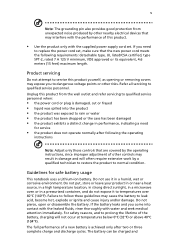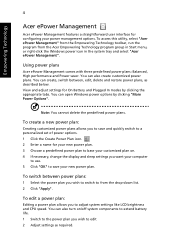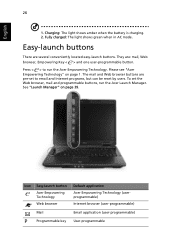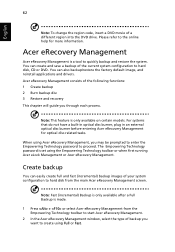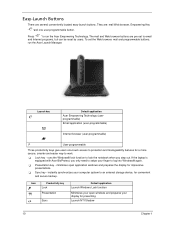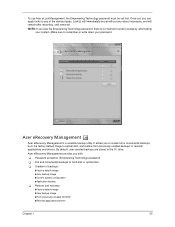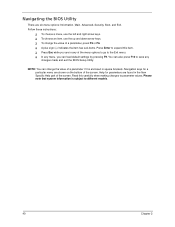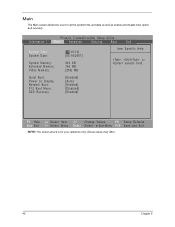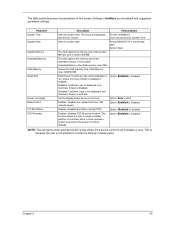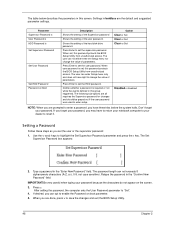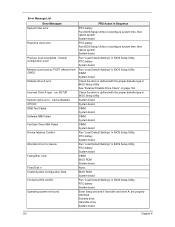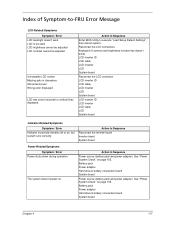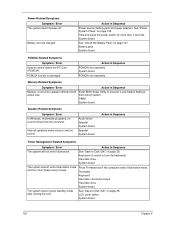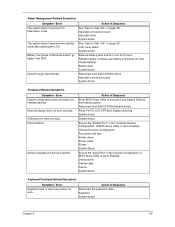Acer Extensa 5420G Support Question
Find answers below for this question about Acer Extensa 5420G.Need a Acer Extensa 5420G manual? We have 2 online manuals for this item!
Question posted by jakkdemsy on June 25th, 2011
Im Trying To System Restore Computer To Factory Default Settings But Cant Do.c A
computer keep saying its not D2D computer but in the bios its enabled,pushed ALT+F10 but nothing happens.Ita an Acer Extenza 5420 but doesn't have eRecovery on it.What can i do
Current Answers
Related Acer Extensa 5420G Manual Pages
Similar Questions
How Can I Restore To Factory Defaults/settings When There's A Recovery Error?
I try to use Alt+F10 options to Restore Factory Defaults or settings but when I press Enter to submi...
I try to use Alt+F10 options to Restore Factory Defaults or settings but when I press Enter to submi...
(Posted by Newsphere01 9 years ago)
How To Restart Acer Aspire 5750-6887 To Factory Default Settings
(Posted by willichami 10 years ago)
Top Of Laptop Lid Cracking Near Right Hinge Area
Hello. I have already had the lid to my acer replaced under warranty over a year ago and the lid is ...
Hello. I have already had the lid to my acer replaced under warranty over a year ago and the lid is ...
(Posted by ajm 11 years ago)
How To Clear Bios Password On Extensa5420 Series Laptop
how can you clear the bios password?
how can you clear the bios password?
(Posted by hambone2u 11 years ago)
How To Change The Top Lid On An Extensa 5420 Laptop
my laptop lid cracked near hinges so have bought a new cover but am hesitant to attempt to replace i...
my laptop lid cracked near hinges so have bought a new cover but am hesitant to attempt to replace i...
(Posted by jacquie21 12 years ago)