Acer Extensa 5230 Support Question
Find answers below for this question about Acer Extensa 5230.Need a Acer Extensa 5230 manual? We have 2 online manuals for this item!
Question posted by peer72eta on February 14th, 2012
Display Problem
after power on display is coming on black after that whitesometime no issue
Current Answers
There are currently no answers that have been posted for this question.
Be the first to post an answer! Remember that you can earn up to 1,100 points for every answer you submit. The better the quality of your answer, the better chance it has to be accepted.
Be the first to post an answer! Remember that you can earn up to 1,100 points for every answer you submit. The better the quality of your answer, the better chance it has to be accepted.
Related Acer Extensa 5230 Manual Pages
TravelMate 5330 and Extensa 5230/5630Z Quick Guide. - Page 7


... video communication
(only for certain models).
2
Microphone
Internal microphone for sound recording.
3
Display screen
Also called Liquid-Crystal Display (LCD), displays computer output.
4
Speakers
Left and right speakers deliver stereo audio output.
5
Empowering key...details.
8
Palmrest
Comfortable support area for your computer.
13 Power button
Turns the computer on and off.
TravelMate 5330 and Extensa 5230/5630Z Quick Guide. - Page 13
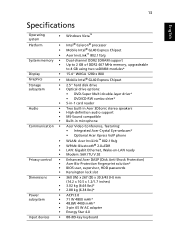
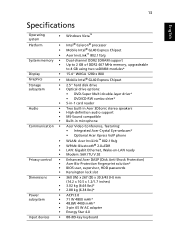
...
Platform
•
•
•
System memory • •
Display
•
Graphics
•
Storage
•
subsystem
•
•
Audio
•
•
•
•
Communication •
•
• • •
Privacy control
Dimensions
•
• •
Power
•
subsystem
•
•
•
•
Input devices
•...
TravelMate 5330 and Extensa 5230/5630Z Service Guide - Page 1


for more information,
please refer to http://csd.acer.com.tw
PRINTED IN TAIWAN TravelMate 5330 Extensa 5230/5630Z Series
Service Guide
Service guide files and updates are available on the ACER/CSD web;
TravelMate 5330 and Extensa 5230/5630Z Service Guide - Page 2


Revision History
Please refer to the table below for the updates made on TravelMate 5330/Extensa 5230/5630Z Series service guide. Date
Chapter
Updates
II
TravelMate 5330 and Extensa 5230/5630Z Service Guide - Page 8


...or Auxiliary Input Device Check 102 Memory check 103 Power System Check 103 Touchpad Check 105
Power-On Self-Test (POST) Error Message 106 ...Problems 119 Undetermined Problems 120
Chapter 5 Jumper and Connector Locations 121
Top and Bottom View 121 BIOS Recovery by Crisis Disk 124
Chapter 6 FRU (Field Replaceable Unit) List
125
TravelMate 5330 Series Exploded Diagram 126 Extensa 5230...
TravelMate 5330 and Extensa 5230/5630Z Service Guide - Page 25


... hold the key before pressing the other key in Sleep mode. Puts the computer in the hotkey combination. Turns the display screen backlight off . Turns the speakers on and off to save power.
Launches Acer ePower Management in Acer Empowering Technology.
Launches Acer eSettings in Acer Empowering Technology.
Press any key to...
TravelMate 5330 and Extensa 5230/5630Z Service Guide - Page 27
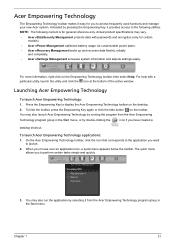
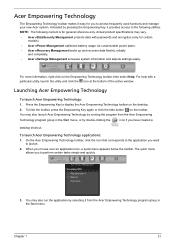
... is for certain models).
• Acer ePower Management optimizes battery usage via customizable power plans. • Acer eRecovery Management backs up and recovers data flexibly, reliably
and... Acer eSettings Management accesses system information and adjusts settings easily. When you to display the Acer Empowering Technology toolbar on the Empowering Technology toolbar, then select Help....
TravelMate 5330 and Extensa 5230/5630Z Service Guide - Page 29
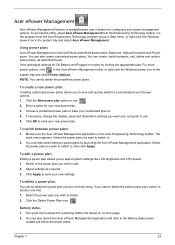
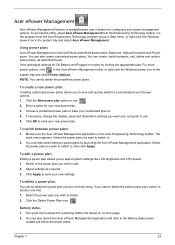
...click the Windows power icon in the system tray and select Acer ePower Management. Enter a name for configuring your power management options. If necessary, change the display, sleep and ...save your new power plan. Select the power plan you to edit. 2. Using power plans
Acer ePower Management comes with three predefined power plans: Balanced, High performance and Power saver.
View and...
TravelMate 5330 and Extensa 5230/5630Z Service Guide - Page 34


...-to-find place, so you can quickly configure your Acer system to the Acer user guide, drivers and utilities.
Settings include display brightness, volume, power plan, wireless networking on or off , external display settings, synchronization status and presentation settings.
in the Start menu. q Start Windows Mobility Center from the Accessories program group in...
TravelMate 5330 and Extensa 5230/5630Z Service Guide - Page 38
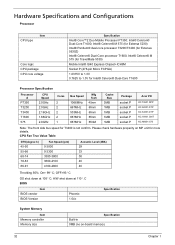
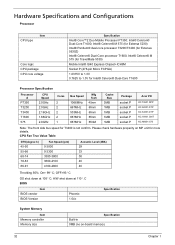
....16001.CMT KC.N0001.575
Note: The front side bus speed for more details. Intel® Celeron® M 575 (for Extensa 5230) Intel® Pentium® dual-core processor T3200/T3400 (for Extensa 5630Z) Intel® Celeron® Dual-Core processor T1600; CPU Fan True Value Table
DTS(degree C)
45-50 55-66...
TravelMate 5330 and Extensa 5230/5630Z Service Guide - Page 43
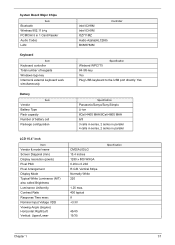
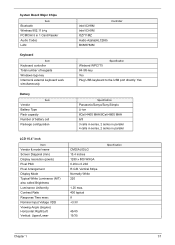
Vertical Stripe Normally White 220
1.25 max. 400 typical 8 +3.3V
45/45 15/35
Specification
Chapter 1
...series, 2 series in parallel
LCD 15.4" inch
Item
Vendor & model name Screen Diagonal (mm) Display resolution (pixels) Pixel Pitch Pixel Arrangement Display Mode Typical White Luminance (NIT) also called Brightness Luminance Uniformity Contrast Ratio Response Time msec Nominal Input Voltage VDD ...
TravelMate 5330 and Extensa 5230/5630Z Service Guide - Page 57
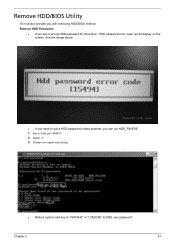
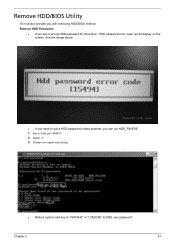
... system and key in "0KJFN42" or "UVEIQ96" to solve HDD password locked problem, you can run HDD_PW.EXE 1. q If you need to HDD user password.
Key in wrong HDD password for three time, "HDD password error code" would display on the screen. Remove HDD/BIOS Utility
This section provide you with removing...
TravelMate 5330 and Extensa 5230/5630Z Service Guide - Page 111
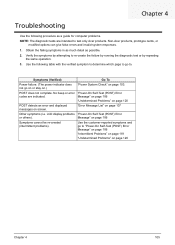
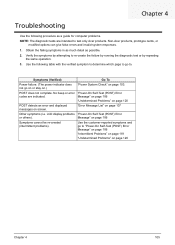
... which page to go to test only Acer products. POST does not complete. LCD display problems "Power-On Self-Test (POST) Error
or others). Use the following procedure as possible. 2.
Message" on page 106
"Undetermined Problems" on page 120
POST detects an error and displayed messages on page 106
Symptoms cannot be re-created (intermittent...
TravelMate 5330 and Extensa 5230/5630Z Service Guide - Page 114
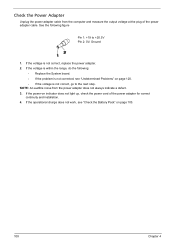
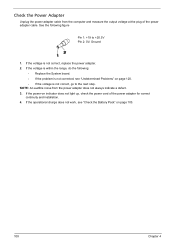
... 105.
108
Chapter 4 See the following :
• Replace the System board. • If the problem is not corrected, see "Check the Battery Pack" on page 120. • If the voltage is not correct, replace the power adapter. 2. Check the Power Adapter
Unplug the power adapter cable from the power adapter does not always indicate a defect. 3.
TravelMate 5330 and Extensa 5230/5630Z Service Guide - Page 115
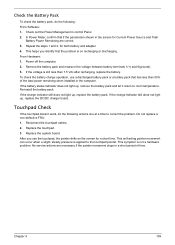
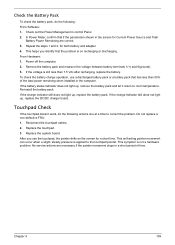
... let it return to room temperature. Reconnect the touchpad cables. 2. No service actions are correct. 3. After you identify first the problem is still less than 50% of time. Chapter 4
109 Power off the computer. 2. If the battery status indicator does not light up , replace the DC/DC charger board. If the charge...
TravelMate 5330 and Extensa 5230/5630Z Service Guide - Page 116
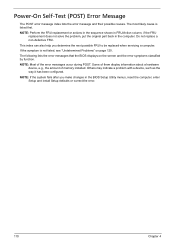
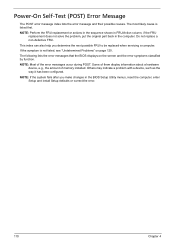
... also help you make changes in the computer.
The following lists the error messages that the BIOS displays on page 120. Others may indicate a problem with a device, such as the way it has been configured. Power-On Self-Test (POST) Error Message
The POST error message index lists the error message and their...
TravelMate 5330 and Extensa 5230/5630Z Service Guide - Page 125
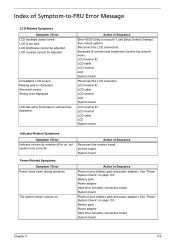
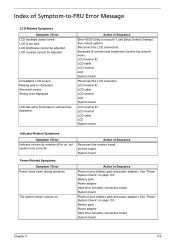
... connection board System board
Chapter 4
119 Action in characters Abnormal screen Wrong color displayed
LCD has extra horizontal or vertical lines displayed. See "Power System Check" on .
Battery pack Power adapter Hard drive & battery connection board System board
Power source (battery pack and power adapter). Keyboard (if contrast and brightness function key doesn't work LCD is...
TravelMate 5330 and Extensa 5230/5630Z Service Guide - Page 127
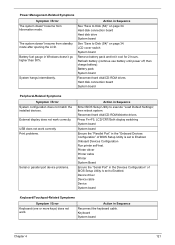
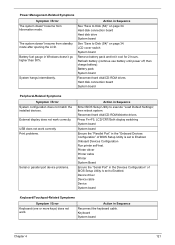
... (continue use battery until power off, then charge battery).
Reconnect hard disk/CD-ROM/diskette drives. System hangs intermittently. External display does not work . Press Fn+F5, LCD/CRT/Both display switching System board
System board... for 2 hours. USB does not work correctly Print problems.
Serial or parallel port device problems.
Action in Windows doesn't go higher than 90%.
TravelMate 5330 and Extensa 5230/5630Z Service Guide - Page 144
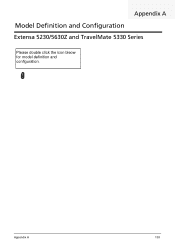
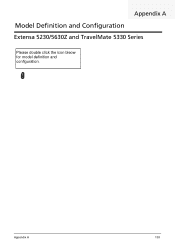
Appendix A
Model Definition and Configuration
Extensa 5230/5630Z and TravelMate 5330 Series
Please double click the icon bleow for model definition and configuration.
Appendix A
138
TravelMate 5330 and Extensa 5230/5630Z Service Guide - Page 151
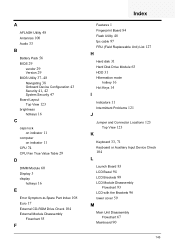
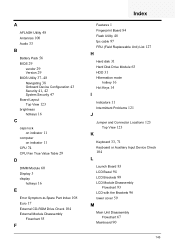
... 11
computer
on indicator 11 CPU 74 CPU Fan True Value Table 29
D
DIMM Module 60 Display 3
display
hotkeys 16
E
Error Symptom-to-Spare Part Index 108 Euro 17 External CD-ROM Drive Check ...Hard Disk Drive Module 63 HDD 31
Hibernation mode
hotkey 16 Hot Keys 14
I
Indicators 11 Intermittent Problems 121
J
Jumper and Connector Locations 123 Top View 123
K
Keyboard 33, 71
Keyboard or Auxiliary Input...
Similar Questions
How Do I Replace The Power Cord Plug In Adapter For An Acer Laptop Extensa 5620
(Posted by jpjacob 9 years ago)
Screen Problem
my screen has fine lineson it ...almost looks like a privacy screen....is this a software or hardwar...
my screen has fine lineson it ...almost looks like a privacy screen....is this a software or hardwar...
(Posted by brucesaulsbury 12 years ago)

