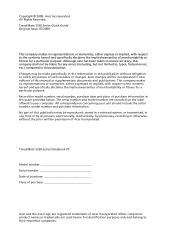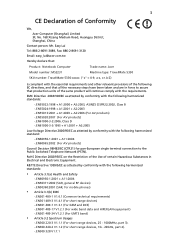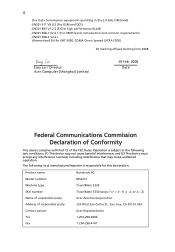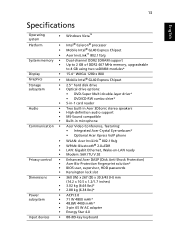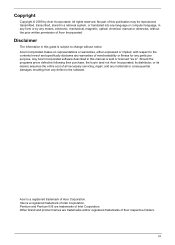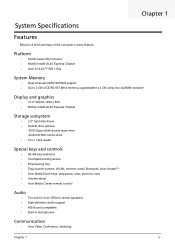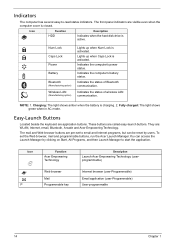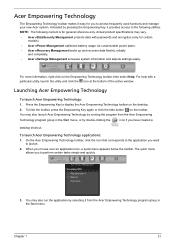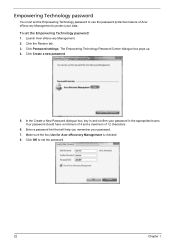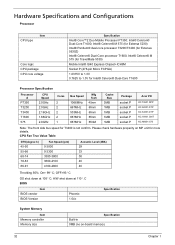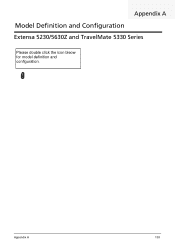Acer Extensa 5230 Support Question
Find answers below for this question about Acer Extensa 5230.Need a Acer Extensa 5230 manual? We have 2 online manuals for this item!
Question posted by collinsenwerem on July 3rd, 2012
Acer Extensa Product Key
Current Answers
Answer #1: Posted by baklogic on July 4th, 2012 5:31 AM
If it is still working, you can use keyfinder to find it
http://pcsupport.about.com/gi/o.htm?zi=1/XJ&zTi=1&sdn=pcsupport&cdn=compute&tm=11&gps=71_7_1360_651&f=00&su=p504.6.342.ip_&tt=4&bt=1&bts=1&zu=http%3A//www.winkeyfinder.com/download/func-showdown/14/Win Keyfinder 1.73 RC2
25 years playing with computers/laptops, software, and 10 years a geek/nerd -always learning
Related Acer Extensa 5230 Manual Pages
Similar Questions
Can I upgrade my Acer extensa 5620's Ram to 8GB
HI, where can I locate the acer extensa 4630 cmos battery inside the laptop to replace the lithium b...
As my laptop. Is not working their is a prblm in motherboard and no one is able to solve my problm. ...
I upgrade my acer extensa 4630z to window 8.1 now my bluetooth not working what can i do