Acer Extensa 5620 Support Question
Find answers below for this question about Acer Extensa 5620.Need a Acer Extensa 5620 manual? We have 2 online manuals for this item!
Question posted by gitnee on April 18th, 2014
How To Replace An Acer Extensa 5620z Power Jack
The person who posted this question about this Acer product did not include a detailed explanation. Please use the "Request More Information" button to the right if more details would help you to answer this question.
Current Answers
There are currently no answers that have been posted for this question.
Be the first to post an answer! Remember that you can earn up to 1,100 points for every answer you submit. The better the quality of your answer, the better chance it has to be accepted.
Be the first to post an answer! Remember that you can earn up to 1,100 points for every answer you submit. The better the quality of your answer, the better chance it has to be accepted.
Related Acer Extensa 5620 Manual Pages
Extensa 5620/5610/5210/5220 Users Guide EN - Page 2


... your unit should include the serial number, model number and purchase information. Extensa 5620/5620Z/5610/5220/5210 Series Notebook PC
Model number Serial number Date of purchase Place of purchase
Acer and the Acer logo are registered trademarks of Acer Incorporated. Copyright © 2007. Extensa 5620/5620Z/5610/5220/5210 Series User's Guide Original Issue: 05/2007
Changes...
Extensa 5620/5610/5210/5220 Users Guide EN - Page 5
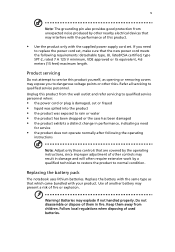
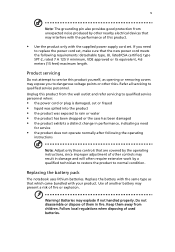
... operating instructions, since improper adjustment of this product from children. Keep them in performance, indicating a need
to replace the power cord set . Refer all servicing to service this product yourself, as that the new power cord meets the following the operating
instructions
Note: Adjust only those controls that are covered by a qualified technician...
Extensa 5620/5610/5210/5220 Users Guide EN - Page 9


As an ENERGY STAR partner, Acer Inc. Tips and information for power management:
• Activate display' Sleep mode within 15 minutes of user ... of user inactivity. • Wake the computer from Sleep mode by pushing power button. • More power management settings can be done through Acer ePower
Management. This product has been shipped enabled for comfortable use
Computer users ...
Extensa 5620/5610/5210/5220 Users Guide EN - Page 12


.... This guide contains detailed information on your notebook. xii
First things first
We would like to thank you for making an Acer notebook your choice for the location of the power button.
The printed User's Guide introduces you get started with setting up your new computer.
poster helps you to the basic...
Extensa 5620/5610/5210/5220 Users Guide EN - Page 14


Turn the power off the computer and remove the battery pack. 2 Disconnect the AC adapter. 3 Use a soft, moist cloth...."Frequently asked questions" on page 40. Cleaning and servicing
When cleaning the computer, follow these steps: 1 Turn off
before removing or replacing batteries.
• Do not tamper with batteries. Do not use liquid or aerosol cleaners. Keep them away from children. • ...
Extensa 5620/5610/5210/5220 Users Guide EN - Page 17
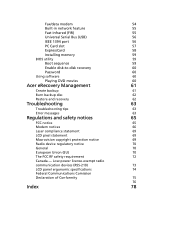
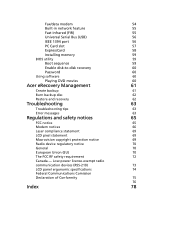
Low-power license-exempt radio
communication devices (RSS-210)
73
LCD panel ergonomic specifications
74
Federal ...utility
59
Boot sequence
59
Enable disk-to-disk recovery
60
Password
60
Using software
60
Playing DVD movies
60
Acer eRecovery Management
61
Create backup
61
Burn backup disc
62
Restore and recovery
62
Troubleshooting
63
Troubleshooting tips
63
Error...
Extensa 5620/5610/5210/5220 Users Guide EN - Page 21


... right-click the Windows power icon in the system tray and select "Acer ePower Management". Using power plans
Acer ePower Management comes with three predefined power plans: Balanced, High performance and Power saver. To create a new power plan:
Creating customized power plans allows you to save your power management options. You can open Windows power options by clicking the appropriate...
Extensa 5620/5610/5210/5220 Users Guide EN - Page 30
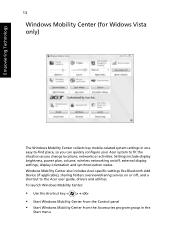
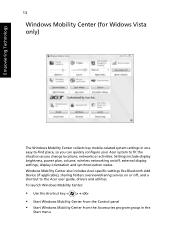
...), sharing folders overview/sharing service on or off , external display settings, display orientation and synchronization status. Settings include display brightness, power plan, volume, wireless networking on/off , and a shortcut to the Acer user guide, drivers and utilities. To launch Windows Mobility Center:
• Use the shortcut key < > + • Start Windows Mobility Center...
Extensa 5620/5610/5210/5220 Users Guide EN - Page 32
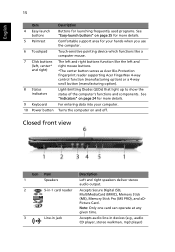
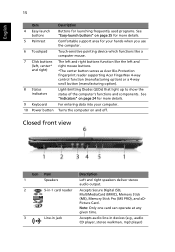
...Acer Bio-Protection fingerprint reader supporting Acer FingerNav 4-way control function (manufacturing option) or a 4-way scroll button (manufacturing option).
See "Indicators" on page 24 for your computer.
Accepts audio line-in jack...the left , center* and right)
8 Status indicators
9 Keyboard 10 Power button
Description
Buttons for launching frequently used programs. See "Easy-launch ...
Extensa 5620/5610/5210/5220 Users Guide EN - Page 39
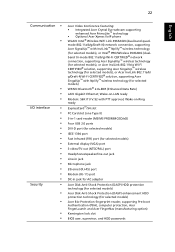
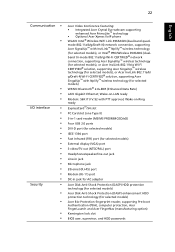
... featuring:
P•C CardInstleogtr(aotneed TAycpeer CII)rystal Eye webcam supporting enhanced Acer PrimaLite™ technology
5•-in jack for selected models)
Acer Bio-Protection fingerprint reader, supporting Pre-boot Authentication (PBA), computer protection, Acer FingerLaunch and Acer FingerNav (manufacturing option)
Kensington lock slot
BIOS user, supervisor, and HDD...
Extensa 5620/5610/5210/5220 Users Guide EN - Page 76
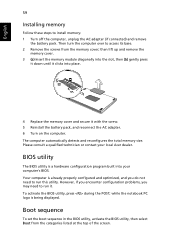
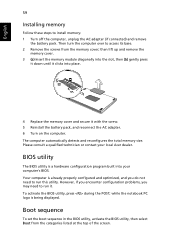
... into the slot, then (b) gently press
it down until it clicks into your local Acer dealer. The computer automatically detects and reconfigures the total memory size. However, if you ...memory cover;
while the notebook PC logo is a hardware configuration program built into place.
4 Replace the memory cover and secure it . English
59
Installing memory
Follow these steps to run ...
Extensa 5620/5610/5210/5220 Users Guide EN - Page 92


...of the FCC Rules. San Jose, CA 95110 USA
Contact person:
Acer Representitive
Tel:
1-254-298-4000
Fax:
1-254-298-4147 The ... is responsible for this declaration:
Product name:
Notebook PC
Model number:
MS2205
Machine type:
Extensa 5620/5620Z/5610/5220/5210
SKU number:
Extensa 5620/5620Z/5610/5220/5210-xxxx ("x" = 0 - 9, a - 75
English
Federal Communications Comission Declaration...
Extensa 5620/5610/5210/5220 Users Guide EN - Page 93


...
Contact Person: Mr. Easy Lai Tel: 886-2-8691-3089 Fax: 886-2-8691-3000 E-mail: easy_lai@acer.com.tw
Hereby declare that: Product: Personal Computer Trade Name: Acer Model Number: MS2205 Machine Type: Extensa 5620/5620Z/5610/5220/5210 SKU Number: Extensa 5620/5620Z/5610/5220/5210-xxxx ("x" = 0~9, a ~ z, or A ~ Z) Is compliant with the essential requirements and other relevant provisions...
Service Guide for TravelMate 5320, 5720, 5720G, Extensa 5220, 5620 - Page 1


for more information, please refer to http://csd.acer.com.tw
PRINTED IN TAIWAN TravelMate 5720/5320 Series Extensa 5620/5220 Series Service Guide
Service guide files and updates are available on the ACER/CSD web;
Service Guide for TravelMate 5320, 5720, 5720G, Extensa 5220, 5620 - Page 9


Table of Contents
FRU (Field Replaceable Unit) List Model Definition and Configuration 125 138
TravelMate 5720/5320 and Extensa 5620/5220 Exploded Diagram ...126
TravelMate 5720/5320 Series ...138 Extensa 5620/5220 Series ...160
Test Compatible Components Online Support Information Index
165 169 171
Microsoft® Windows® Vista Environment Test ...166
IX
Service Guide for TravelMate 5320, 5720, 5720G, Extensa 5220, 5620 - Page 130


... failing FRU (do not isolate non-defective FRU). If the problem remains, replace the following devices:
K K K K K K K
Non-Acer devices Printer, mouse, and other external devices Battery pack Hard disk drive DIMM CD-ROM/Diskette drive Module PC Cards
4. 5. 6. 7. Power-off the computer. Power-on page 103.): 1. 2. 3. NOTE: Verify that all of the following FRU...
Service Guide for TravelMate 5320, 5720, 5720G, Extensa 5220, 5620 - Page 135


... customer machines.
Refer to this printed Service Guide. For ACER AUTHORIZED SERVICE PROVIDERS, your regional web or channel. Chapter 6
FRU (Field Replaceable Unit) List
This chapter gives you the FRU (Field Replaceable Unit) listing in the FRU list of TravelMate 5720/5320 and Extensa 5620/5220. You MUST use the local FRU list provided by...
Service Guide for TravelMate 5320, 5720, 5720G, Extensa 5220, 5620 - Page 136


Part Name and Description Acer Part No.
126
Chapter 6 TravelMate 5720/5320 and Extensa 5620/5220 Exploded Diagram
NOTE: The FRU List is not ready as we got the latest FRU list. The FRU list for TravelMate 5720/5320 and Extensa 5620/5220 is not for TravelMate 5720/5320 and Extensa 5620/5220.
We will update the FRU...
Service Guide for TravelMate 5320, 5720, 5720G, Extensa 5220, 5620 - Page 170


Extensa 5620/5220 Series
Acer Part no S2.AV 205.00 1
Model AS305 3WXCi
RO TWN
Count ry GCTW N
Descriptio n AS3053WX Ci XPHTC1 UMAC 2*512/60/ BT/6L/ 5R_bg_0.3 C_AN ...
Service Guide for TravelMate 5320, 5720, 5720G, Extensa 5220, 5620 - Page 175


... the following lists for components, adapter cards, and peripherals which have passed these tests. Refer to the TravelMate 5710/5310 and Extensa 5610/5210 series Compatibility Test Report released by Acer's internal testing department. Appendix B
165
All of its system functions are tested under Windows® XP Home, Windows® XP Pro...

