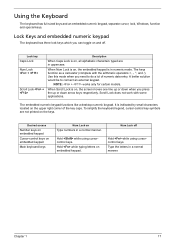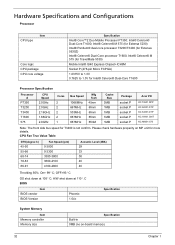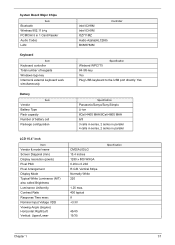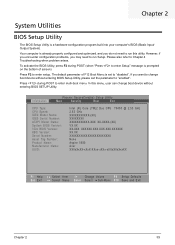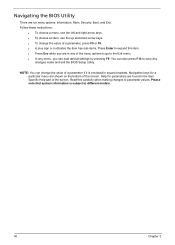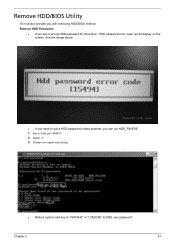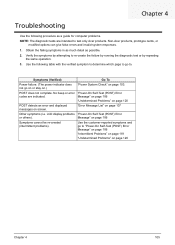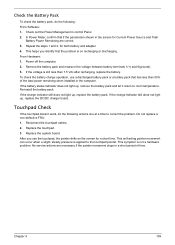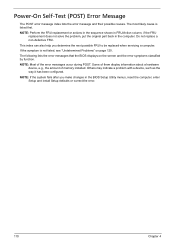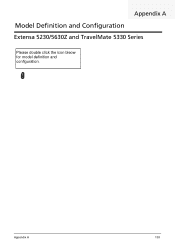Acer Extensa 5230 Support Question
Find answers below for this question about Acer Extensa 5230.Need a Acer Extensa 5230 manual? We have 2 online manuals for this item!
Question posted by brucesaulsbury on October 19th, 2011
Screen Problem
Current Answers
Answer #1: Posted by pchelper on October 20th, 2011 8:30 PM
First, go to BIOS and see if the lines are still there ; reboot the PC and tap on F10.
If the lines are still there then it is a hardware issue. If the lines are not there then it is possible it is a driver related issue.
You can also try connecting an external monitor. If the video is fine on the monitor, then the issue is with the LCD panel.
If the video is also corrupt on the external monitor then the problem is with your system board and would require a replacement.
Related Acer Extensa 5230 Manual Pages
Similar Questions
after power on display is coming on black after that whitesometime no issue