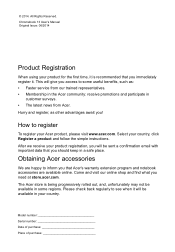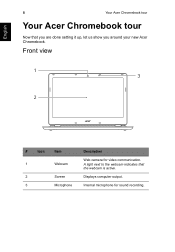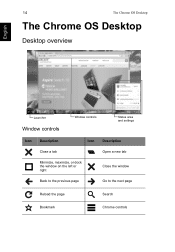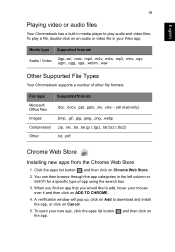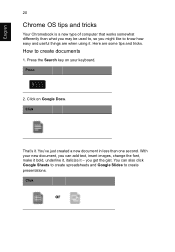Acer CB5-311 Support Question
Find answers below for this question about Acer CB5-311.Need a Acer CB5-311 manual? We have 1 online manual for this item!
Question posted by arol213 on November 12th, 2020
No Google Play Store And Android Application In Setting.
Current Answers
Answer #1: Posted by Troubleshooter101 on November 12th, 2020 3:23 AM
Please click the link below:-
https://www.chromium.org/chromium-os/chrome-os-systems-supporting-android-apps
Thanks
Please respond to my effort to provide you with the best possible solution by using the "Acceptable Solution" and/or the "Helpful" buttons when the answer has proven to be helpful. Please feel free to submit further info for your question, if a solution was not provided. I appreciate the opportunity to serve you!
Troublshooter101
Answer #2: Posted by perera1950 on November 18th, 2020 10:17 PM
You might receive an error that contains random numbers when you download Bookshelf from the Google Play store.
What are Google Play Store errors?
Google Play Store Errors typically contain numbers and are generated when you try to download apps from the Google Play Store. These errors might be due to Google Play Store updates, Google cache issues, Google Play Store stored data issues or Google account issues.
The following are some of the most common Google Play Store errors:
- Google Play Store error code 18
- Google Play Store error code 20
- Google Play Store error code 103
- Google Play Store error code 194
- Google Play Store error code 492
- Google Play Store error code 495
- Google Play Store error code 505
- Google Play Store error code 506
- Google Play Store error code 509
- Google Play Store error code 905
- Resolve Google Play Store Errors
Try the following workarounds to fix the Google Play Store errors.
Make sure your date and time are set correctly
- Open the Settings menu on your device.
- Tap Date & Time
- If the box next to Automatic is un-checked, tap the box to check it. If the box is checked, Tap the box next to "Automatic" to un-check it and then tap it again to check it.
- Press the "Home" button to return to the Android's home screen. Your date and time will be automatically updated.
Clear the Google Play Store cache
- Open the Settings menu on your device.
- Go to Apps or Application Manager. (This option might differ depending on your device.)
- Scroll to All apps and then scroll down to the Google Play Store app.
- Open the app details and tap the Force stop button.
- Tap the Clear cache button.
- Repeat the steps above, but replace Google Play Store in step 3 with Google Play services.
- Try to download the app again.
Clear the Google Play Store data
If cleaning the cache of the Google Play Store and Google Play Services doesn't resolve the issue, try clearing the Google Play Store data:
- Open the Settings menu on your device.
- Go to Apps or Application Manager. (This option might differ depending on your device.)
- Scroll to All apps and then scroll down to the Google Play Store app.
- Open the app details and tap the Force stop button.
- Tap the Clear data button.
- Clear data button
- When the cache and data are cleared, the Google Play Store error should be resolved. If not, continue to the next step.
Remove your Google account and then add it again
If clearing the cache and data doesn't resolve the issue, remove your Google account, restart your device, and then add your Google account again.
Related Acer CB5-311 Manual Pages
Similar Questions
I have set up my brand new acer cb5-311 using my primary google acct and my secondary one. When I op...
my emachine 355 SERIES NETBOOK IS NOT PLAY 1920*780 FRAME VIDEO's,i already install the driver's &am...
how to set wifi on acer nootebooke aspira D250-1165