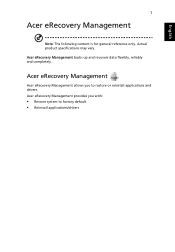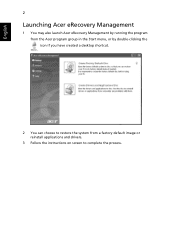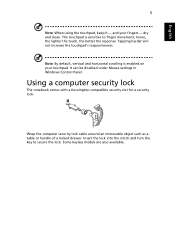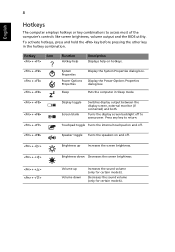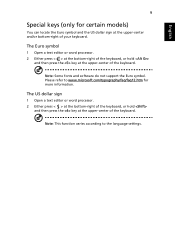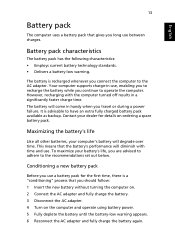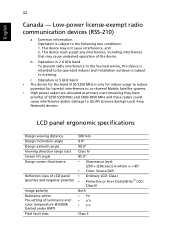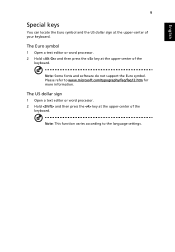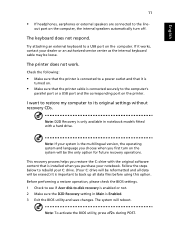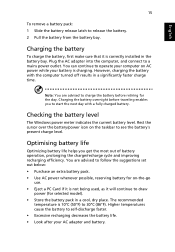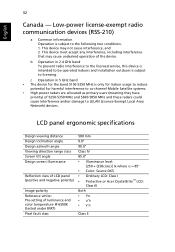Acer LU.S670B.463 Support Question
Find answers below for this question about Acer LU.S670B.463 - Aspire ONE D250-1424.Need a Acer LU.S670B.463 manual? We have 2 online manuals for this item!
Question posted by Anonymous-28024 on May 1st, 2011
How Can I Set My Acer 250 Language To English (us)? Please Help, Thank's.
Current Answers
Answer #1: Posted by bpshbp on May 28th, 2011 5:27 AM
-
- 1
Click on START then SETTINGS then CONTROL PANEL.
- 2
Look at the screen. In the left top corner it will either say:
Switch to Classic View or Switch to Category View. If it says Switch to Category View go on to the next step. If it says Switch to Classic View click on that. - 3
Click on Date, Time , Language and Regional Options.
- 4
Click on Regional and Language Options. On the drop down list choose the language you want to use. You will also have the option to choose date formats, etc. Once you hit OKAY you should see a language indicator in the System Tray. [You can switch between different input languages (= keyboard languages) by pressing the Alt + Shift keys.]
- 5
Using Google search for your language keyboard under Google Images or go to: http://www.microsoft.com/globaldev/reference/keyboards.mspx
Print out an image of that language to use as a reference while you type. I like to fold this like a keyboard and tape to the bottom of my monitor as it makes it easier to lineup with my real keyboard.
- 6
When you are finished simply go through the steps and change it back to your original language!
- 1
Related Acer LU.S670B.463 Manual Pages
Similar Questions
I need help resolving a exclamation mark on the audio driver, after installing driver it gets a "Man...