Acer Aspire One AOD250 Support Question
Find answers below for this question about Acer Aspire One AOD250.Need a Acer Aspire One AOD250 manual? We have 4 online manuals for this item!
Question posted by dwilliams41068 on November 25th, 2011
Yellow Exclamation Mark On Audio Driver For Acer Aspire Aod250
I need help resolving a exclamation mark on the audio driver, after installing driver it gets a "Management console problem and need to close ....Send report or Don't send report"
Current Answers
There are currently no answers that have been posted for this question.
Be the first to post an answer! Remember that you can earn up to 1,100 points for every answer you submit. The better the quality of your answer, the better chance it has to be accepted.
Be the first to post an answer! Remember that you can earn up to 1,100 points for every answer you submit. The better the quality of your answer, the better chance it has to be accepted.
Related Acer Aspire One AOD250 Manual Pages
Acer Aspire One D150, Aspire One D250 Netbook Series Start Guide - Page 2


... (including, but not limited to your unit should include the serial number, model number and purchase information.
Aspire one Series Notebook PC
Model number Serial number Date of purchase Place of purchase
Acer and the Acer logo are used herein for a particular purpose. Record the model number, serial number, purchase date and place...
Acer Aspire One D150, Aspire One D250 Netbook Series Start Guide - Page 13


... Starters...poster helps you get started with language such as the AcerSystem User Guide mentioned below the LCD screen beside the easy-launch buttons. It is not installed on your computer, clicking on AcerSystem User Guide will occasionally refer to functions or features which are marked in the model you purchased. The printed Aspire One...
Acer Aspire One D150, Aspire One D250 Netbook Series Start Guide - Page 19
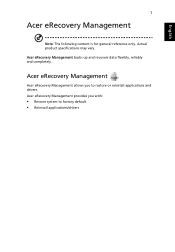
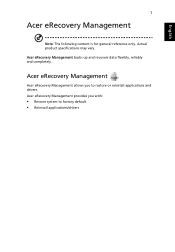
... content is for general reference only. Acer eRecovery Management
Acer eRecovery Management allows you with:
• Restore system to restore or reinstall applications and drivers.
Actual product specifications may vary.
Acer eRecovery Management backs up and recovers data flexibly, reliably and completely. Acer eRecovery Management provides you to factory default • Reinstall...
Acer Aspire One D150, Aspire One D250 Netbook Series Start Guide - Page 20
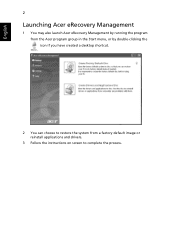
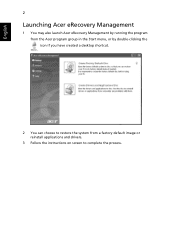
English
2
Launching Acer eRecovery Management
1 You may also launch Acer eRecovery Management by running the program from the Acer program group in the Start menu, or by double-clicking the icon if you have created a desktop shortcut.
2 You can choose to restore the system from a factory default image or reinstall applications and drivers.
3 Follow the instructions on...
Acer Aspire One D150, Aspire One D250 Netbook Series Start Guide - Page 44


... PC incorporates an advanced design that delivers onscreen error message reports to reboot. If the problem cannot be resolved, contact your dealer or an authorized service center.
Error ...POST) to enter the BIOS utility, then press Exit in the BIOS utility to help you solve problems.
If the system reports an error message or an error symptom occurs, see "Error messages" below. Solutions ...
Acer Aspire One D250 Netbook Series User Guide - Page 2


... serial number and model number are recorded on the label affixed to their respective companies.
Acer Incorporated. All correspondence concerning your computer. Aspire one Series Notebook PC
Model number Serial number Date of purchase Place of Acer Incorporated. Aspire one Series User Guide Original Issue: 02/2009
Changes may be incorporated in the applicable...
Acer Aspire One D250 Netbook Series User Guide - Page 9


...recycle.
To minimize pollution and ensure utmost protection of the palm rest. ENERGY STAR
Acer's ENERGY STAR qualified products save your money by reducing energy cost and protecting the ... sacrificing features or performance. Note: The statement above is proud to Acer notebooks with the ENERGY STAR mark. For more information, contact the Electronic Industries Alliance at www.eiae.org...
Acer Aspire One D250 Netbook Series User Guide - Page 13


... subjects as Acer eRecovery Management, using your computer
Turning your computer, clicking on AcerSystem User Guide will occasionally refer to functions or features which are marked in Portable Document...Aspire one product series. For more productive, please refer to the AcerSystem User Guide. It is not installed on your computer on and off , the Just for Starters...poster helps you get...
Acer Aspire One D250 Netbook Series User Guide - Page 19
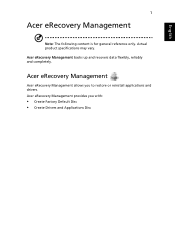
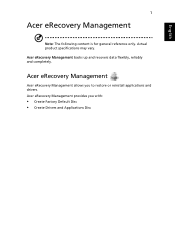
...to restore or reinstall applications and drivers. Acer eRecovery Management
Acer eRecovery Management allows you with:
• Create Factory Default Disc • Create Drivers and Applications Disc
Actual product specifications may vary. Acer eRecovery Management backs up and recovers data flexibly, reliably and completely. English
1
Acer eRecovery Management
Note: The following content is...
Acer Aspire One D250 Netbook Series User Guide - Page 20
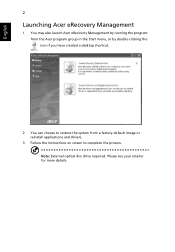
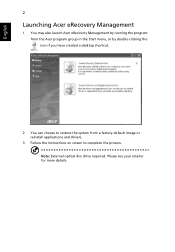
English
2
Launching Acer eRecovery Management
1 You may also launch Acer eRecovery Management by running the program from the Acer program group in the Start menu, or by double-clicking the icon if you have created a desktop shortcut.
2 You can choose to restore the system from a factory default image or reinstall applications and drivers.
3 Follow the instructions on...
Acer Aspire One D250 Netbook Series User Guide - Page 44


...problem cannot be resolved, contact your dealer or an authorized service center. See "Requesting service" on page 12. The following table lists the error messages in alphabetical order together with common system problems. Read it before calling a technician if a problem...open the computer yourself;
Solutions to help you solve problems.
If the system reports an error message or an error ...
Acer Aspire One 532H Netbook Series Start Guide - Page 3
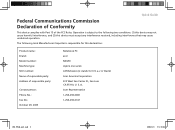
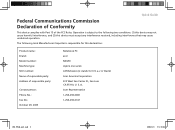
... Conformity
This device complies with Part 15 of responsible party:
Contact person: Phone No.: Fax No.: October 29, 2009
Notebook PC acer NAV50 Aspire one series AO532xxxxxx (x stands for 0-9, a-z or blank) Acer America Corporation 333 West San Carlos St., San Jose CA 95110, U. The following two conditions: (1) this device may cause undesired operation...
Acer Aspire One 532H Netbook Series Start Guide - Page 4
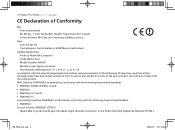
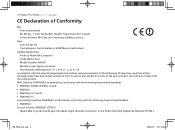
... Rd., Hsichih, Taipei Hsien 221, Taiwan Contact Person: Mr. Easy Lai, e-mail:easy_lai@acer.com.tw
And, Acer Europe SA Via Cantonale, Centro Galleria 2 6928 Manno Switzerland
Hereby declare that: Product: Notebook Computer Trade Name: Acer Model Number: NAV50 Machine Type: Aspire one series SKU Number: AO532xxxxxx ("x" = 0~9, a ~ z, or A ~ Z)
Is compliant with the essential requirements...
Acer Aspire One AOD250 Service Guide - Page 1


Aspire one Series Service Guide
Service guide files and updates are available on the ACER/CSD web; for more information,
please refer to http://csd.acer.com.tw
PRINTED IN TAIWAN
Acer Aspire One AOD250 Service Guide - Page 9


...Problems 135 Undetermined Problems 135 Motherboard CMOS Discharge 136 POST Code Reference Tables 137 Sec 137 Memory 137 BDS & Specific action 138 Each PEIM entry point used in 80_PORT 139 Each Driver...152 Lower Cover Assembly 153 LCD Assembly 154 Aspire one FRU List 155 Screw List 163
Model Definition and Configuration
164
Aspire one Series 164
Test Compatible Components
199
...
Acer Aspire One AOD250 Service Guide - Page 132


... Xs or yellow exclamation marks. • There are still lost, replace the cables. 4. Reboot the computer. 2. See "Disassembly Process" on the desktop and select
Personalize´ Display Settings. Minimize or close all Windows. If extensive pixel damage is present (different colored spots in the application. NOTE: Ensure that :
• The device is properly installed. d. If...
Acer Aspire One AOD250 Service Guide - Page 135
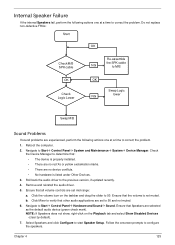
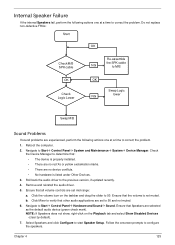
... no red Xs or yellow exclamation marks. • There are set to 50 and not muted. 6. b. Check
the Device Manager to determine that Speakers are experienced, perform the following actions one at a time to correct the problem. Ensure that other audio applications are set mid range:
a. Ensure that : • The device is properly installed. • There are...
Acer Aspire One AOD250 Service Guide - Page 144
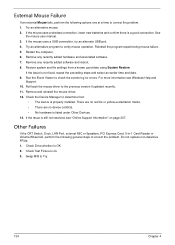
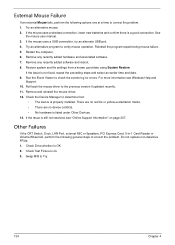
... any recently added software and reboot. 8. If the issue is ok. 3. There are no red Xs or yellow exclamation marks. • There are no device conflicts. • No hardware is a good connection. Check the Device Manager to the previous version if updated recently. 11. Other Failures
If the CRT Switch, Dock, LAN Port, external...
Acer Aspire One AOD250 Service Guide - Page 172
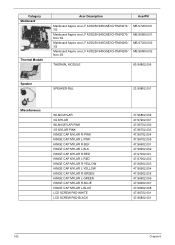
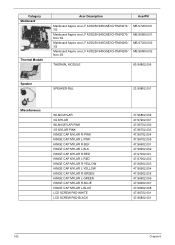
...
Acer Description
AcerPN
Mainboard Aspire one LF AOD250/945GSE/ICH7M/N270/ 3G
Mainboard Aspire one LF AOD250/945GSE/ICH7M/N270/ Non 3G
Mainboard Aspire one LF AOD250/945GSE/ICH7M/N280/ 3G
Mainboard Aspire one LF AOD250/... L-BLK HINGE CAP MYLAR R-RED HINGE CAP MYLAR L-RED HINGE CAP MYLAR R-YELLOW HINGE CAP MYLAR L-YELLOW HINGE CAP MYLAR R-GREEN HINGE CAP MYLAR L-GREEN HINGE CAP MYLAR R-BLUE HINGE...
Acer Aspire One AOD250 Service Guide - Page 209
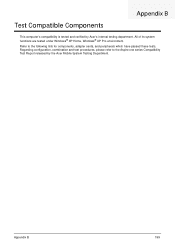
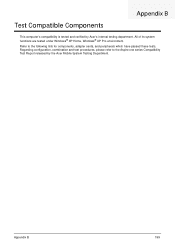
Refer to the Aspire one series Compatibility Test Report released by Acer's internal testing department.
All of its system functions are tested under Windows® XP Home, Windows® XP Pro environment... have passed these tests. Appendix B
199 Test Compatible Components
Appendix B
This computer's compatibility is tested and verified by the Acer Mobile System Testing Department.
Similar Questions
Acer Aspire Aod250-step By Step How To Flash Bios
(Posted by linsmdeep 10 years ago)
Acer Aspire One Ao531h Webcam,microphone And Bluetooth Is Not Working.
Hi My acer aspire one AO531h built in web cam, microphone,and bluetooth is not working i have also i...
Hi My acer aspire one AO531h built in web cam, microphone,and bluetooth is not working i have also i...
(Posted by umershafique1991 11 years ago)
My Acer Aspire One Needs Printer Driver
acer Aspire One will not print anything. Techinician has told me it a driver problem. where can i do...
acer Aspire One will not print anything. Techinician has told me it a driver problem. where can i do...
(Posted by susannodom 12 years ago)

