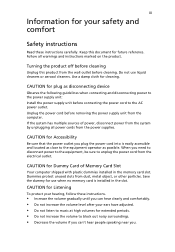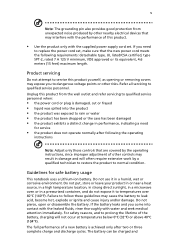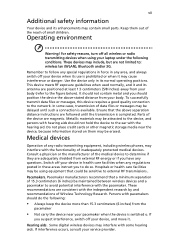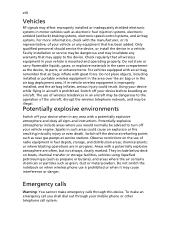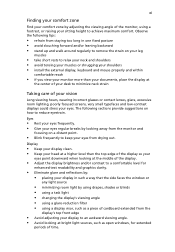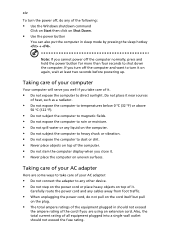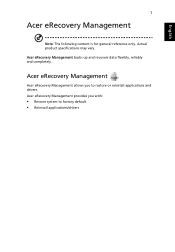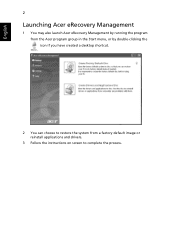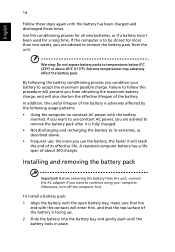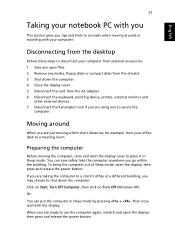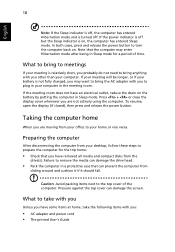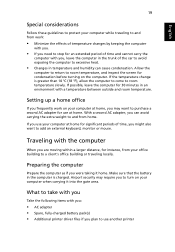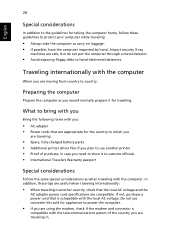Acer D150 1920 Support Question
Find answers below for this question about Acer D150 1920 - Aspire ONE - Atom 1.6 GHz.Need a Acer D150 1920 manual? We have 1 online manual for this item!
Question posted by rizvy6545 on July 2nd, 2015
1920*720 Frame Rated Video Can't Play Smoothly
my emachine 355 SERIES NETBOOK IS NOT PLAY 1920*780 FRAME VIDEO's,i already install the driver's & media player classic but video's are not play smoothly;how can i play these video;
Current Answers
Related Acer D150 1920 Manual Pages
Similar Questions
How To Remove The Bios Password From An Acer Aspire One D257-13608 Video
(Posted by hernalzeu 10 years ago)
How To Clear Bios Password Video Acer Aspire One D257-1497
(Posted by haneand 10 years ago)
How Do I Upgrade My Video Card For Acer Brand Laptop Model Aod257?
(Posted by mrayasidamu 11 years ago)
Vga To Video Output
Hi,Firstly what is the difference between the A0756 and the Aspire A756? Are they the same?Secondly ...
Hi,Firstly what is the difference between the A0756 and the Aspire A756? Are they the same?Secondly ...
(Posted by robperrow 11 years ago)