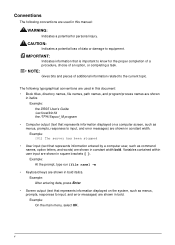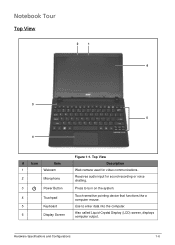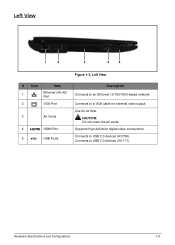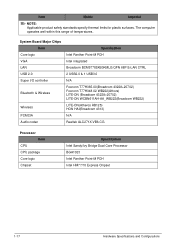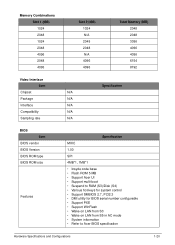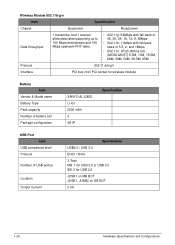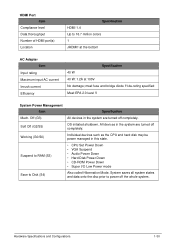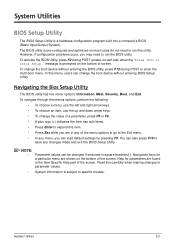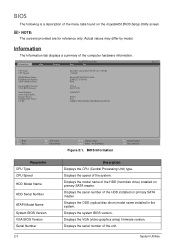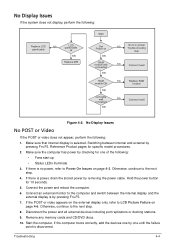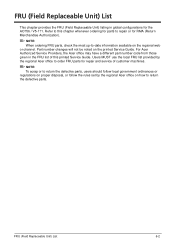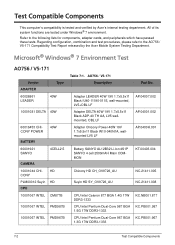Acer AO756 Support Question
Find answers below for this question about Acer AO756.Need a Acer AO756 manual? We have 1 online manual for this item!
Question posted by robperrow on September 12th, 2012
Vga To Video Output
Hi,Firstly what is the difference between the A0756 and the Aspire A756? Are they the same?Secondly I'm considering buying an Acer, 756, Intel Pentium B977, 4GB, 500GB, 11.6, Laptop, Blue that is on sale at Tesco UK. Could you please tell me if the VGA output socket supports TV (RCA / S-Video) output through one of it's pins on this laptop? If so could you tell me the pin numbers used for this function? I've seen VGA to S/video leads on sale but they say that not all VGA sockets support this function.Thank you, Bob
Current Answers
Related Acer AO756 Manual Pages
Similar Questions
How Do I Remove The Harddrive From A Acer Aspire One Ao756
(Posted by Dupwnwhamba 9 years ago)
Netbook Won't Boot Up.
I have aAO532h netbook that will not boot up. It turns on and will show the Acer logo but then after...
I have aAO532h netbook that will not boot up. It turns on and will show the Acer logo but then after...
(Posted by Tmurray2791 11 years ago)
I Have A Aspire One D280-2919, Model Nav70. Network Not Working
I have a Aspire one D280-2919, model NAV70. When I first got my netbook setup for the first time it ...
I have a Aspire one D280-2919, model NAV70. When I first got my netbook setup for the first time it ...
(Posted by andrewhouck2001 11 years ago)