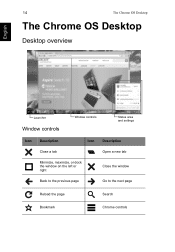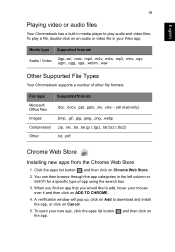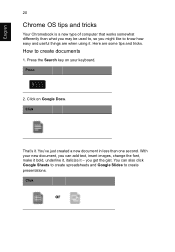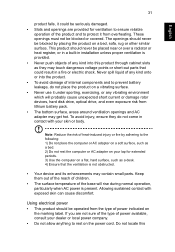Acer CB5-311 Support Question
Find answers below for this question about Acer CB5-311.Need a Acer CB5-311 manual? We have 1 online manual for this item!
Question posted by aylynx on August 23rd, 2015
Chrome Crashing While Opening Gmail
I have set up my brand new acer cb5-311 using my primary google acct and my secondary one. When I open my primary gmail it works just fine, but when I try to check my other gmail, chrome suddenly crashes before I can even open a letter. It happened five times already (each time I tried).
Current Answers
Related Acer CB5-311 Manual Pages
Similar Questions
No Google Play Store And Android Application In Setting.
Hello, how can i fix the problem of not having playstore in my chromebook both outside and setting? ...
Hello, how can i fix the problem of not having playstore in my chromebook both outside and setting? ...
(Posted by arol213 3 years ago)
Sir,I Buy A New Laptop (acer) From Dubai Product Key Is Not Supporting?
sir, i buy a brand new acer laptop here from dubai(uae) and i am trying to activate microsoft o...
sir, i buy a brand new acer laptop here from dubai(uae) and i am trying to activate microsoft o...
(Posted by sudhirnmp 11 years ago)
Acer Aod 257 Wifi Connection
Recently had my Acer AOD 257 repaired at Future Shop. Hard drive installed and operating system. Now...
Recently had my Acer AOD 257 repaired at Future Shop. Hard drive installed and operating system. Now...
(Posted by mwcavers 11 years ago)
Blank Screen
I bought an acer it`s not even a week old and it doesnt work, I want a full refund, I woiuld rather ...
I bought an acer it`s not even a week old and it doesnt work, I want a full refund, I woiuld rather ...
(Posted by ginag 12 years ago)
Web Cam Not Found
My netbook was reformatted that I had to reinstall "acer crystal eye webcam." When I open it, a pop ...
My netbook was reformatted that I had to reinstall "acer crystal eye webcam." When I open it, a pop ...
(Posted by missrichel 12 years ago)