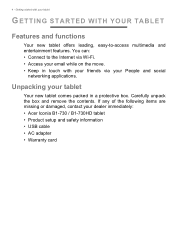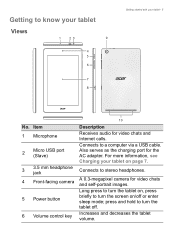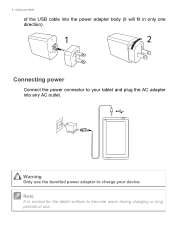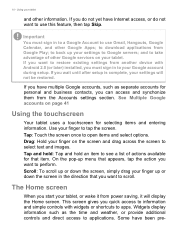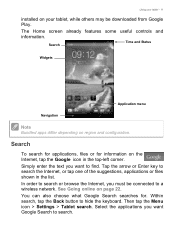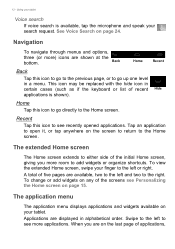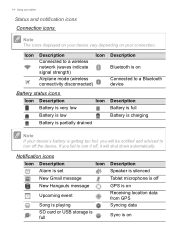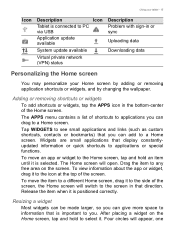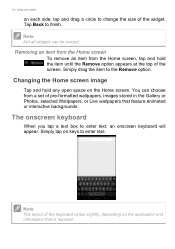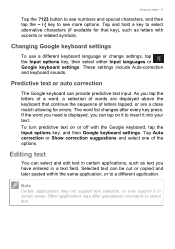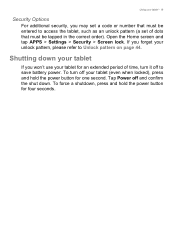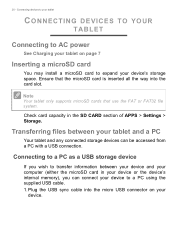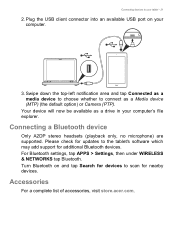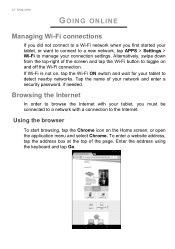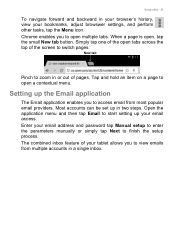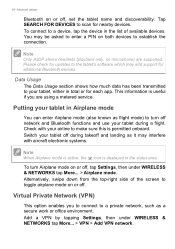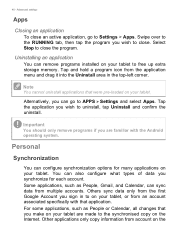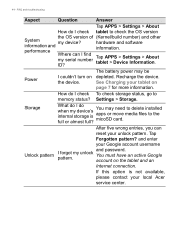Acer B1-730 Support Question
Find answers below for this question about Acer B1-730.Need a Acer B1-730 manual? We have 1 online manual for this item!
Question posted by cma66463 on May 23rd, 2015
How Do I To Connect To Android Studio? I Have Setup Developer Options.
The person who posted this question about this Acer product did not include a detailed explanation. Please use the "Request More Information" button to the right if more details would help you to answer this question.
Current Answers
Answer #1: Posted by TommyKervz on May 23rd, 2015 12:57 PM
Please go on the link for a possible solution http://developer.android.com/tools/device.html
Related Acer B1-730 Manual Pages
Similar Questions
How To Connect Tab To Tv
Hello. Have an Acer sw5-012 mini laptop/tablet running on windows 8.1.Also,an Emerson flatscreen mod...
Hello. Have an Acer sw5-012 mini laptop/tablet running on windows 8.1.Also,an Emerson flatscreen mod...
(Posted by billsguy34 7 years ago)
Acer C720 Cheomebook Connection To Canon Pixma Mp250 Printer Is This Possible
(Posted by westroppswitch 9 years ago)
Connecting Tablet To Pc Via Usb Cable
I am having a hard time to access information & internet form the pc via usb cable. Can you tell...
I am having a hard time to access information & internet form the pc via usb cable. Can you tell...
(Posted by lbsabone 10 years ago)
Where Did My Internet Connection Go.
In my settings windows 8 right side pull out where there were bars indicating connection info there ...
In my settings windows 8 right side pull out where there were bars indicating connection info there ...
(Posted by keysjre 10 years ago)
My Acer Android Tablet Will Not Utrn On, Any Suggestions?
(Posted by smvails 11 years ago)