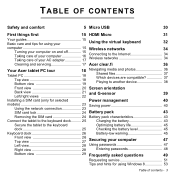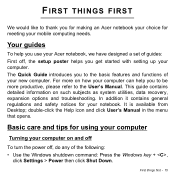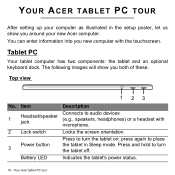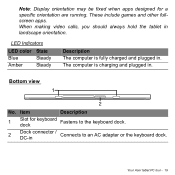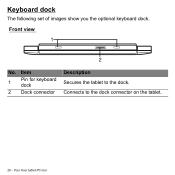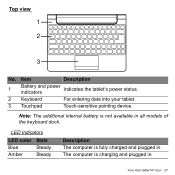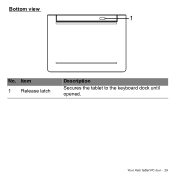Acer W510P Support and Manuals
Get Help and Manuals for this Acer Computers item

Most Recent Acer W510P Questions
Where Did My Internet Connection Go.
In my settings windows 8 right side pull out where there were bars indicating connection info there ...
In my settings windows 8 right side pull out where there were bars indicating connection info there ...
(Posted by keysjre 10 years ago)
Acer W510P Videos

Precision moded Cloth Cover Case For 10.1" Acer Iconia W510 W510P Win8 Tablet
Duration: 1:21
Total Views: 2,719
Duration: 1:21
Total Views: 2,719
Popular Acer W510P Manual Pages
Acer W510P Reviews
We have not received any reviews for Acer yet.