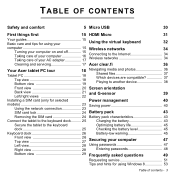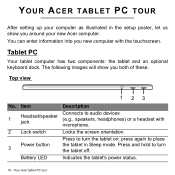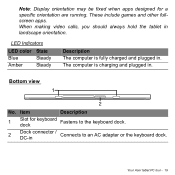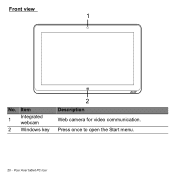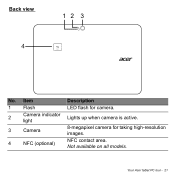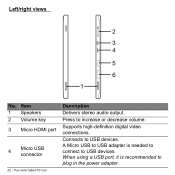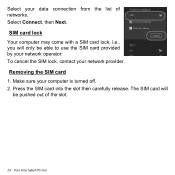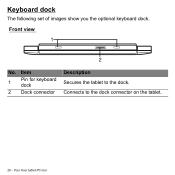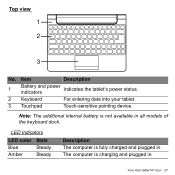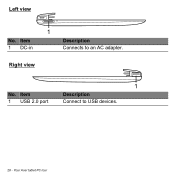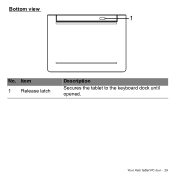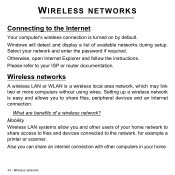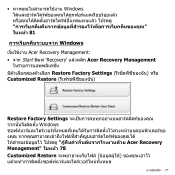Acer W510P Support Question
Find answers below for this question about Acer W510P.Need a Acer W510P manual? We have 1 online manual for this item!
Question posted by keysjre on December 27th, 2013
Where Did My Internet Connection Go.
In my settings windows 8 right side pull out where there were bars indicating connection info there is a tiny moniter witha red circle with a white X in the middle and when click it a no-connection pane comes up. Everything was fine, between my tablet , my in house network and my desktop. The ability to get on the internet with my desktop is fine, got with my cable company check the router sequence my little cheap tablet still gets on, But on my W510p I'm getting no connection indicater to server messages. At the bottom of the tablets screen on the right where you have the time and keyboard icon there's a little golf hole flag with a red circle & white X. I click on it, it has a messesage that I should go to a security check I clicked on that and it said I could'nt because no server was found everythings kosher as far as the wireless goes tried the fn & F3 keys too. just thought I give you guy and ladies a holla! before I start spending Money
Current Answers
Related Acer W510P Manual Pages
Similar Questions
How To Connect Tab To Tv
Hello. Have an Acer sw5-012 mini laptop/tablet running on windows 8.1.Also,an Emerson flatscreen mod...
Hello. Have an Acer sw5-012 mini laptop/tablet running on windows 8.1.Also,an Emerson flatscreen mod...
(Posted by billsguy34 7 years ago)
Problem With Opening Internet Explorer 11
while opening ie 11 it is saying that you have to enable add ons how to enable those add ons
while opening ie 11 it is saying that you have to enable add ons how to enable those add ons
(Posted by rockzakhil3 8 years ago)
Acer C720 Cheomebook Connection To Canon Pixma Mp250 Printer Is This Possible
(Posted by westroppswitch 9 years ago)
I Cannot Get Internet Explorer To Open On My Daughters Acer Aspire 4572g,
When I click on the internet explorer icon, the page flashes up for less than a second and then disa...
When I click on the internet explorer icon, the page flashes up for less than a second and then disa...
(Posted by Jcmoore18107 9 years ago)
Connecting Tablet To Pc Via Usb Cable
I am having a hard time to access information & internet form the pc via usb cable. Can you tell...
I am having a hard time to access information & internet form the pc via usb cable. Can you tell...
(Posted by lbsabone 10 years ago)