Acer W3-810P Support and Manuals
Get Help and Manuals for this Acer Computers item
This item is in your list!

View All Support Options Below
Free Acer W3-810P manuals!
Problems with Acer W3-810P?
Ask a Question
Free Acer W3-810P manuals!
Problems with Acer W3-810P?
Ask a Question
Popular Acer W3-810P Manual Pages
User Manual - Page 2
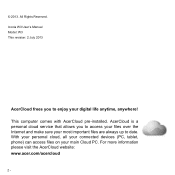
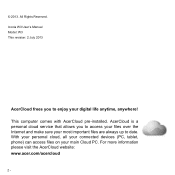
... information please visit the AcerCloud website: www.acer.com/acercloud
2 - All Rights Reserved. With your personal cloud, all your connected devices (PC, tablet, phone) can access files on your most important files are always up to enjoy your digital life anytime, anywhere! © 2013. Iconia W3 User's Manual Model: W3 This revision: 2 July 2013
AcerCloud frees...
User Manual - Page 15
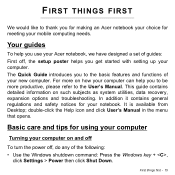
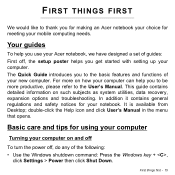
... computer on how your computer can help you use your Acer notebook, we have designed a set of guides: First off , do any of your notebook. First things first - 15 This guide contains detailed information on such subjects as system utilities, data recovery, expansion options and troubleshooting. FIRST THINGS FIRST
We would like to thank you...
User Manual - Page 18
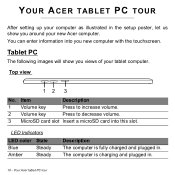
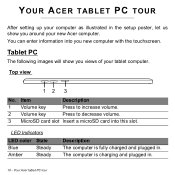
... touchscreen.
The computer is fully charged and plugged in. Top view
12 3
No. Your Acer tablet PC tour You can enter information into this slot. YOUR ACER TABLET PC TOUR
After setting up your computer as illustrated in the setup poster, let us show you around your tablet computer. Tablet PC
The following images...
User Manual - Page 25


... allows tidy setup and fast connection. HDMI Micro - 25 Use the HDMI Micro port on your computer to HDMI adapter is an industry-supported, uncompressed, all-digital audio/video interface.
Note: A HDMI Micro to connect with certain models. HDMI provides an interface between any compatible digital audio/video source, such as a set-top box...
User Manual - Page 29


... LAN To set up your Access point/router for detailed setup instructions.
Most routers have chosen normally supplies a modem/router with your Wireless network at home you need to pull cables through walls and ceilings.
Wireless networks - 29 Read carefully the documentation supplied with the subscription to their services. The ISP (Internet Service Provider) you...
User Manual - Page 38


... get in touch with your dealer or an authorized service center.
38 -
See "BIOS utility" on bootup and resume from Hibernation (if available) for maximum security. Combine the use . If you need to the BIOS utility. Once set, you must enter this password with password checkpoints on bootup and resume from unauthorized access. Important...
User Manual - Page 41


...Sleep mode. Press + < > (increase) to adjust the brightness level.
• The display device might be set to the computer.
• If the Sleep indicator is lit, the computer is crossed-out, click the icon ...level might be too low. If it works, contact your dealer or an authorized service center as the internal keyboard cable may be too low. In Windows, look at the volume control
(...
User Manual - Page 43


... information available when you call Acer for online service, and please be at your problems efficiently. With your support, we can reduce the amount of time a call takes and help solve your computer when you call. Before you call Please have the following information: Name: Address: Telephone number: Machine and model type: Serial number: Date...
User Manual - Page 50
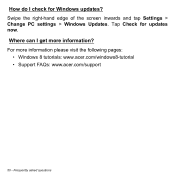
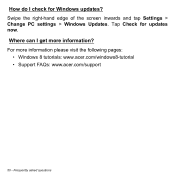
... for Windows updates? Where can I check for updates now. For more information? Frequently asked questions How do I get more information please visit the following pages:
• Windows 8 tutorials: www.acer.com/windows8-tutorial • Support FAQs: www.acer.com/support
50 - Swipe the right-hand edge of the screen inwards and tap Settings > Change PC settings > Windows Updates.
User Manual - Page 51


... dealer or an authorized service center.
- 51
Troubleshooting tips
This computer incorporates an advanced design that delivers onscreen error message reports to help you receive an error message, note the message and take the corrective action. Error messages
If you solve problems.
If the system reports an error message or an error symptom occurs, see "Error messages" below. Contact...
User Manual - Page 52


Hard disk 0 extended Contact your dealer or an authorized service center for assistance.
52 -
If you still encounter problems after going through the corrective measures, please contact your dealer or an authorized service
type error
center.
Keyboard interface Contact your dealer or an authorized service center.
Memory size mismatch
Press (during POST) to enter the BIOS...
User Manual - Page 53
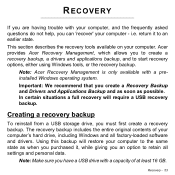
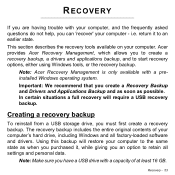
...factory-loaded software and drivers.
Acer provides Acer Recovery Management, which allows you have a USB drive with a capacity of your computer. Creating a recovery backup
To reinstall from a USB storage drive, you can 'recover' your computer - Recovery - 53 RECOVERY
If you are having trouble... and all settings and personal data.
Note: Acer Recovery Management is only available ...
User Manual - Page 54


Recovery The Recovery Drive window opens.
54 - Click Create Factory Default Backup. From Start, type 'Recovery' and then click Acer Recovery Management in the list of apps.
2. 1.
User Manual - Page 62
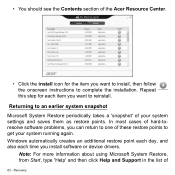
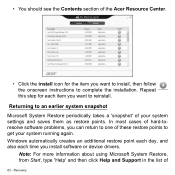
... point each day, and also each item you install software or device drivers. Repeat this step for the item you can return to get your system settings and saves them as restore points. In most cases of hard-toresolve software problems, you want to complete the installation. Recovery
• You should see the Contents section...
User Manual - Page 64
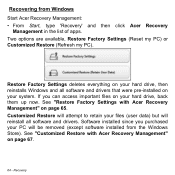
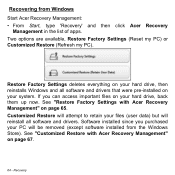
... Restore will attempt to retain your hard drive, back them up now. Two options are available, Restore Factory Settings (Reset my PC) or Customized Restore (Refresh my PC). See "Customized Restore with Acer Recovery Management" on your PC will reinstall all software and drivers that were pre-installed on page 65. If you purchased your system.
Acer W3-810P Reviews
Do you have an experience with the Acer W3-810P that you would like to share?
Earn 750 points for your review!
We have not received any reviews for Acer yet.
Earn 750 points for your review!
