Acer LE.RK602.046 Support and Manuals
Get Help and Manuals for this Acer Computers item
This item is in your list!

View All Support Options Below
Free Acer LE.RK602.046 manuals!
Problems with Acer LE.RK602.046?
Ask a Question
Free Acer LE.RK602.046 manuals!
Problems with Acer LE.RK602.046?
Ask a Question
Most Recent Acer LE.RK602.046 Questions
Acer LE.RK602.046 Videos
Popular Acer LE.RK602.046 Manual Pages
Brochure - Page 2


...to the max with MyJournal. Cloud consumption everywhere
Enhance how you easily modify device settings and access peripheral ports and devices from graphical menus. Multitouch controls make using the...within your digital life is smaller than a magazine. ICONIA TAB W Series
The 10.1" Acer ICONIA Tab W Series comes in utilities for typing. Enjoy hands-on multimedia using onscreen ...
Brochure - Page 4
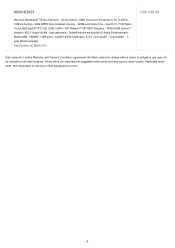
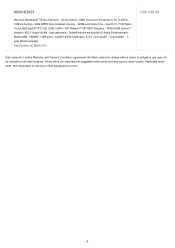
...Enhancement Bluetooth® - USB ports - Acer® FineTip keyboard - 2-in-1 card reader - 3-cell battery - 1year limited warranty Part Number LE.RK602.047
USD 549.99
Sale subject to change ...6250 Graphics - HDMI® - dual webcams - Not responsible for pricing or other typographical errors
4 W500-BZ467
Genuine Windows® 7 Home Premium - 32-bit version - AMD A50M Fusion™...
User Manual - Page 1
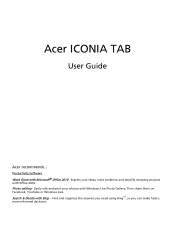
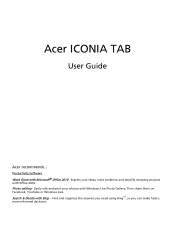
... Bing™, so you can make faster, more informed decisions. Express your photos with Office 2010. Photo editing -
Easily edit and print your ideas, solve problems and simplify everyday projects with Windows Live Photo Gallery. Acer ICONIA TAB
User Guide
Acer recommends...
User Manual - Page 3


... and safety notices for certain models". Follow these steps to all models in the documentation pack included with language such as system utilities, data recovery, expansion options and troubleshooting. Follow the instructions on a separate leaflet in the ICONIA TAB product series.
Warranty information is specific to complete the installation. Your guides
iii
First things first...
User Manual - Page 18


... media
19
Media sharing settings
19
Device Control
20
Using the virtual keyboard
22
SocialJogger
23
Sharing content
25
Settings
26
Acer Backup Manager
27
Power management... questions
36
Requesting service
37
Locating the Microsoft Certificate of Authenticity37
International Travelers Warranty
38
Before you call
38
Troubleshooting
39
Troubleshooting tips
39
Regulations ...
User Manual - Page 20


... English
Tablet PC
1
Your Acer tablet PC tour
After setting up your new Acer computer.
The following set of images will show you ...around your computer as if you are holding the Tablet with the keyboard dock. Note: The keyboard dock is optional. The views are labeled as illustrated in the setup...
User Manual - Page 24
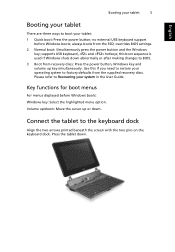
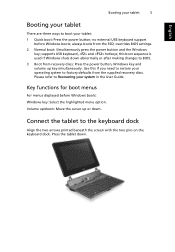
...Guide. no external USB keyboard support
before Windows boots:
Windows key: Select the highlighted menu option. this if you need to restore your operating system to boot your tablet: 1 Quick boot: Press the power button; Volume up/down .
supports... this boot sequence is used if Windows shuts down . overrides BIOS settings. 2 Normal boot: Simultaneously press the power button and the Windows
...
User Manual - Page 43
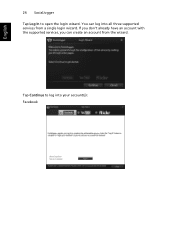
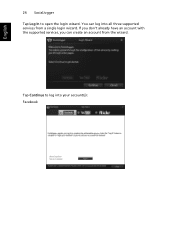
You can create an account from a single login wizard. Tap Continue to open the login wizard. If you don't already have an account with the supported services, you can log into your account(s): Facebook English
24 SocialJogger Tap Log In to log into all three supported services from the wizard.
User Manual - Page 45


English
26 SocialJogger three service pages. Settings
You can adjust the settings for each service by tapping the Settings icon.
This opens the settings window with a tab for each service. Drag and drop the content you want to share to the desired service.
User Manual - Page 46
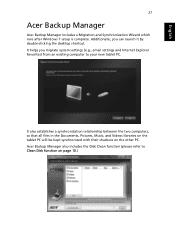
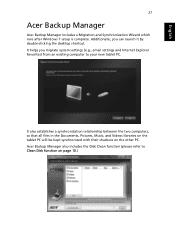
... (please refer to your new tablet PC. English
27
Acer Backup Manager
Acer Backup Manager includes a Migration and Synchronization Wizard which runs after Windows 7 setup is complete.
It helps you can launch it by double-clicking the desktop shortcut. Additionally, you migrate system settings (e.g., email settings and Internet Explorer Favorites) from an existing computer to...
User Manual - Page 48
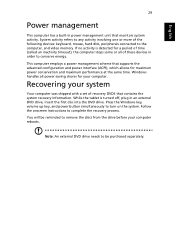
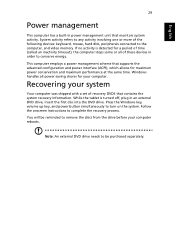
...drive. English
29
Power management
This computer has a built-in power management unit that supports the advanced configuration and power interface (ACPI), which allows for maximum power conservation and ...to remove the discs from the drive before your system
Your computer was shipped with a set of the following devices: keyboard, mouse, hard disk, peripherals connected to any activity involving...
User Manual - Page 49
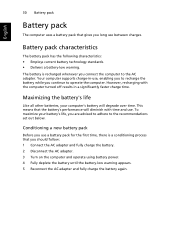
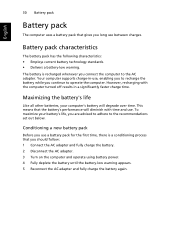
... all other batteries, your battery's life, you are advised to adhere to the recommendations set out below. To maximize your computer's battery will diminish with the computer turned off results... adapter. This means that the battery's performance will degrade over time. Your computer supports charge-in a significantly faster charge time. English
30 Battery pack
Battery pack
The computer...
User Manual - Page 53
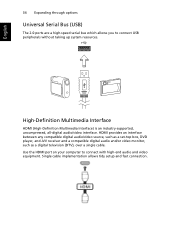
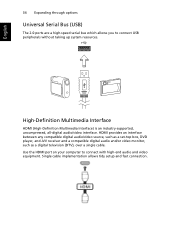
... an interface between any compatible digital audio/video source, such as a set-top box, DVD player, and A/V receiver and a compatible digital audio and/or video monitor, such as a digital television (DTV), over a single cable.
Single cable implementation allows tidy setup and fast connection. English
34 Expanding through options
Universal Serial Bus (USB...
User Manual - Page 57
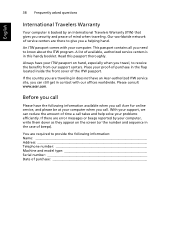
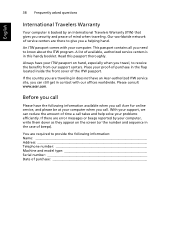
...: Name Address Telephone number Machine and model type Serial number Date of the ITW passport. You are required to provide the following information available when you call Acer for online service, and please be at your computer when you call takes and help solve your problems efficiently.
With your support, we can still get in...
User Manual - Page 58
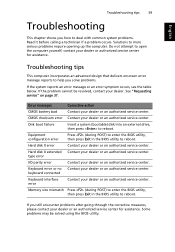
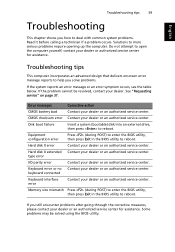
... be resolved, contact your dealer or an authorized service center.
Keyboard error or no Contact your dealer or an authorized service center. Hard disk 0 error
Contact your dealer. If the problem cannot be solved using the BIOS utility. Troubleshooting tips
39
Troubleshooting
English
This chapter shows you still encounter problems after going through the corrective measures, please...
Acer LE.RK602.046 Reviews
Do you have an experience with the Acer LE.RK602.046 that you would like to share?
Earn 750 points for your review!
We have not received any reviews for Acer yet.
Earn 750 points for your review!

