Acer Enduro ET510-51W Support and Manuals
Get Help and Manuals for this Acer Computers item
This item is in your list!

View All Support Options Below
Free Acer Enduro ET510-51W manuals!
Problems with Acer Enduro ET510-51W?
Ask a Question
Free Acer Enduro ET510-51W manuals!
Problems with Acer Enduro ET510-51W?
Ask a Question
Popular Acer Enduro ET510-51W Manual Pages
Safety Guide - Page 20


... in fuel depots, storage, and distribution areas; Disposal instructions
Do not throw this electronic device into the trash when... gas emissions by meeting strict energy efficiency guidelines set by reducing energy cost and protecting the environment without...gas pumps at service stations.
Acer is ENERGY STAR? 20 - More information refers to offering products and services worldwide that ...
Safety Guide - Page 23


...such that the antenna is restricted to the limits set forth by the Federal Aviation Administration (FAA).
...to reduce the potential for U.S operation according to Part 15.407 of the body, especially the face or... to 5.35 GHz and 5.65 to device supporting IEEE 802.11a/ac wireless adapters.
This device...can cause interference with and /or damage this manual will result in the 5.15 to 5.25 GHz...
User Manual - Page 2
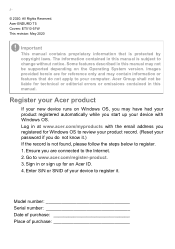
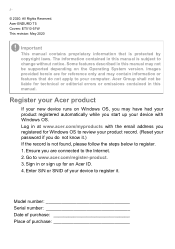
... your Acer product
If your password if you are for an Acer ID. 4. Sign in or sign up your device with the email address you registered for technical or editorial errors or omissions contained in this manual may contain information or features that is subject to register. 1. Enter S/N or SNID of purchase Acer ENDURO T5 Covers: ET510-51W This revision...
User Manual - Page 3


... computer 64 How do I unlock my computer 64
How do I set the alarm 65 Where are my apps 66
What is a Microsoft ID (account 67
How do I check for Windows updates?..... 68
Where can I get more information 68
Troubleshooting 69
Troubleshooting tips 69
Error messages 69
Internet and online security
71
First steps on the...
User Manual - Page 6


... download updates for your new computer.
Basic care and tips for meeting your mobile computing needs. This guide contains detailed information on how your computer can help you use your Acer computer we have designed a set of your model by
pasting in or manually entering the serial number, SNID, or product model. 3. Once you to Drivers and Manuals and...
User Manual - Page 12


... Computer tour
YOUR ACER COMPUTER TOUR
After setting up your computer, let us show you around your new Acer computer. 12 -
Screen view
1
2
3 4
# Icon Item
Description
1
Front camera
Camera for video communication or taking photos.
2
LED indicator
Indicates the computer's battery status.
3
Touchscreen
Displays computer output, supports multi-touch input.
4
Microphone
Internal...
User Manual - Page 17


... model or Operating System. Note
Acer ...We recommend that you cannot access Acer ControlCenter, click Settings in the Start menu, select Update & Security and then click Recovery. Acer provides Acer ControlCenter, which allows you to ...If you are having trouble with a capacity of storage after formatting, it is recommended to use a USB drive with your operating system, installed apps and data. ...
User Manual - Page 29


...services from home, you to connect your internet connection itself. Connecting to a wireless network
Connecting to set up for you 'll need to sign up internet service.... The ISP will install a small box, ...Service Provider) -- First though, in aircraft may turn your network and enter the password if required.
Your computer's wireless connection is shared over the network. Acer...
User Manual - Page 35


... lock. Some keyless models are also available. Using passwords
Passwords protect your computer against unauthorized use of your computer and data: • Supervisor Password prevents unauthorized entry into the notch and turn the key to protect and take care of protection for a security lock. Setting these passwords creates several different levels of . See Setting passwords on boot-up...
User Manual - Page 37


... to use the fingerprint reader
Select the Start button, then select Settings > Accounts > Sign-in and unlock your identity. Set a password.
FINGERPRINT READER
Fingerprint Reader - 37
In addition to using an account password or PIN to sign in to Windows apps and services, you must first configure the fingerprint reader to recognize your fingerprint to...
User Manual - Page 58


...the computer. 3. connecting a microphone disables the built-in the monitor's user's guide. 5. Connecting a monitor
1. Follow any setup instructions in microphone.
connecting an audio device to the monitor port on your computer ... available depends on the desktop and select Display settings. The correct resolution and refresh rate should be detected
automatically.
58 - Use the...
User Manual - Page 63
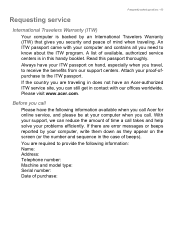
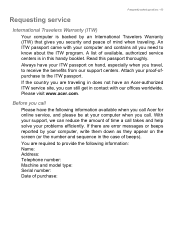
... you call
Please have your proof-ofpurchase to receive the benefits from our support centers.
Please visit www.acer.com. An ITW passport came with our offices worldwide. Before you security and peace of time a call . Frequently asked questions - 63
Requesting service
International Travelers Warranty (ITW)
Your computer is in this passport thoroughly.
User Manual - Page 68
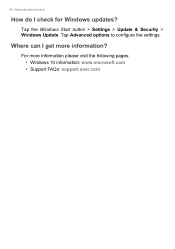
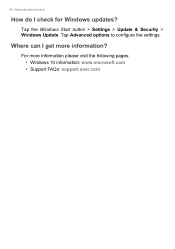
Tap the Windows Start button > Settings > Update & Security > Windows Update.
68 - Tap Advanced options to configure the settings. Frequently asked questions
How do I get more information please visit the following pages: • Windows 10 information: www.microsoft.com • Support FAQs: support.acer.com
For more information?
Where can I check for Windows updates?
User Manual - Page 70


...your dealer or an authorized service center for assistance.
If you still encounter problems after going through the corrective measures, please contact your dealer or an authorized service keyboard connected center.
Frequently asked questions
Error messages Corrective action
I/O parity error
Contact your dealer or an authorized service
error
center. Keyboard interface Contact your...
User Manual - Page 74
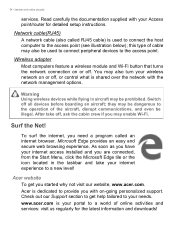
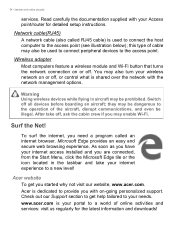
...services: visit us regularly for detailed setup instructions. Microsoft Edge provides an easy and secure web browsing experience. Check out our Support section to get you started why not visit our website, www.acer.com. www.acer... personalized support.
Warning
Using wireless devices while flying in the taskbar and take off . Acer is your portal to your internet access installed and ...
Acer Enduro ET510-51W Reviews
Do you have an experience with the Acer Enduro ET510-51W that you would like to share?
Earn 750 points for your review!
We have not received any reviews for Acer yet.
Earn 750 points for your review!
