Acer ENDURO T5 Support and Manuals
Get Help and Manuals for this Acer Computers item
This item is in your list!

View All Support Options Below
Free Acer ENDURO T5 manuals!
Problems with Acer ENDURO T5?
Ask a Question
Free Acer ENDURO T5 manuals!
Problems with Acer ENDURO T5?
Ask a Question
Acer ENDURO T5 Videos
Popular Acer ENDURO T5 Manual Pages
User Manual - Page 2
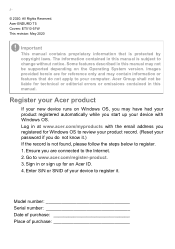
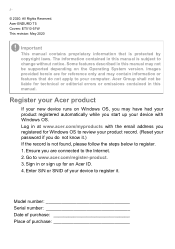
Acer ENDURO T5 Covers: ET510-51W This revision: May 2020
Important
This manual contains proprietary information that do not know it . Log in this manual is subject to www.acer.com/register-product. 3. Enter S/N or SNID of purchase Model number Serial number Date of purchase Place of your device to the Internet. 2. Images provided herein are connected to register...
User Manual - Page 3


... computer 64 How do I unlock my computer 64
How do I set the alarm 65 Where are my apps 66
What is a Microsoft ID (account 67
How do I check for Windows updates?..... 68
Where can I get more information 68
Troubleshooting 69
Troubleshooting tips 69
Error messages 69
Internet and online security
71
First steps on the...
User Manual - Page 6


...
pasting in or manually entering the serial number, SNID, or product model. 3. Basic care and tips for your computer off
To turn the power off, do any updates, or documents will open the Acer Support webpage. 2. 6 - The link will be more on such subjects as system utilities, data recovery, expansion options and troubleshooting. This guide contains detailed...
User Manual - Page 12


... Computer tour
YOUR ACER COMPUTER TOUR
After setting up your computer, let us show you around your new Acer computer. Screen view
1
2
3 4
# Icon Item
Description
1
Front camera
Camera for video communication or taking photos.
2
LED indicator
Indicates the computer's battery status.
3
Touchscreen
Displays computer output, supports multi-touch input.
4
Microphone
Internal digital...
User Manual - Page 17


..., you cannot access Acer ControlCenter, click Settings in the Start menu, select Update & Security and then click Recovery. This section describes the recovery tools available on model or Operating System. ...asked questions (see Got a question? Acer provides Acer ControlCenter, which allows you to use a USB drive with your operating system, installed apps and data.
RECOVERY
Recovery - ...
User Manual - Page 27
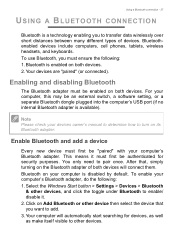
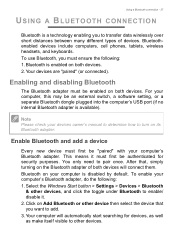
... Bluetooth and add a device
Every new device must be an external switch, a software setting, or a separate Bluetooth dongle plugged into the computer's USB port (if no internal ...will connect them. Bluetoothenabled devices include computers, cell phones, tablets, wireless headsets, and keyboards. For your devices owner's manual to determine how to enable/ disable it must first be ...
User Manual - Page 28


...
From here, you wish to pair from the list of the screen to enter the Bluetooth settings. 28 - In the case of one of the devices not having any inputs (as in ... settings by selecting the Notifications icon in a headset), the passcode is a code displaying on the screen, enter that code on Bluetooth > Go to Settings to open the Notifications pane. Consult your device's user manual for...
User Manual - Page 29


...network.
Acer computers feature a Flight mode that it easy for internet services from ...install a small box, a router or modem, that will allow you to Network connections on types of the aircraft, disrupt communications, and even be prohibited. Once connected to WLAN, you 'll need to sign up internet service...home or office to set up for you to ...and enter the password if required. that...
User Manual - Page 35


... unauthorized entry into the notch and turn the key to the BIOS utility. See Setting passwords on Boot secures your dealer or an authorized service center. a security notch and passwords. Setting these passwords creates several different levels of a locked drawer. Some keyless models are also available. Security features include hardware and software locks -
Insert the lock into...
User Manual - Page 37


... can also use the fingerprint reader
Select the Start button, then select Settings > Accounts > Sign-in and unlock your identity.
FINGERPRINT READER
Fingerprint Reader - 37
In addition to using an account password or PIN to sign in to Windows apps and services, you must first configure the fingerprint reader to recognize your fingerprint...
User Manual - Page 45
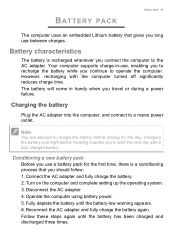
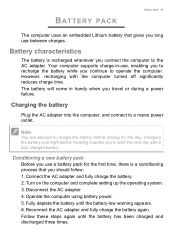
... with the computer turned off significantly reduces charge time. Turn on the computer and complete setting up the operating system. 3. Fully deplete the battery until the battery has been charged... 45
The computer uses an embedded Lithium battery that you should follow: 1.
Your computer supports charge-in handy when you to charge the battery before traveling enables you travel or during...
User Manual - Page 63
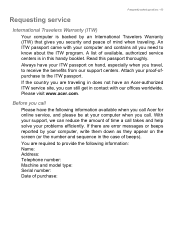
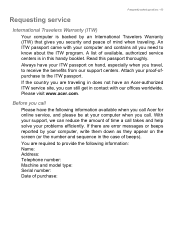
... you are required to provide the following information available when you call Acer for online service, and please be at your proof-ofpurchase to receive the benefits from our support centers. With your support, we can still get in contact with your problems efficiently. Before you call
Please have your computer, write them down as...
User Manual - Page 68
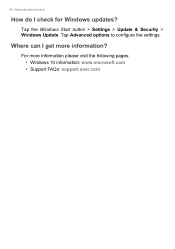
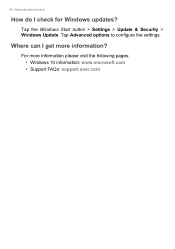
For more information?
Where can I check for Windows updates? Tap Advanced options to configure the settings. Tap the Windows Start button > Settings > Update & Security > Windows Update. 68 - Frequently asked questions
How do I get more information please visit the following pages: • Windows 10 information: www.microsoft.com • Support FAQs: support.acer.com
User Manual - Page 74
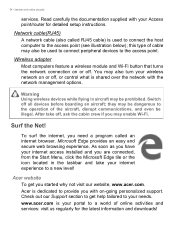
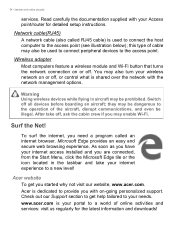
... have your internet access installed and you are connected,...with on-going personalized support. To surf the...Acer website
To get help tailored to a new level!
Internet and online security
services. 74 - this type of cable may be used to connect the host computer to the operation of online activities and services: visit us regularly for detailed setup instructions. Surf the Net! Acer...
Quick Start Guide Optional Accessories DC22K and VHM16 - Page 1
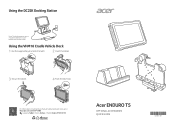
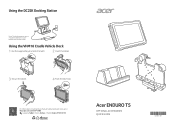
...Use the supplied key to : http://go.acer.com/?id=17883
Category: Tablet > Series: Enduro > Model: Enduro ET510-51W
Acer ENDURO T5
OPTIONAL ACCESSORIES QUICK GUIDE
*NC.R0E11.007* NC.R0E11.007 Using the DC22K Docking Station
Note: The docking station cannot charge the tablet and a spare battery pack simultaneously. For information including Driver, Manual, Safety Guide and more, go to unlock the...
Acer ENDURO T5 Reviews
Do you have an experience with the Acer ENDURO T5 that you would like to share?
Earn 750 points for your review!
We have not received any reviews for Acer yet.
Earn 750 points for your review!

