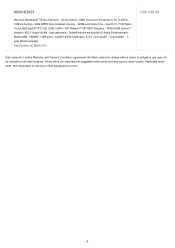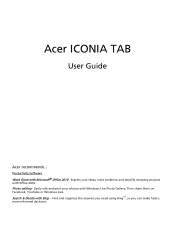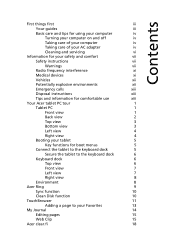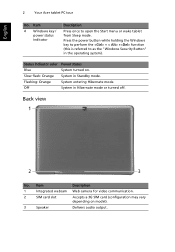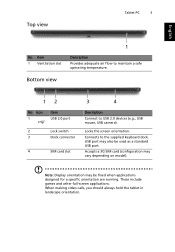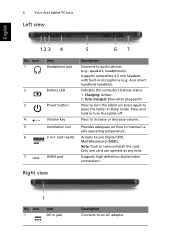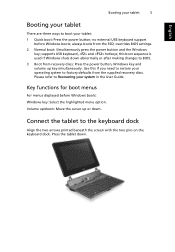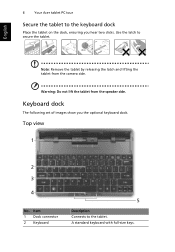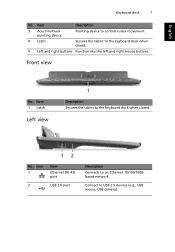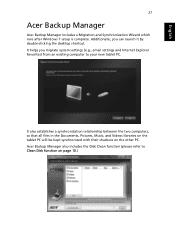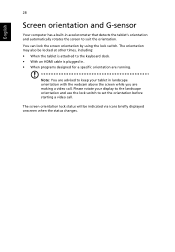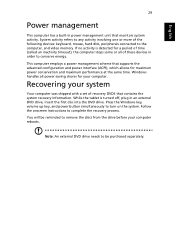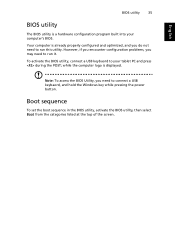Acer LE.RK602.046 Support Question
Find answers below for this question about Acer LE.RK602.046.Need a Acer LE.RK602.046 manual? We have 2 online manuals for this item!
Question posted by smvails on July 6th, 2012
My Acer Android Tablet Will Not Utrn On, Any Suggestions?
The person who posted this question about this Acer product did not include a detailed explanation. Please use the "Request More Information" button to the right if more details would help you to answer this question.
Current Answers
Related Acer LE.RK602.046 Manual Pages
Similar Questions
My Acer A1-830 Tablet Is Stuck On Boot Screen
my acer a1-830 tablet is stuck on the bootscreen when i select an option it goes right back to the s...
my acer a1-830 tablet is stuck on the bootscreen when i select an option it goes right back to the s...
(Posted by meganrenee29 9 years ago)
I Am Having Problems Resetting My Acer A3 A10 Tablet I Know That It Says To Use
(Posted by tgwolford 9 years ago)
How Do I Get A Replacement Docking/charging Connector For My Acer W510 Tablet?
Water got into the docking connector while the tablet was charging and shorted some of the pins on t...
Water got into the docking connector while the tablet was charging and shorted some of the pins on t...
(Posted by petergmayn 10 years ago)
Acer Tablet Customer Service
Has anybody else used acer tablet customer service? I bought a Iconia A700. I asked for help getti...
Has anybody else used acer tablet customer service? I bought a Iconia A700. I asked for help getti...
(Posted by walleyehunters 11 years ago)
Acer Iconia Tablet
I bought a Acer iconia tablet less than a year ago. The tablet will not turn on. I have the powe...
I bought a Acer iconia tablet less than a year ago. The tablet will not turn on. I have the powe...
(Posted by karenmhenson 12 years ago)